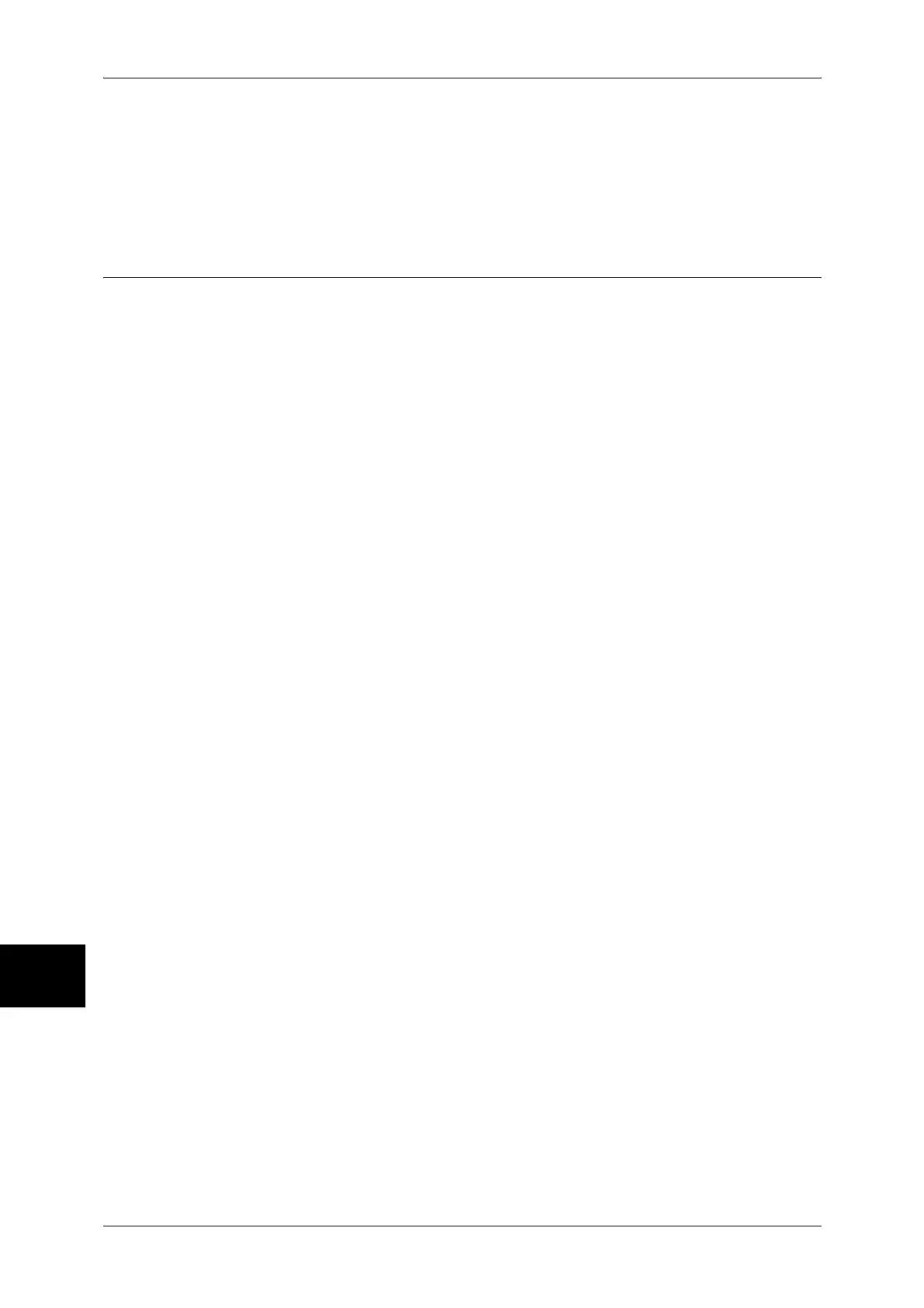10 System Settings
302
System Settings
10
SSL/TLS Communication
Enables or disables the SSL/TLS communications.
SSL/TLS Port Number
Specifies the port number used for SSL/TLS communication within the range from 1 to
65535.
Other Settings
You can make other settings. In [Other Settings], you can set the following item.
For information on other settings, refer to the Network Administrator Guide.
1. E-mail Receive Protocol
