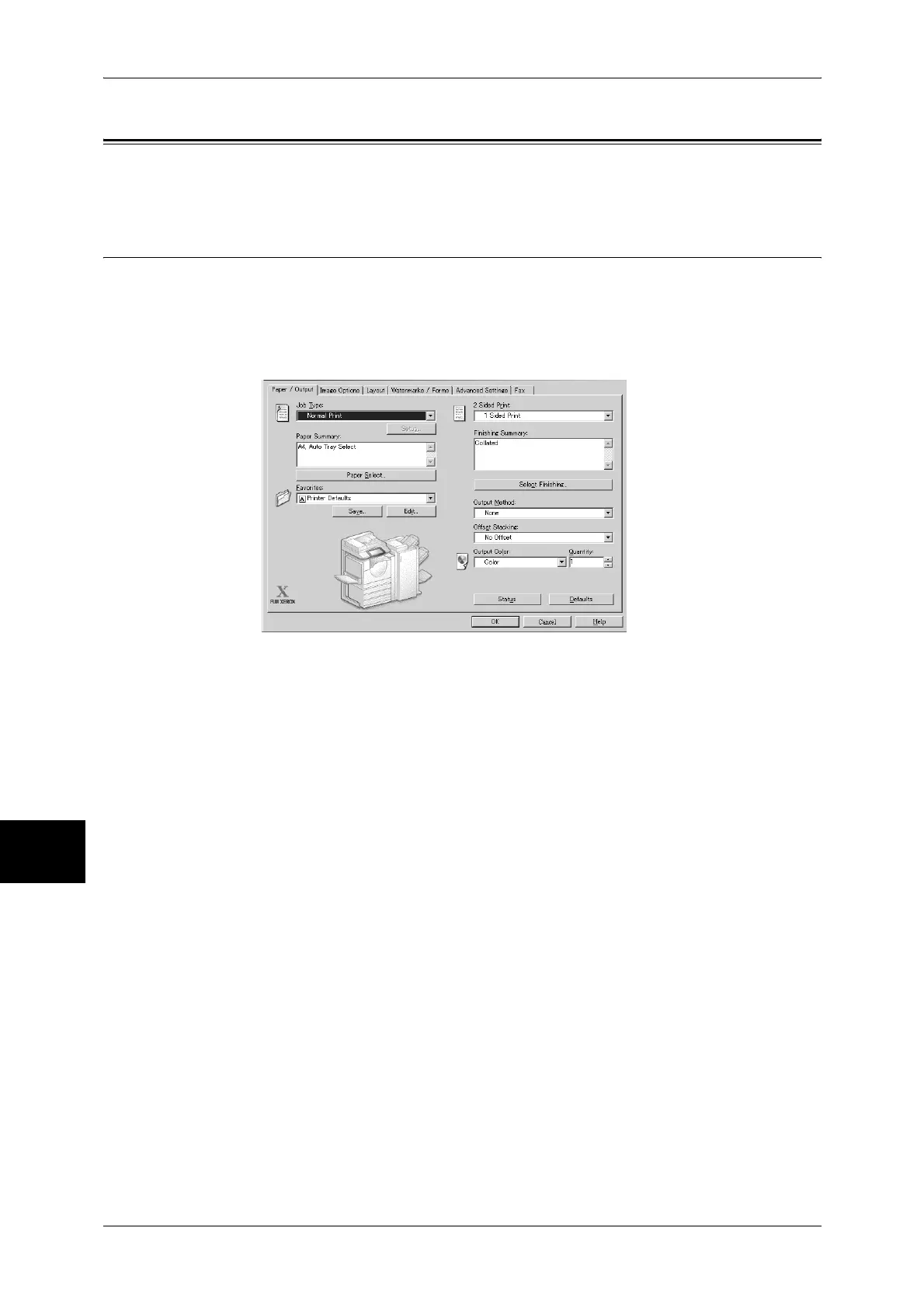8 Computer Operations
222
Computer Operations
8
Features Overview
This section describes the overview of features that can be operated on a computer.
Print Driver
In order to print from your computer, a print driver must be installed on the computer.
For instructions on installing the print driver, refer to the manual contained in the CD-ROM of the
Driver CD Kit.
Print Driver Screen
Print Features
The main print features of the machine are as follows:
To learn about print features, click [Help] on the print driver screen to see the print driver's online help.
For information on printing, refer to "Printing" (P.228).
Note • Some features are not available unless you perform optional component settings in the
[Printer] tab. The unavailable features are grayed out.
Multiple-Up
Prints multiple pages onto one sheet of paper.
2 Sided Printing
Prints data on both sides of paper. Only available when the machine has the 2-sided
printing feature.
Poster
Splits one page of print data into multiple sheets of paper and expands the printed
image to fit the size of each sheet. Used to create large posters, etc.
Booklet Creation
Performs 2-sided printing and page allocation for printing a booklet in the correct page
order. Only available when the machine has the 2-sided printing feature.
Transparency Separators
Automatically inserts a blank sheet of paper as a separator each time a transparency
is printed.
