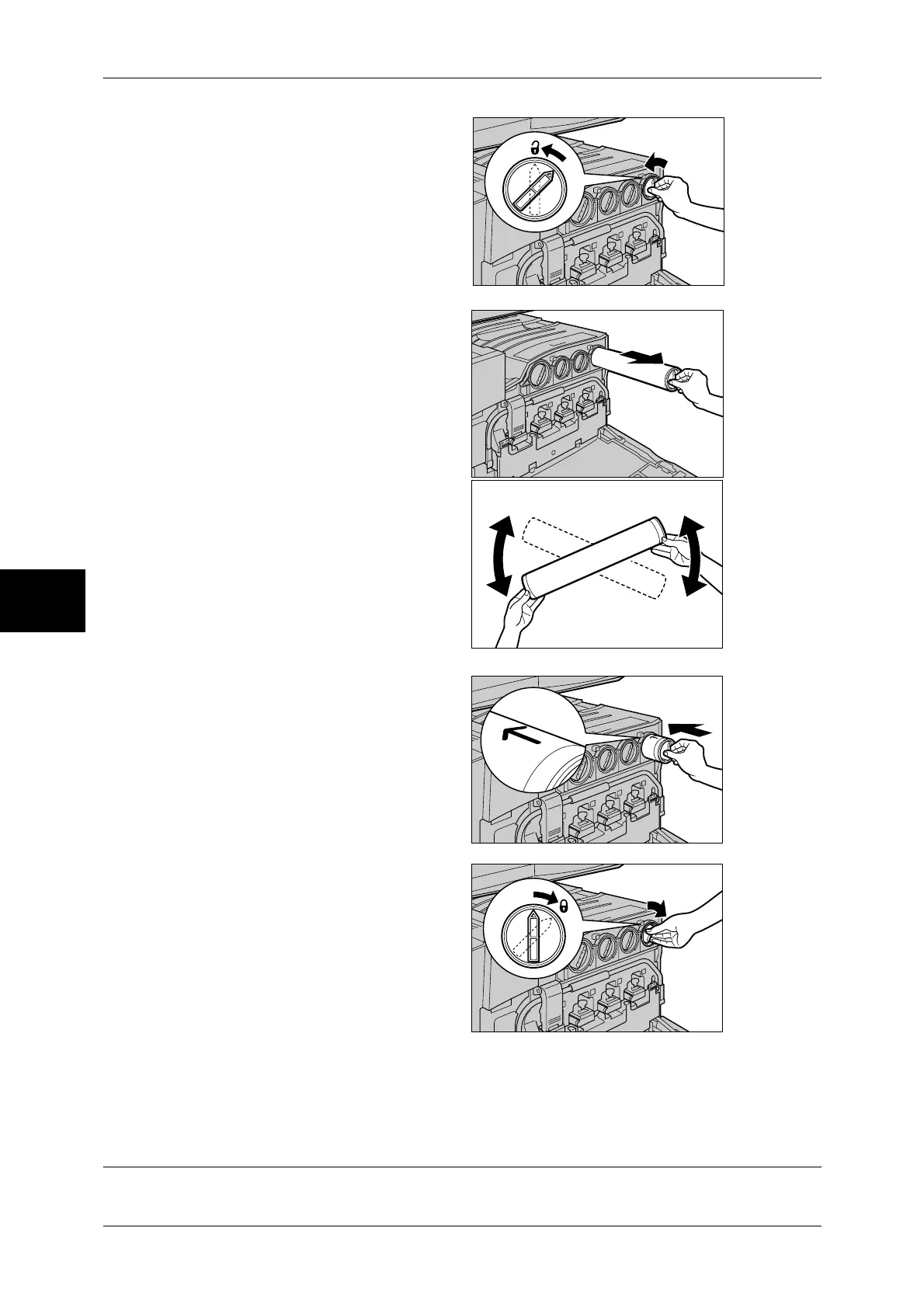14 Maintenance
412
Maintenance
14
2 Turn the toner cartridge specified in
the message to the key mark
(open) position counterclockwise.
Note • "Y" is for yellow, "M" is for
magenta, "C" is for cyan, and
"K" is for black.
3 Gently pull the toner cartridge out.
Important • Pull out the toner cartridge
gently. Otherwise, toner may
fly out of the cartridge.
• Return used toner cartridges
to our Customer Support
Center.
4 Hold a new toner cartridge of the
same color as the removed
cartridge, and gently rock it from
side to side and up and down three
or four times to spread the toner
evenly inside the cartridge.
5 Insert the toner cartridge with its
arrow () face up until the cartridge
comes to a stop.
6 Turn the toner cartridge to the key
mark (close) position clockwise.
7 Close the front cover.
Note • A message will be displayed and the machine will not operate if the front cover is not
completely closed.
Replacing the Waste Toner Container [B]
