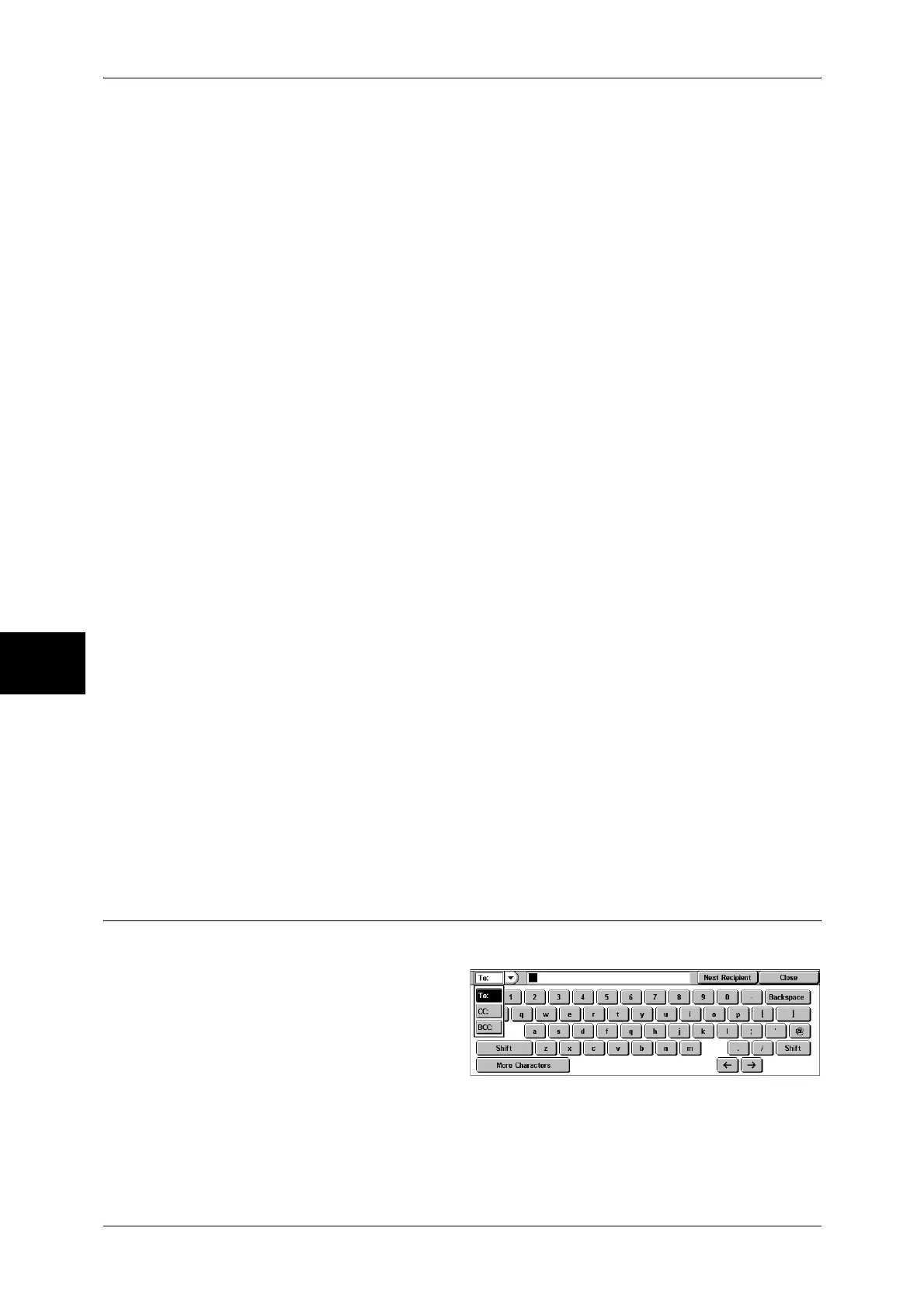5 Scan
176
Scan
5
Recipient Name
Searches with a recipient name as a keyword. Selecting [Enter/Change Keyword]
displays the screen for entering the keyword. Up to 32 characters are allowed.
Example: John Smith
E-mail Address
Searches with an e-mail address as a keyword. Selecting [Enter/Change Keyword]
displays the screen for entering the keyword. Up to 128 characters are allowed.
Example: myhost@example.com
Custom Item
This field is used to search with a keyword item other than the recipient name and e-
mail address. Selecting [Enter/Change Keyword] displays the screen listing the
custom items.
Note • Only one custom item can be selected.
z
None
No custom item is used for the keyword search.
z
Telephone
A telephone number is used for the keyword search.
z
Office
An office name is used for the keyword search.
z
Department
A department name is used for the keyword search.
z
Change Settings
Select a custom item, and select this button. Then the keyword entry screen
appears. Up to 60 characters are allowed.
Enter/Change Keyword
Select a keyword item, and select [Enter/Change Keyword]. Then the keyword is set or
changed.
Search Now
The search starts. The searched results are listed on the screen.
Keyboard
You can enter addresses using the keyboard.
1 Select [Keyboard] on the [E-mail]
screen.
2 Use the keyboard shown on the screen to enter an e-mail address of up to 128
characters.
To/CC/BCC
Switches the recipient type (To/CC/BCC) from the drop-down menu.
