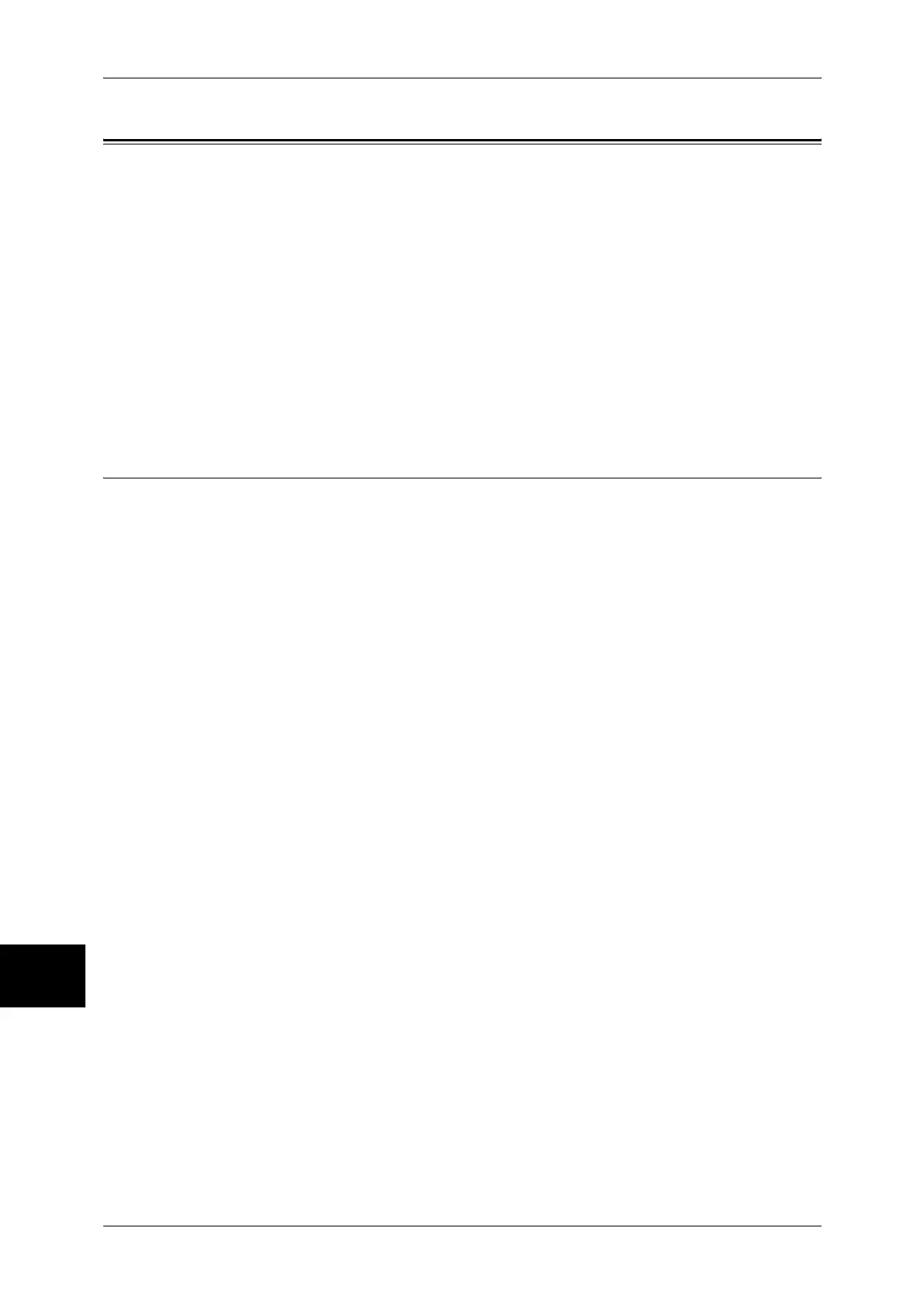10 System Settings
326
System Settings
10
Mailbox/Stored Document Settings
In [Mailbox/Stored Document Settings], make the settings for handling documents
stored in mailboxes. The following shows the reference section for each item.
Note • This feature does not appear for some models. An optional package is necessary. For more
information, contact our Customer Support Center.
Mailbox Settings .......................................................................................................................326
Stored Document Settings.........................................................................................................327
1 On the [System Settings] screen, select [System Settings].
For the method of displaying the [System Settings] screen, refer to System Settings Procedure (P.258).
2 Select [Mailbox/Stored Document Settings].
3 Select the item to be set or changed.
Mailbox Settings
You can set actions after retrieving documents by a client and when forwarding
received iFax documents.
Documents Retrieved By Client
Set whether to delete a document stored in the mailbox when it is retrieved by the client.
Delete according to Mailbox Settings
Follows the settings for individual mailbox.
For information about setting the mailbox, refer to Delete Document After Retrieval (P.329).
Force Delete
Ignores the settings for each individual mailbox, and when a document is retrieved by a client,
the retrieved document is forcibly deleted.
Print & Delete Confirmation Screen
Set whether to display a confirmation screen before printing documents that are stored in the
mailbox.
Convert Custom to Standard Size
Set whether to convert a fax document of non-standard size to the standard size.
Standard Size Threshold Value
Specify a threshold value for standardizing a document, in the range from 1 to 10 mm.
iFax to iFax
Select whether to permit automatic forwarding of documents received in a mailbox from an
iFax-compatible machine to an iFax-compatible machine.
iFax to E-mail
Select whether to permit automatic e-mail forwarding of documents received in a mailbox
from an iFax-compatible machine.
