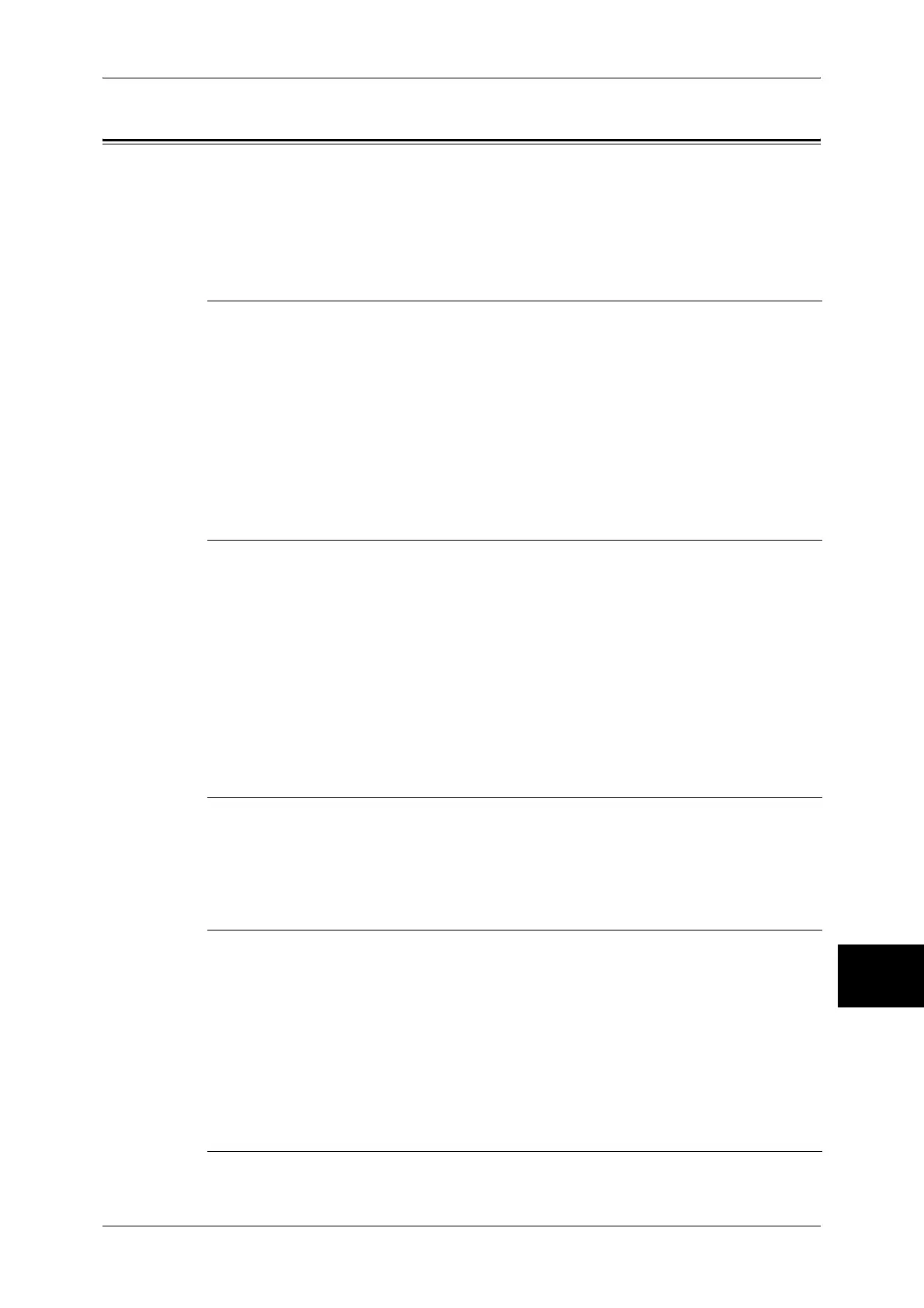System Settings Menu List
261
System Settings
10
System Settings Menu List
The following table shows a list of the items that can be set. Note that the items
appearing depend on the configuration of the machine.
System Settings
Common Settings
Machine Clock/Timers (P.272)
z
Date (P.272)
z
Time (P.272)
z
Time Zone (P.272)
z
Daylight Savings (P.273)
z
NTP Time Synchronization (P.273)
- Connection to Time Server (P.273)
- Connection Interval (P.273)
- Time Server IP Address (P.273)
z
Auto Clear (P.273)
z
Auto Job Release (P.273)
z
Auto Print (P.273)
z
Printer Lockout Duration (P.274)
z
Auto Power Saver (P.274)
Audio Tones (P.274)
z
Control Panel Select Tone (P.274)
z
Control Panel Alert Tone (P.274)
z
Machine Ready Tone (P.274)
z
Copy Job Complete Tone (P.274)
z
Non-Copy Job Complete Tone (P.275)
z
Fault Tone (P.275)
z
Alert Tone (P.275)
z
Out of Paper Warning Tone (P.275)
z
Low Toner Alert Tone (P.275)
z
Line Monitor Volume (P.275)
z
Ringing Volume (P.275)
z
Stored Programming Tone (P.275)
z
Auto Clear Alert Tone (P.275)
z
Base Tone (P.275)
Screen/Button Settings (P.276)
z
Screen Default (P.276)
z
Screen After Auto Clear (P.276)
z
Auto Display of Login Screen (P.276)
z
All Services (P.276)
z
Custom Buttons 1 to 3 (P.276)
z
Job Type on Job Status Screen (P.276)
z
Default Language (P.277)
Paper Tray Settings (P.277)
z
Custom Paper Name (P.277)
z
Paper Size/Type (P.277)
- Paper Size / Auto Paper Select (P.277)
- Paper Type (P.277)
- Auto Paper Select (P.277)
z
Paper Tray Attributes on Setup Menu (P.277)
z
Paper Tray Attributes During Loading (P.278)
z
Paper Tray Priority (P.278)
z
Paper Type Priority (P.278)
z
Image Quality (P.278)
z
Tray 5 (Bypass) - Paper Size Defaults (P.278)
z
Auto Tray Switching (P.279)
