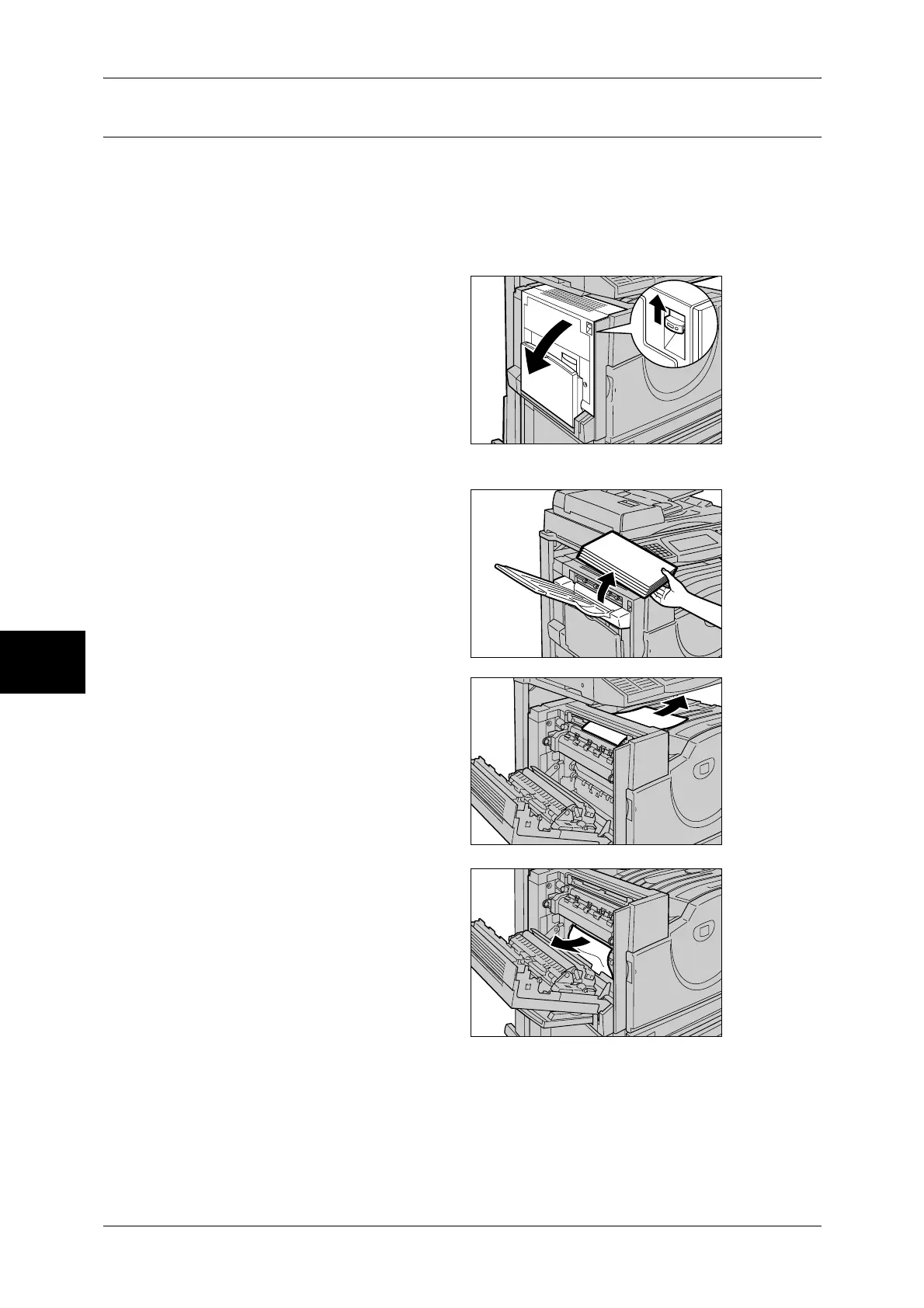15 Problem Solving
526
Problem Solving
15
Paper Jams at the Upper-left Side of the Machine
The following describes how to clear paper jams inside the upper-left side cover of the
machine.
Important • Be careful not to touch the transfer belt (film-type black belt) which is located inside the
upper-left side cover when you remove paper; an image may be attached to the machine's
transfer belt. If you touch the transfer belt, the image quality may degrade and the belt may
be damaged and need to be replaced.
1 Lift up the release lever to gently
open the upper-left side cover.
When the side tray (optional) is installed:
Remove paper from the side tray,
and open the upper-left side cover.
If paper is loaded, the upper-left
side cover will not be easily folded
up when closed.
2 If a part of the jammed paper
comes out toward the output tray,
pull the paper out straight in the
output tray direction.
3 Remove the jammed paper.
Note • If paper is torn, check for any
torn pieces of paper inside the
machine.
