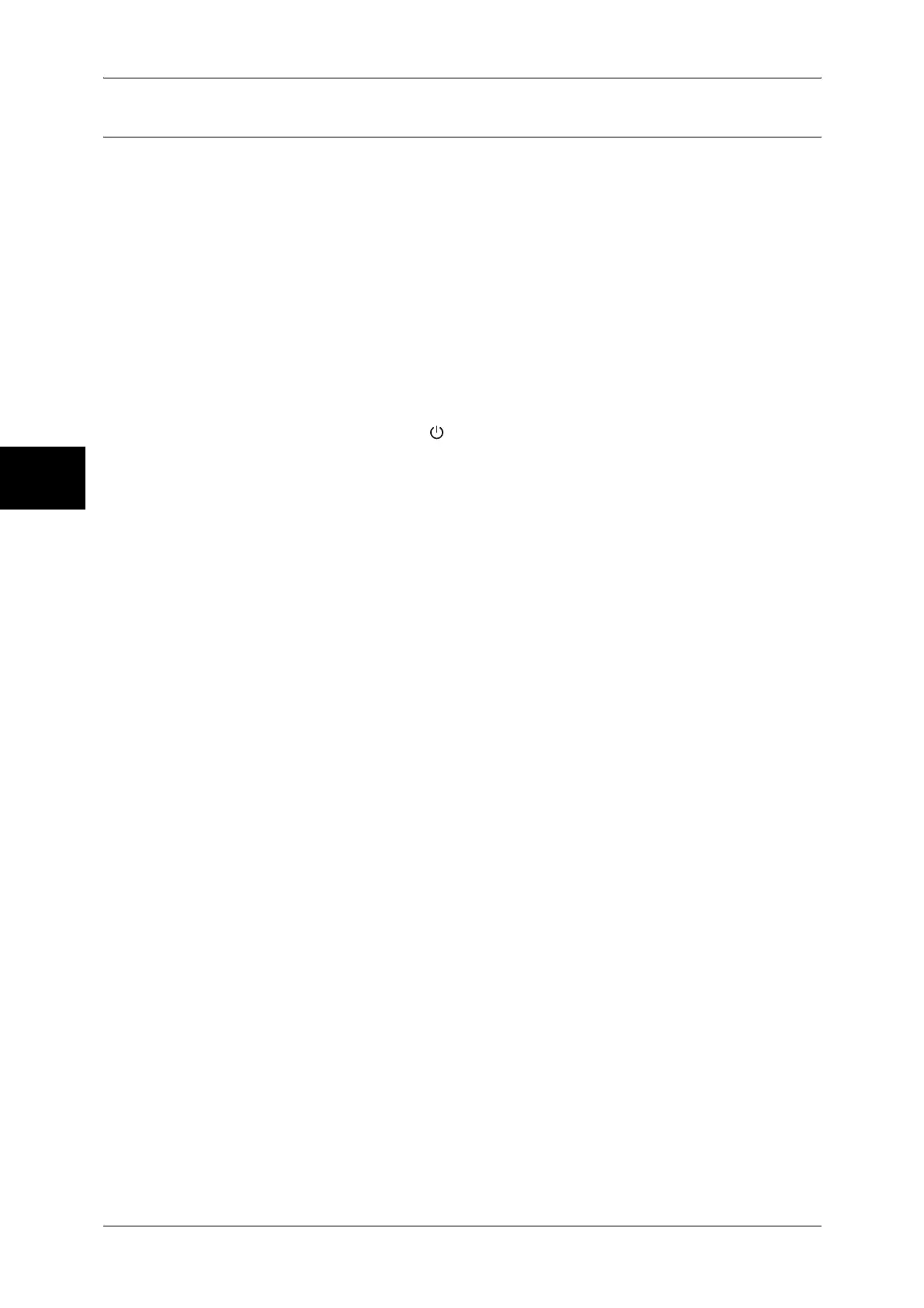2 Product Overview
36
Product Overview
2
Powering Off
The procedure for turning the power off is as follows.
Important • Turning off the power of the machine may cause loss of data being processed.
1 Before turning the power off, make sure that all copy or print jobs have completely
finished. Also, make sure that the <Online> indicator and the <Job in Memory>
indicator are not lit.
Important • Never turn the power off in the following instances:
-While data is being received
-While jobs are being printed
-While jobs are being copied
-While a scan is being executed
-While jobs are being faxed
• Turn off the power in 5 seconds after paper is delivered.
2 Press the power switch to the [ ] position.
Important • Power off processing is performed internally on the machine for a while after the power
switch is turned off. Therefore, do not unplug the power cord from the power outlet
immediately after turning the power switch off.
• Before you turn the power back on after turning it off, wait a few seconds.
