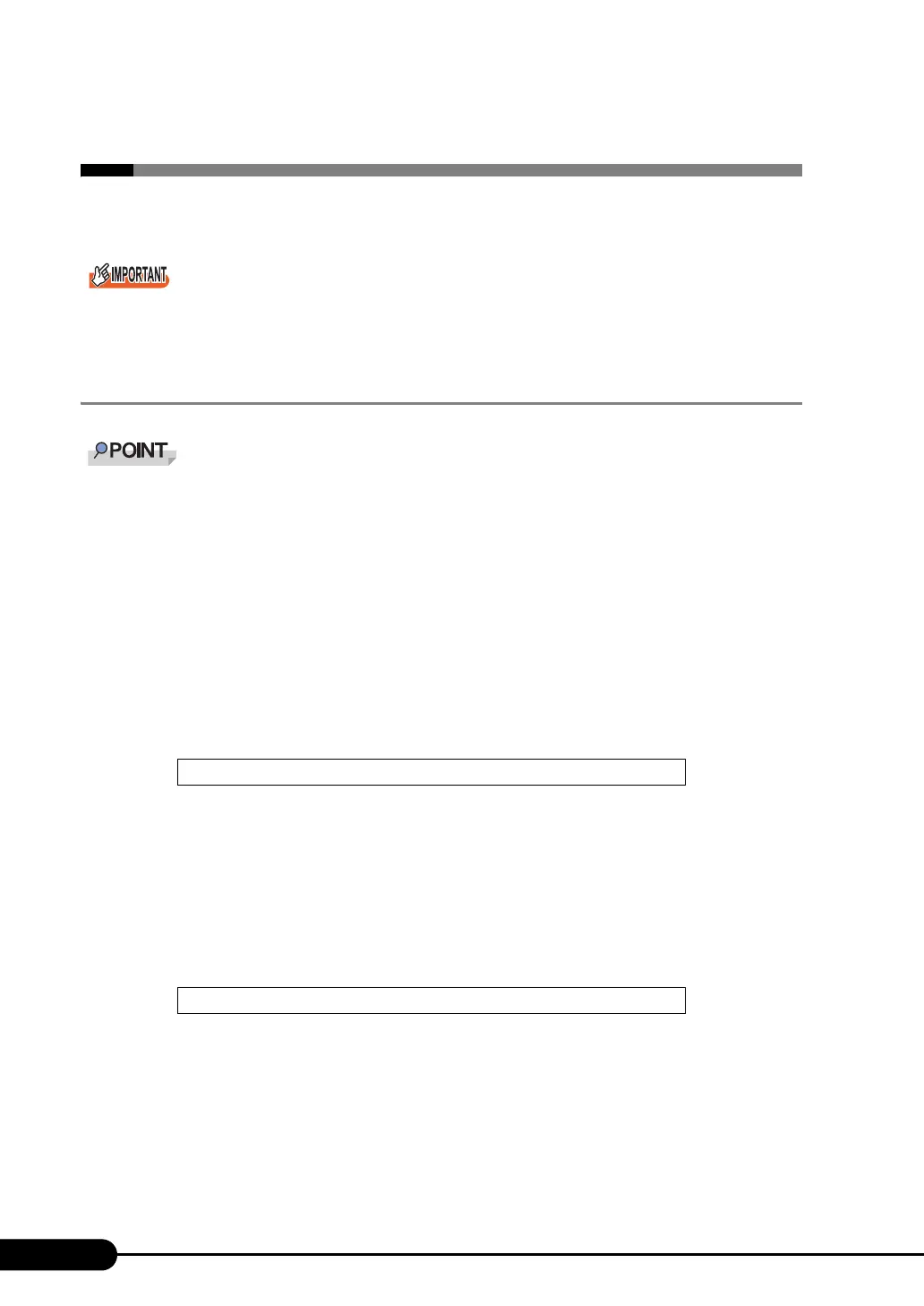116
Chapter 4 Manual OS Installation
4.2 Starting Manual Installation
This section explains the procedures for installing the OS manually.
Please confirm the floppy disk drive of the USB connection has been connected before turning on the
power supply of the Server.
4.2.1 Installing Windows Server 2003 x64
For details on the OS settings, refer to the following URL.
http://www.microsoft.com/technet/prodtechnol/exchange/2003/Library/default.mspx
1 Create driver disks.
Prepare necessary drivers before installing Windows Server 2003 x64.
Some drivers are created from the ServerStart CD-ROM.
For how to create driver disks, refer to "4.1 Creating Driver Disks" (
pg.110).
2 Turned on the server and configure RAID. If RAID is not required to be
configured, proceed to step 3.
Turn on the server to display the following message and press the [Ctrl] + [C] key to start up the
SCSI Setup Utility.
RAID 1 is configured. For more details, refer to"8.2.6 Configuring and Deleting the Array
System" (
pg.229)
Turn off the server after configuring the array system.
3 Prepare the Windows Server 2003 x64 CD-ROM.
Turn on the server and insert the Windows Server 2003 x64 CD-ROM immediately into the CD-
ROM drive. Confirm that the floppy drive is empty. When the active area is specified on the hard
disk, the following message appears.
Pressing any key while this message is displayed boots the system from the CD-ROM.
4 Follow the instructions from the setup program to continue the installation
procedure.
If a message indicating that the driver has not passed Windows Logo testing to verify its
compatibility with Windows appears, select [Yes] to continue the installation procedure.
Press Ctrl-C to start LSI Logic Configuration Utility
Press any key to boot from CD....