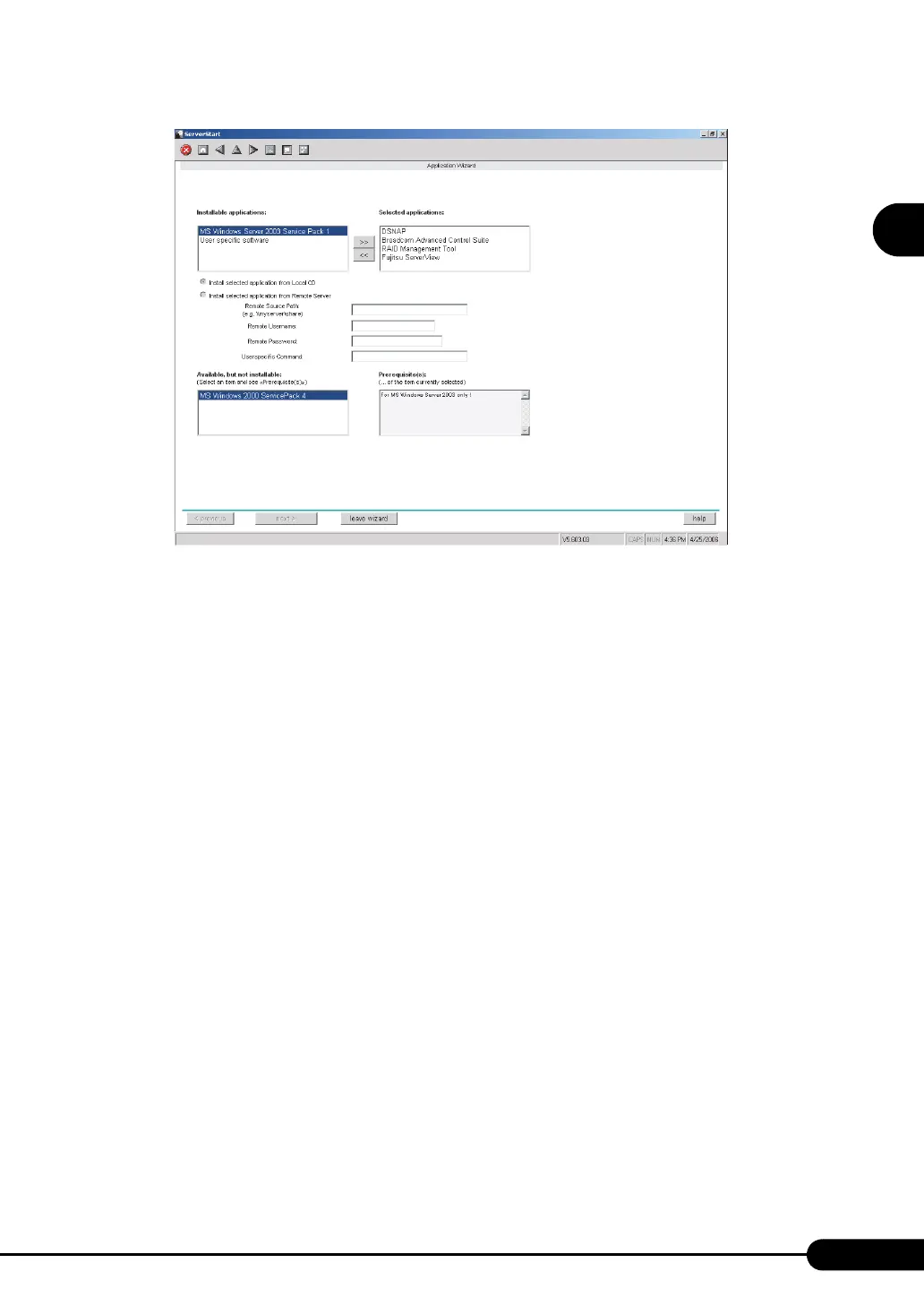19
PRIMERGY RX100 S3 User’s Guide
1
Overview
■ Network Configuration
ServerStart can configure a network at server installation.
For details on available network patterns, refer to "Using ServerStart to Configure the Network".
■ Automatic Driver Installation
Recommended drivers for automatically recognized expansion cards are installed with the server. This
prevents possible mistakes in driver installation, such as installation of an older version or drivers which
were not supplied with this server.
■ Automatic RAID Configuration
When an onboard SCSI array controller is used, specify the RAID type and the number of hard disk
units before starting installation. A disk array can be configured without starting the RAID utility.
■ Remote Installation
ServerStart can store resources necessary for installation, such as the OS and Service Pack, in a different
server on the network and install the OS via the network. This method is used when the server does not
have a CD-ROM or floppy disk drive.
SystemcastWizard Professional (optional) is a useful tool for extracting a lot of files in a short time.