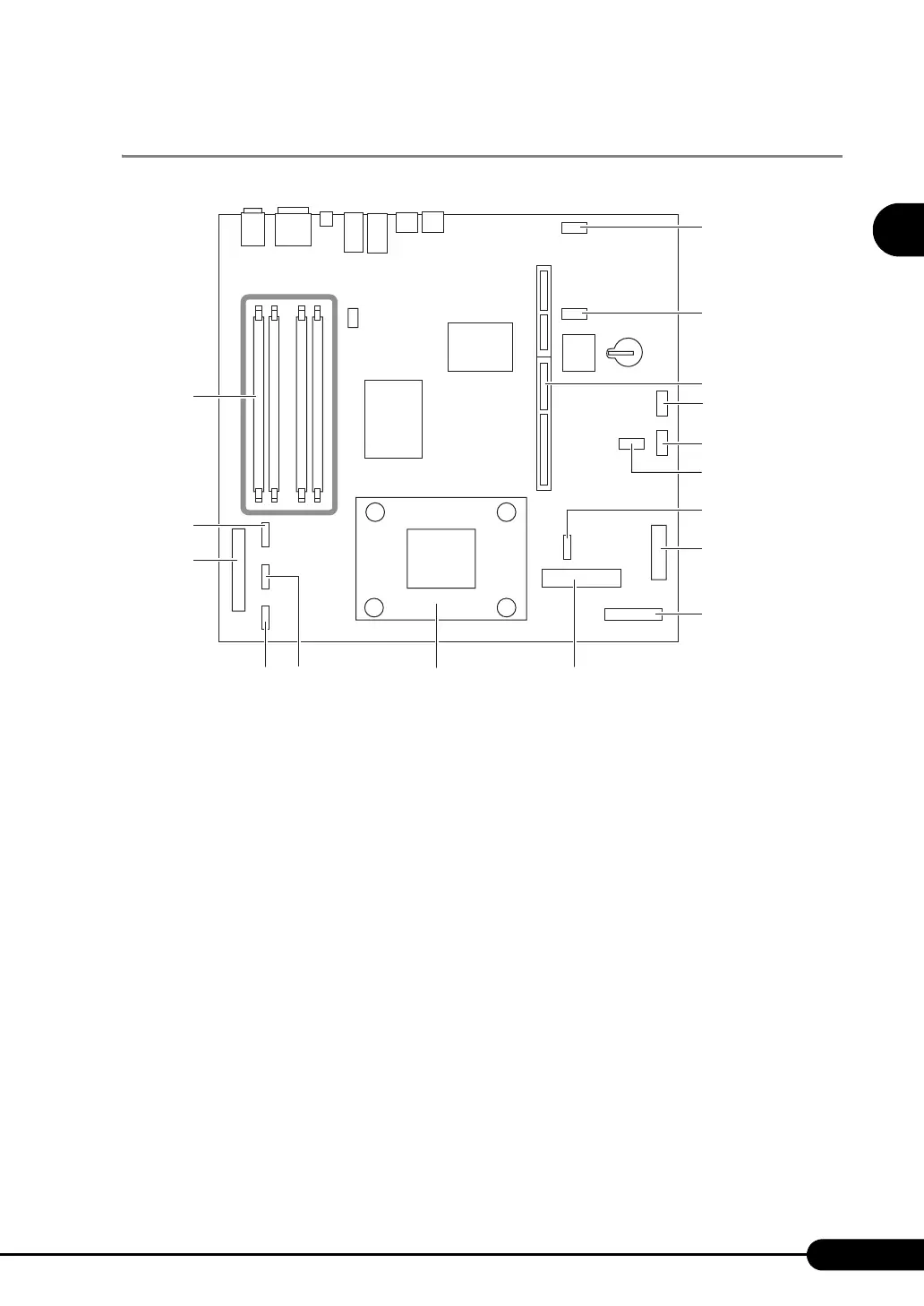27
PRIMERGY RX100 S3 User’s Guide
1
Overview
1.3.4 Baseboard
a JP1 (Fixed)
b JP2 (Fixed)
c PCI riser card locking frame connector
An expansion card locking frame is installed.
d Internal power connector
Connect power cables of remote service board.
e Server control connector
Connect server control cables of remote service board.
f JP4 (Fixed)
g Fan 4 / 5 connector
The system fan 4/5 cable is plugged in.
h ATX power connector
The power unit cable is plugged in.
i Front panel connector
The front panel cable is plugged in.
j SCSI connector
The internal hard disk unit cable is plugged in.
a
e
d
b
c
m
n
o
g
f
h
j
i
k
l
p
[Rear]
[Front]