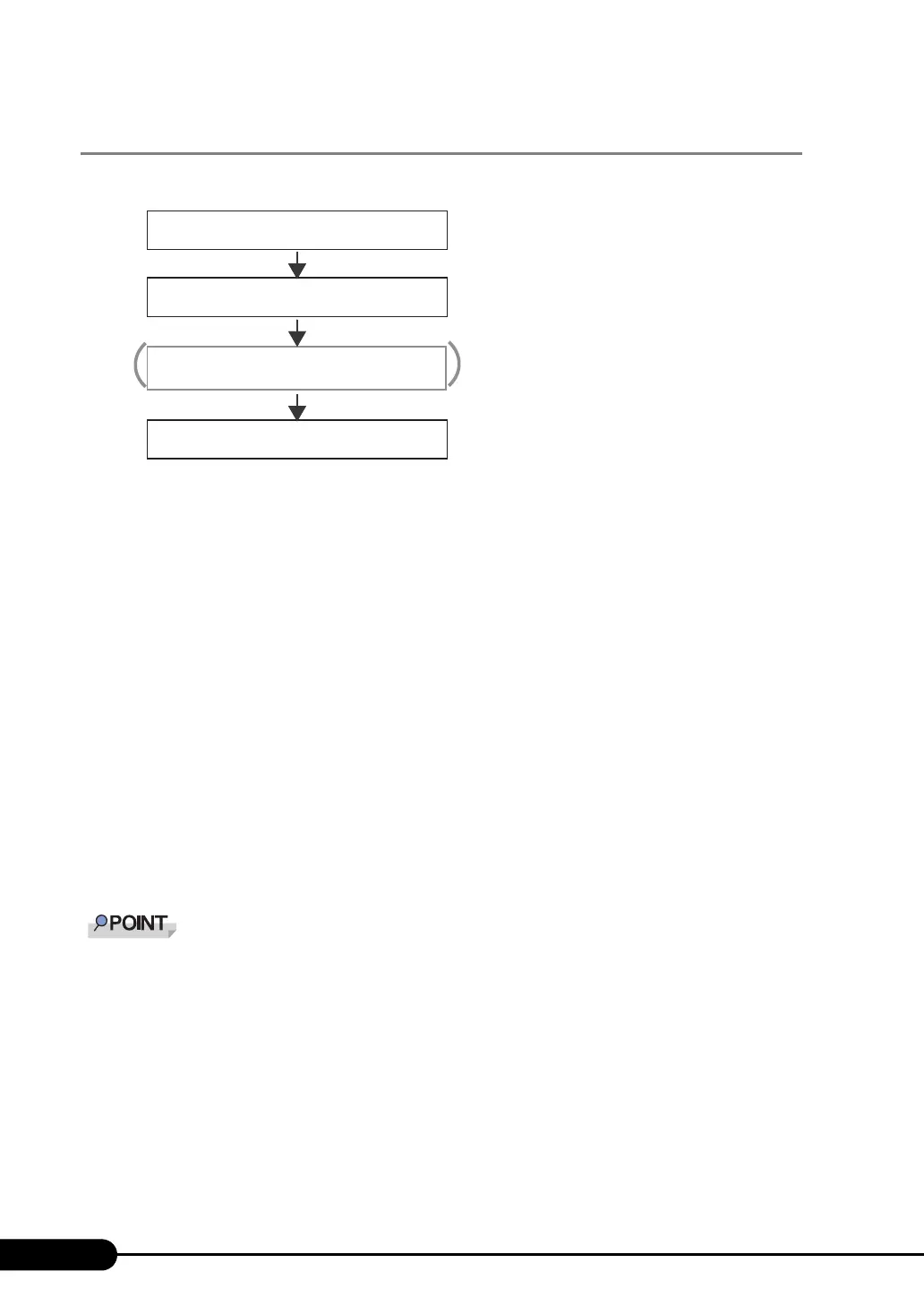98
Chapter 3 OS Installation Using ServerStart
3.4.5 Starting Remote Installation Using a PXE Server
Perform remote installation using a PXE server in the following procedures.
■ Checking the Network Startup (PXE) Setting
Remote installation using a PXE server is performed via the onboard LAN. Enable the network startup
(PXE) of the target server.
For more details on network startup, refer to "2.1.2 Hardware Settings" (
pg.41).
■ Checking the MAC Address of the Onboard LAN
In remote installation, target servers are identified according to the MAC address. MAC addresses are
unique information to LAN cards. Check the MAC address on each target server. Write down the MAC
address of the onboard LAN. For details on how to check the MAC address of an onboard LAN, refer to
"2.1.2 Hardware Settings" (
pg.41).
■ Creating a Configuration File
You can create a configuration file on a client computer before starting installation. For the procedure,
refer to "3.2.1 Starting Up the Preconfiguration Mode" (
pg.71) and "3.2.2 Configure Settings in
Wizards" (
pg.74).
When creating a configuration file on the PXE server, start installation.
Specify the shared name prepared instead of the local CD-ROM as installation information.
Checking the Network Startup (PXE) Setting
Checking the MAC Address
Starting remote Installation
Creating a Configuration File
(Setting of remote installation)