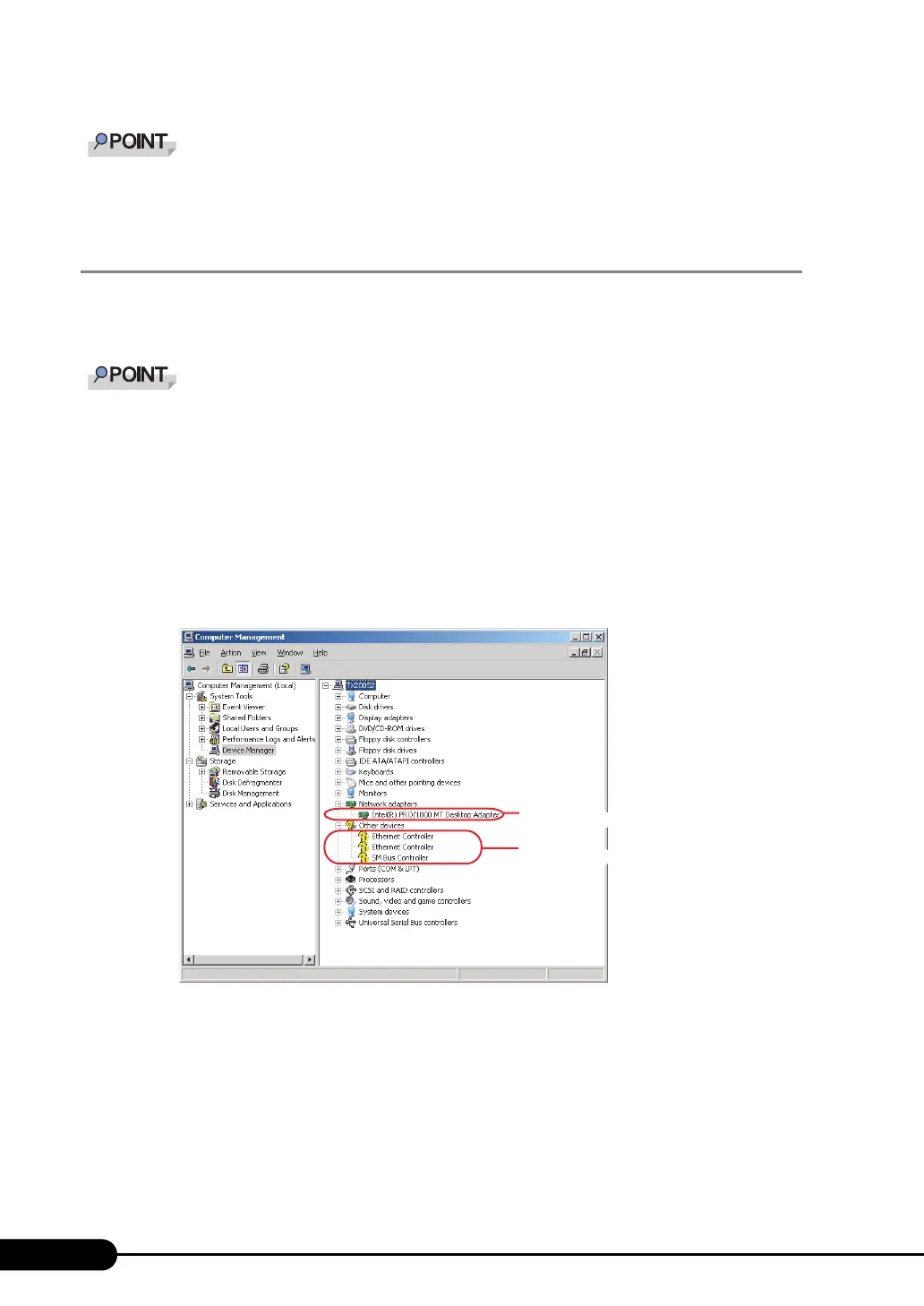128
Chapter 4 Manual OS Installation
After the LAN driver (PG-1862) is installed, the LAN adapter name will be changed “Intel(R) PRO/1000
MT Dual Port Server Adapter”.
4.3.2 Installing the LAN Driver (Windows Server 2003)
The LAN driver installation procedure differs depending on whether the network adapter was
recognized during the OS installation.
For the following LAN cards, the network adapter is recognized when the card is mounted during OS
installation.
• PG-1852
• PG-1862
1 Click [Start] → [Administrative Tools] → [Computer Management].
2 Click [Device Manager].
On the Device Manager list, check if a recognized network adapter is present.
(Window example)
When a recognized network adapter is present, [Network adapters] appears.
● When a recognized network adapter is present
Perform "■ Updating LAN Drivers" (pg.129) on the LAN device name under [Network adapters],
then "
■ Installing the LAN Driver" (pg.130) on [Ethernet controller] under [Other devices].
Recognized
network adapte
Unrecognized
network adapte