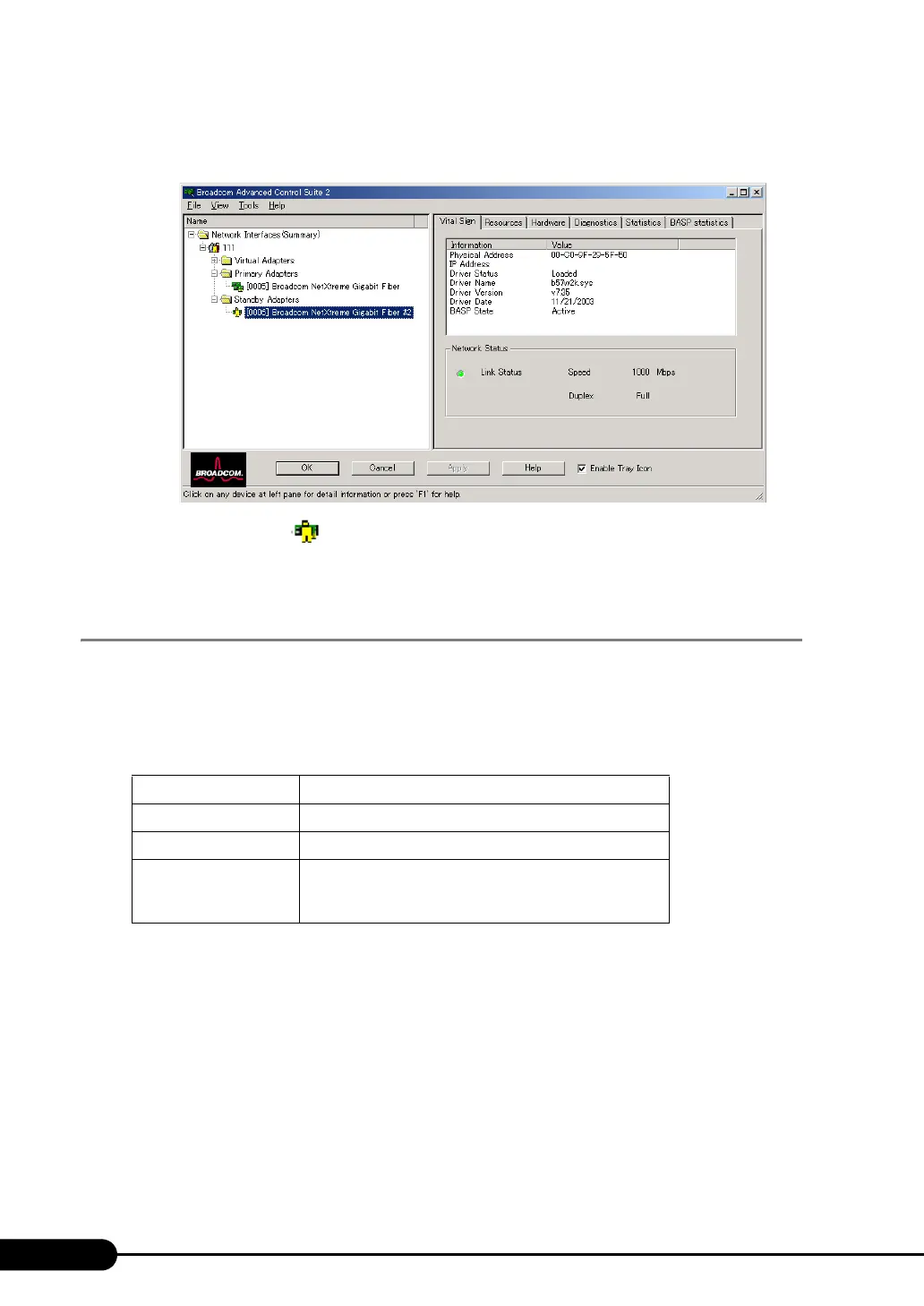164
Chapter 5 Operations after OS Installation
4 Select the Team name of the Teamed Up adapter, and click [Fallback] from the
[Team Properties] tab in the right pane of the window.
Confirm that the mark moved from the standby adapter to the primary adapter and
communication is maintained.
5.6.5 Cautions for Onboard LAN Driver Ver8.39.1.0
■ Event Log
Once a Team and VLAN are setup, multiple logs that start with the following log may be stored in the
system log file of the event viewer at system start-up.
Since such event logs will be stored even if the Teaming function and VLAN function are operated
normally, ignore them.
Source Blfm
ID
8
Type Error
Description Could not bind to adapter \DEVICE\{(adapter name)}.
* (adapter name) varies depending on the OS or hardware
configuration.