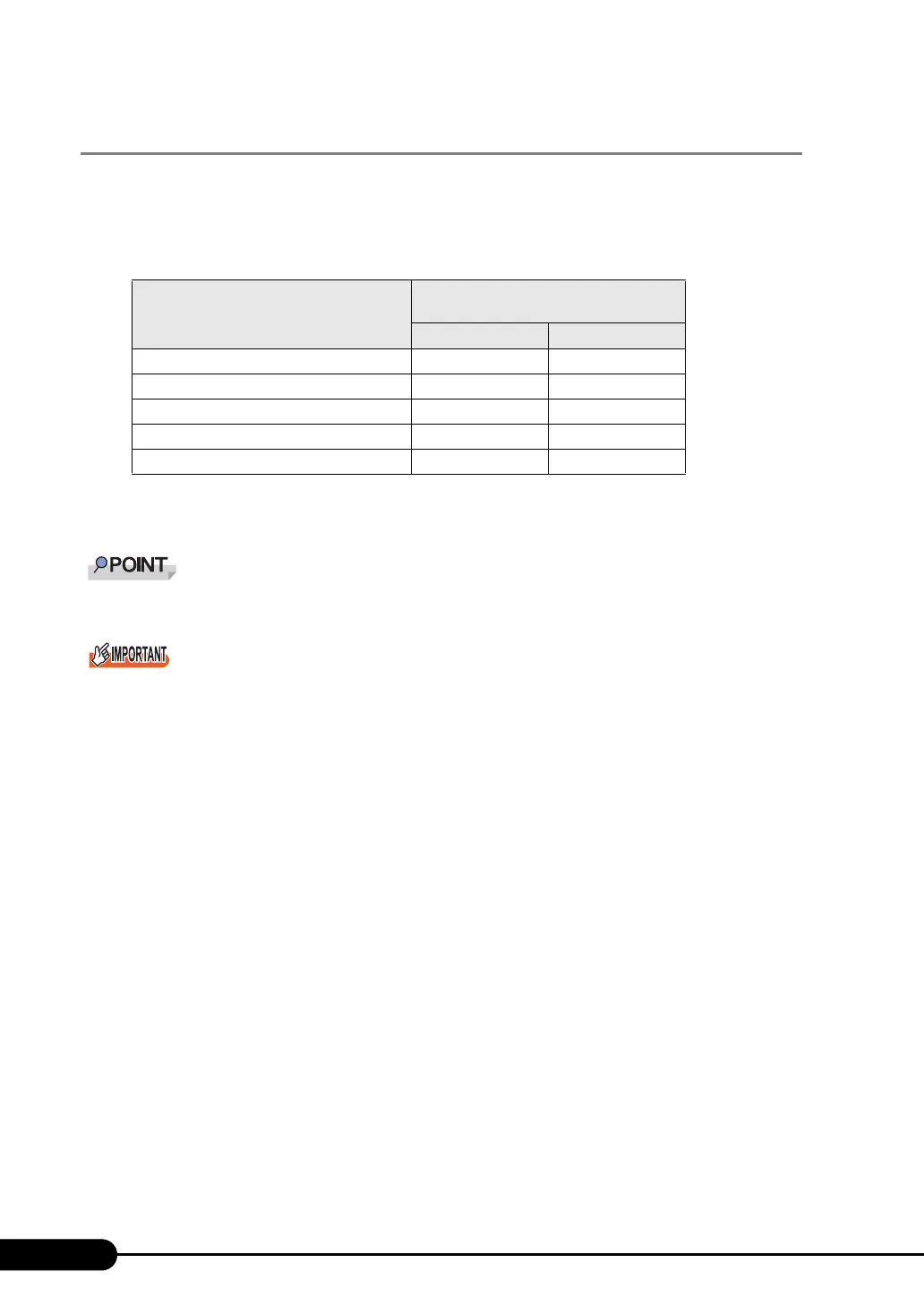22
Chapter 1 Overview
1.2.3 Installing High Reliability Tools
You can install all high reliability tools provided with PRIMERGY by specifying them in "Application
Wizard" when the OS is installed with ServerStart.
The following high reliability tools are installed.
A: Installed in any case.
N: Installed if selected. Not selected by default.
S: Installed if selected. Selected by default.
Intel
®
PROSet will be installed when an optional LAN card is installed and a driver is correctly applied.
Linux does not support batch installation with ServerStart.
ServerView must be configured after installation even when the high reliability tools have been
installed at once with ServerStart. Refer to "Chapter 6 High Reliability Tools" (pg.169).
table: High reliability tool installation
High Reliability Tool
ServerStart
new installation
Guided mode Expert mode
RAID Management Tool A N
ServerView A N
DSNAP S S
Broadcom Advanced Control Suite (BACS) S N
Intel
®
PROSet A A