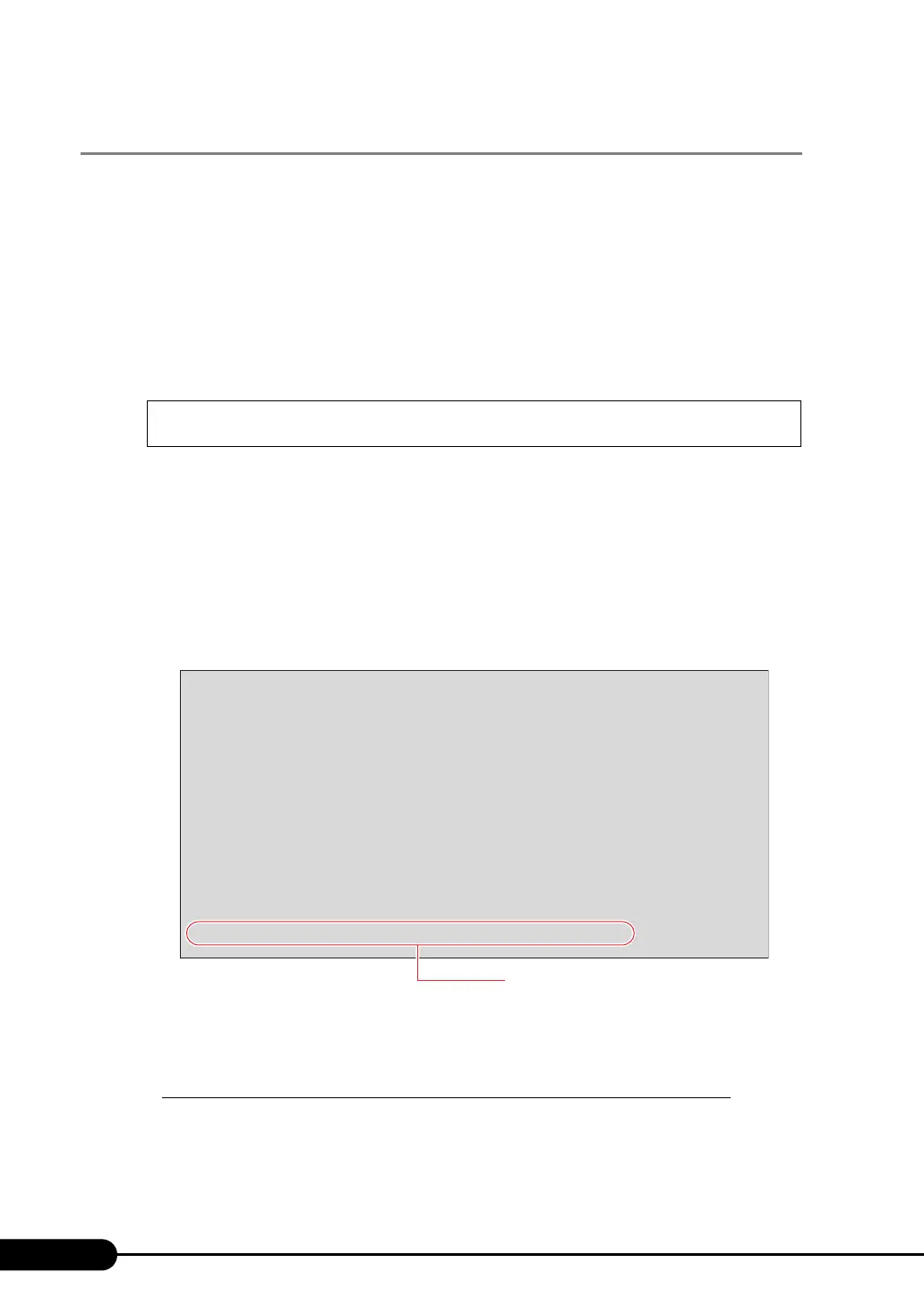244
Chapter 9 Operation and Maintenance
9.2.3 Software Troubleshooting
This section explains software related troubleshooting. For troubles during OS installation or system
operation, refer to the following contents.
■ Problems at System Startup
● When a Hard Disk Failure Is Detected at Startup (in Array Configuration with
the Onboard SCSI Controller)
If a hard disk failure is detected when establishing the array configuration with the onboard SCSI
controller, the following error message is displayed at the POST screen and the startup pauses.
In this case, follow the procedure below:
1 Insert the "Onboard RAID Utility" floppy disk supplied with the server into the
floppy disk drive.
2 Press the [Ctrl]+[A] keys.
The utility starts up and its screen appears.
3 Confirm the message displayed at the bottom of the screen.
4 Check the message and respond to it.
The countermeasures to be taken vary depending on the displayed message.
When the message is "Fatal Error happened. Please call support engineer."
Do not start up the system and contact an office listed in the "Contact Information" of "Start
Guide".
Warning!: The array is degraded. Press [Ctrl] [A] to continue after insert
Floppy Disk.
Background command progress status for controller 0...
IR Volume 1
Current operation : None
Volume ID : 0
Volume status : Enabled
Volume state : Degraded
Physical disk I/Os : Not quiesced
curState: 1 prvState: 0
Previous Physical Disk States:
ID0 : Failed ID1 : Failed
Current Physical Disk States:
ID0: Online ID1: Failed
Fatal ERROR happened. Please call support engineer
Check this message.