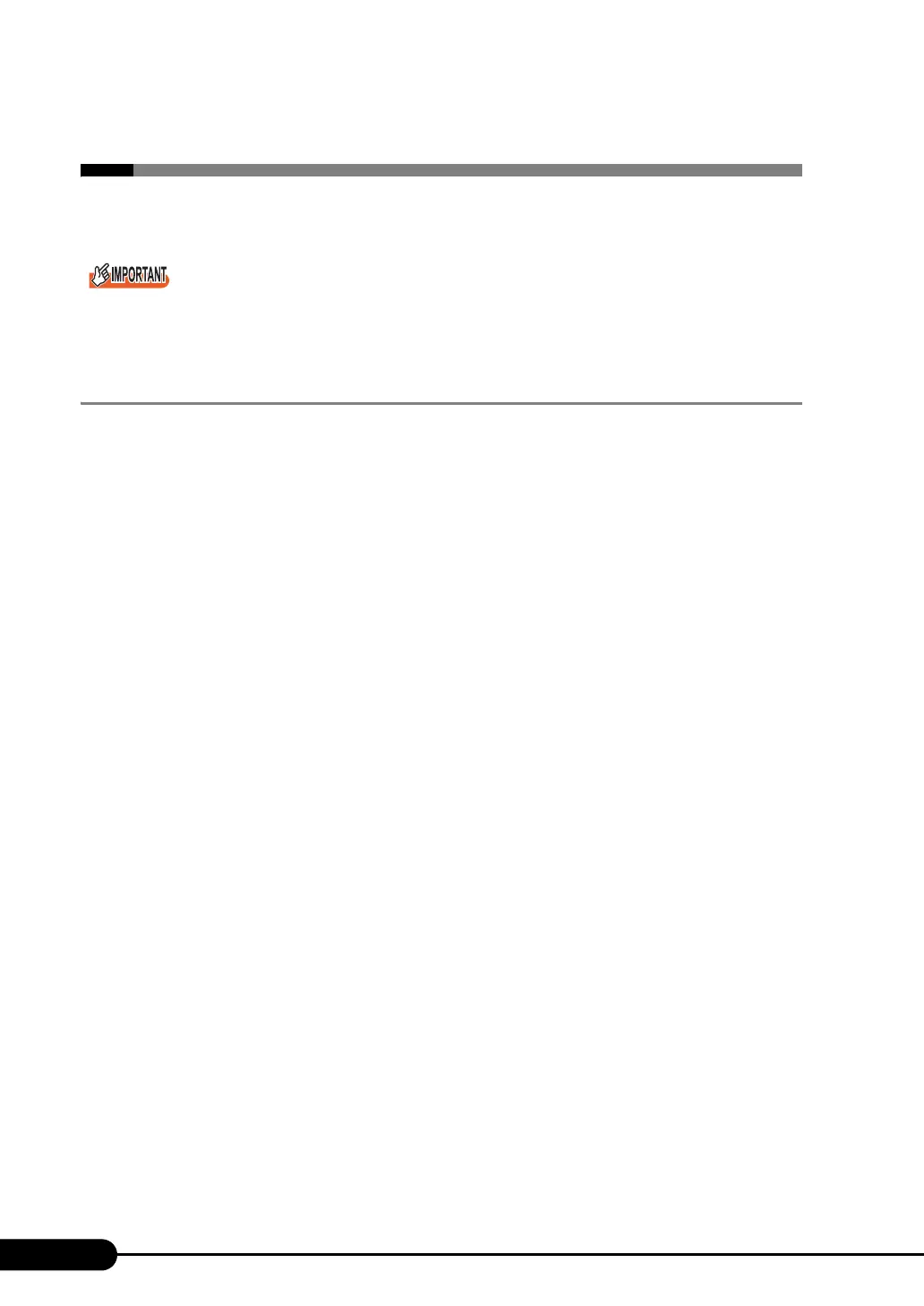86
Chapter 3 OS Installation Using ServerStart
3.4 Remote Installation
ServerStart supports remote installation.
Before performing remote installation, be sure to read "Cautions for Remote Installation" in the online
help.
3.4.1 Overview of Remote Installation
Remote installation is a method to save resources necessary for installation, such as the OS and Service
Pack, in a different server on the network and install them via the network.
If a remote resource server is configured, you can install the same resources to multiple servers. This
method is useful in configuring multiple servers.
● Target Server and Remote Resource Server/PXE Server
A server to which resources are installed is called a "target server". A server that stores resources
necessary for remote installation is called a "remote resource server". A server that can start up a target
server through network startup (PXE) is called a "PXE server".
■ Installation Method
Remote installation uses a PXE or a remote resource server.