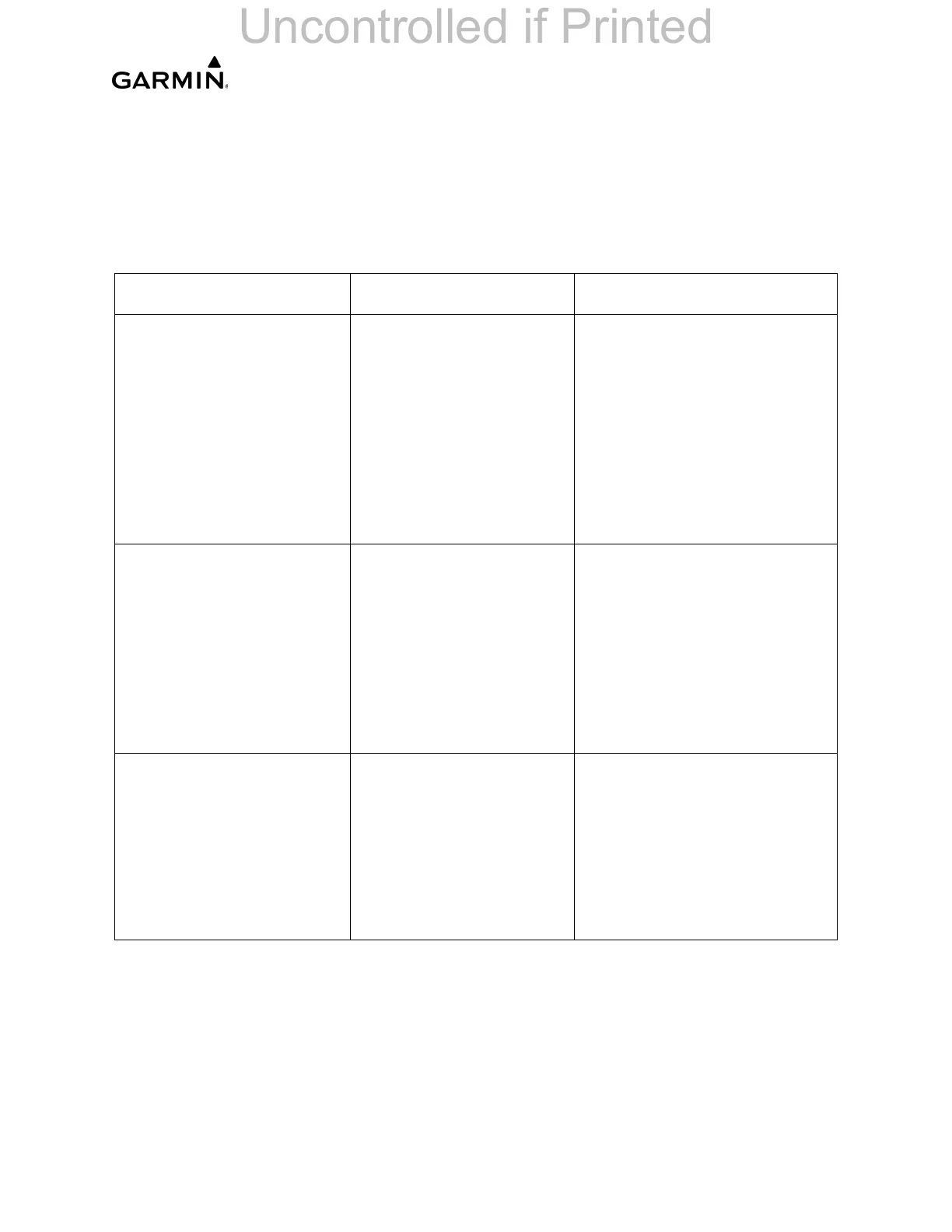______________________________________________________________________________
____________________________________________________________________________
LMM for the Kodiak 100 Page 4-31
190-02102-00 Rev.4
4.7.2 GMA 1360D Audio Panel Troubleshooting
4.7.2.1 GMA 1360D System Messages
Table 4-4 lists GMA 1360D related system messages, possible causes, and
recommended actions.
Table 4-4. GMA 1360D System Messages
System Message Cause Recommended Actions
PILOT PTT STUCK GMA
1: Pilot Push to Talk is
Stuck
The Pilot push-to-talk
(PTT) key line is stuck in
the enabled state.
• Cycle power to the unit.
• Press the PTT switch to
cycle its operation.
• Check the PTT switch and
wiring.
• Check the GIA to GMA
interconnect.
• If the fault persists, replace
the GMA.
COPILOT PTT STUCK
GMA 1: Copilot Push to
Talk is Stuck
The Copilot push-to-talk
(PTT) switch is stuck in
the enabled state.
• Cycle power to the unit.
• Press the PTT switch to
cycle its operation.
• Check the PTT switch and
wiring.
• Check the GIA to GMA
interconnect.
• If the fault persists, replace
the GMA.
PTC1 STUCK GMA 1
Push-to-Command key 1
is Stuck
The Push-to-command 1
key for the GMA is stuck.
• Cycle power to the unit.
• Press the push-to-
command switch again to
cycle operation.
• Check push-to-command
switch(es) and wiring.
• If problem persists, remove
and replace the GIA.
