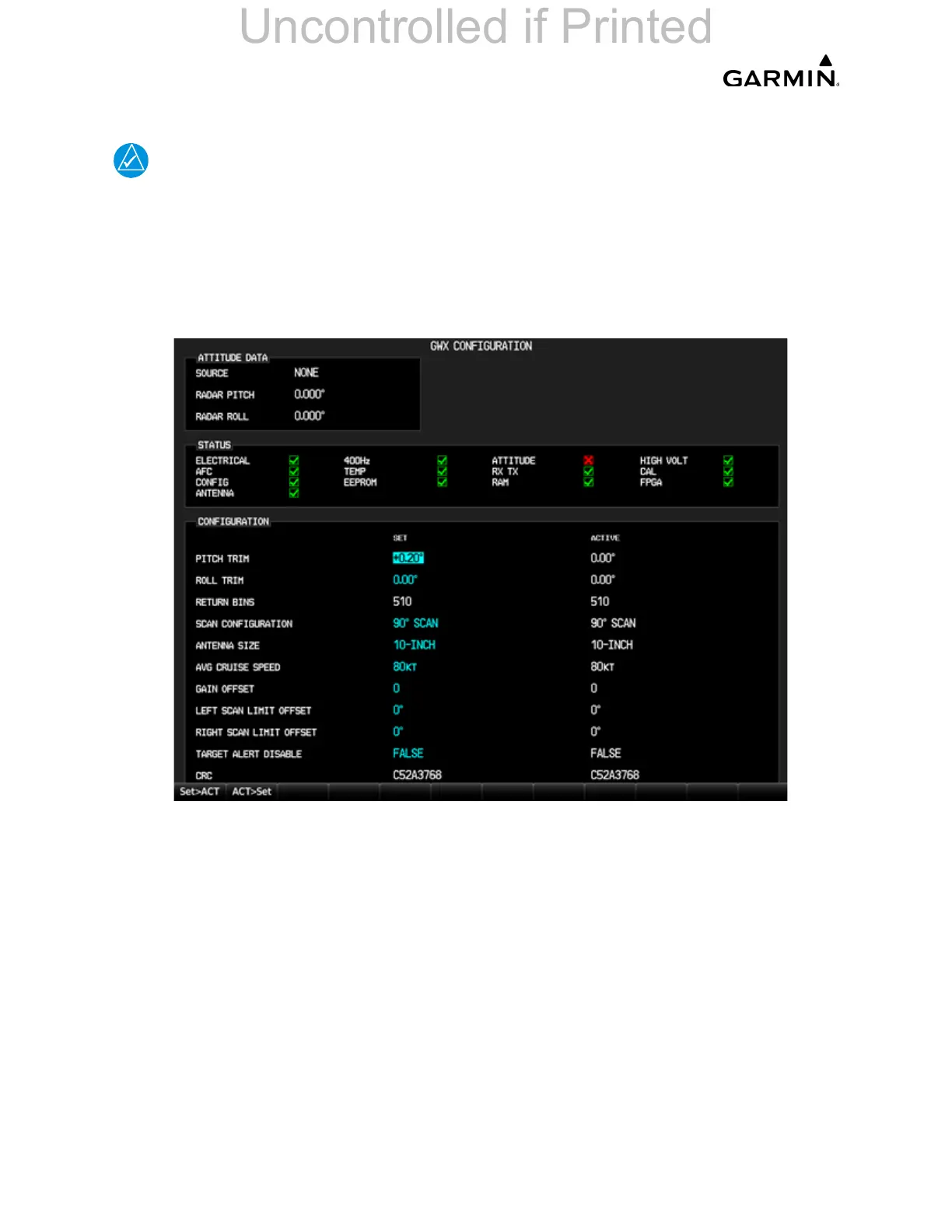______________________________________________________________________________
____________________________________________________________________________
Page 7-36 LMM for the Kodiak 100
190-02102-00 Rev.4
7.10.1 GWX Processor Pitch and Roll Trim Adjustments
Whenever any configuration is changed in this manual, confirm the
configuration so the system does not display configuration error messages.
The following procedure assumes the correct configuration files have been loaded to the
GWX.
1. Select the GWX configuration page.
Figure 7-14. GWX Configuration Page
2. Press the FMS knob. The Pitch Trim field is highlighted.
3. Turn the small FMS knob and select the desired Pitch Trim value. The value must
be between minus 4.00 and plus 4.00.
4. Press ENT. The GWX is configured to the new settings.
