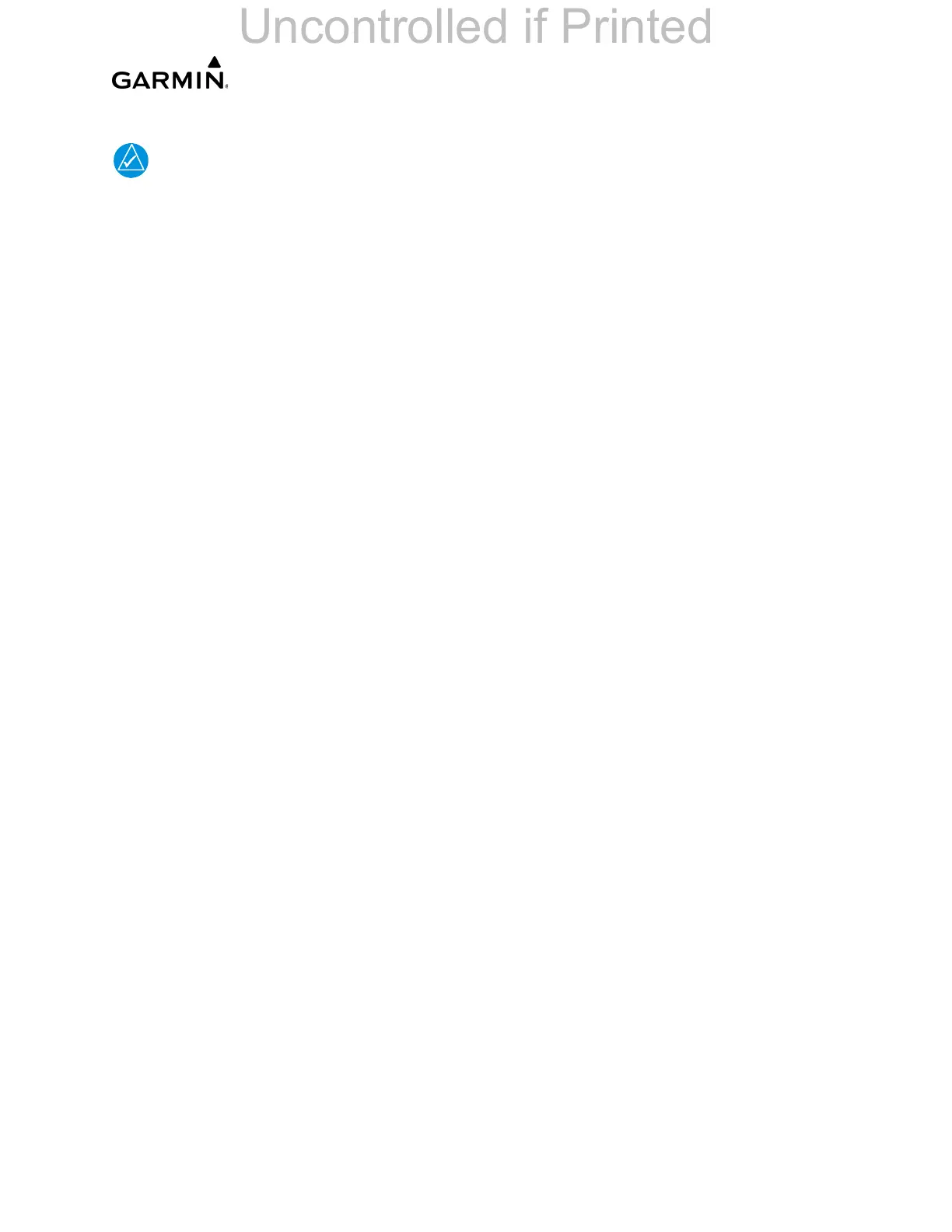______________________________________________________________________________
____________________________________________________________________________
LMM for the Kodiak 100 Page 8-9
190-02102-00 Rev.4
8.15.3 GSM Slip Clutch Checking and Adjustment Procedure
Conduct a visual inspection and check slip clutches every 500 hours or 1
year.
Refer to the Daher Kodiak 100 Maintenance Manual for rigging and de-rigging
instructions. For instructions on checking and adjusting the slip clutch refer to Section 3.4
of the GSA 8X/GSM 85(A) Installation Manual (P/N 190-00303-72). Refer to Section 3.3
of the GSM 86, Installation Manual (P/N 190-00303-83). The settings for the GSM 86 are
listed below. The GSM 86 settings are set at the factory and cannot be adjusted in the
field.
1. Part Number 011-01908-00, Roll Servo
a) GSM 86 with 61 in-lb clutch, 1/16" spiral capstan
b) Tolerance of ±15%
2. Part Number 011-01908-01, Pitch and Yaw Servos
a) GSM 86 with 103 in-lb clutch, 3/32" spiral capstan
b) Tolerance of ±15%
3. Part Number 011-01908-03, Pitch Trim Servo
a) GSM 86 with 61 in-lb clutch, .25" pitch sprocket
b) Tolerance of ±15%
8.15.4 Slip Clutch Override
Manually override the slip clutch as follows:
1. On the ground, with the autopilot off, check for freedom of control movement in
the roll, yaw, pitch and pitch trim control axes.
2. Apply system power and start the G1000 NXi in configuration mode. Turn on AP
power.
3. Select the GFC Status Page on PFD 1.
4. Engage the selected servo actuator by pressing the ENG CLCH softkey
5. Enter zero speed in the DRIVE SERVO box.
6. Press the DRV SRVO softkey. This ensures the servo actuator will hold zero
speed through this check.
