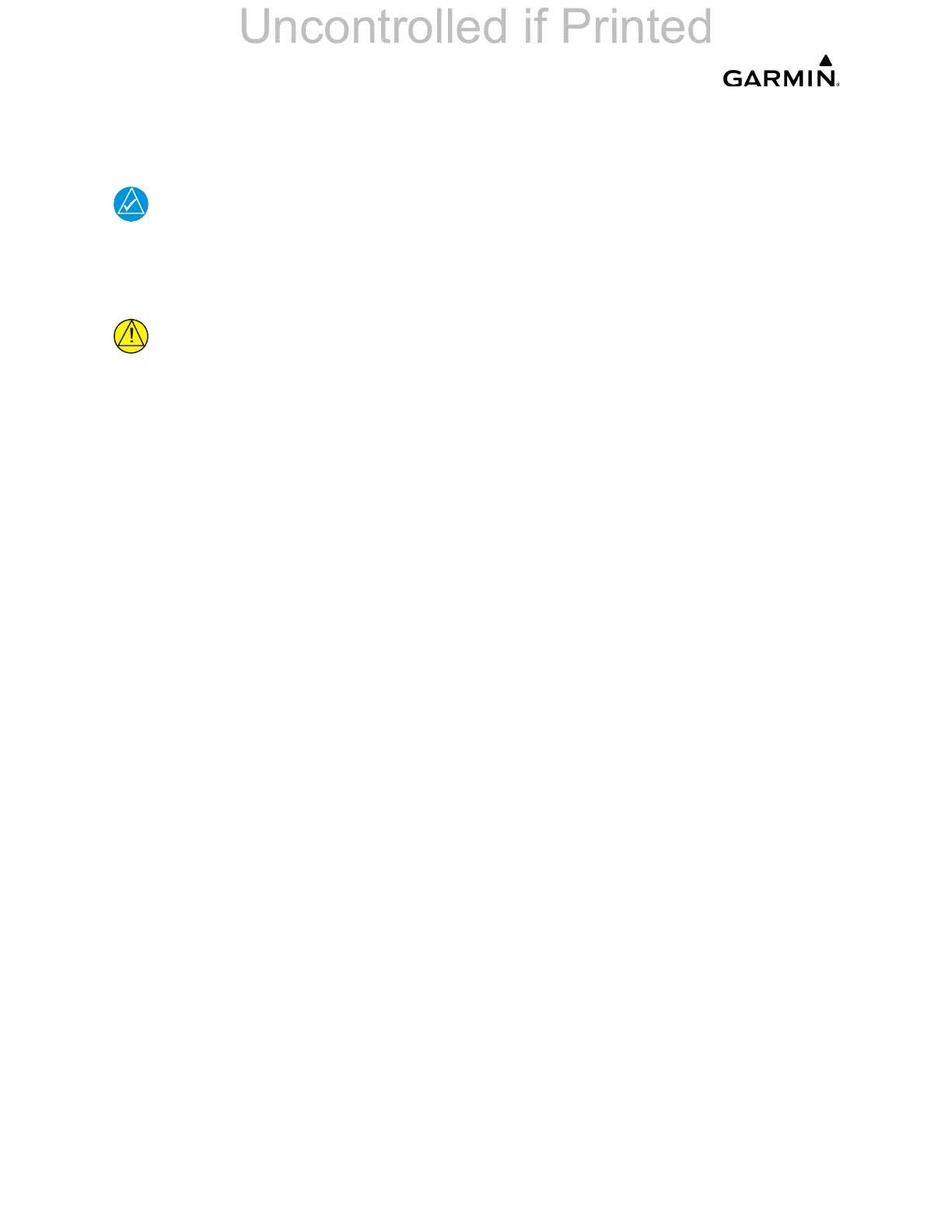______________________________________________________________________________
____________________________________________________________________________
Page 6-2 LMM for the Kodiak 100
190-02102-00 Rev.4
The procedures in this section can be used to reload any item that has been setup with a
loader or enablement card. This includes LRU software, LRU configuration, equipment
options and feature unlock settings described in Section 3.
Garmin recommends the use of SanDisk brand SD cards to reload soft-
ware and configuration. If another brand of card is used, and software load-
ing problems occur, replace the card with a SanDisk brand card and
reattempt loading.
Connect a ground power unit to the aircraft before reloading software. DO
NOT RELY ON THE AIRCRAFT BATTERY. DO NOT USE A BATTERY
CHARGER AS AN EXTERNAL POWER SOURCE DUE TO ELECTRICAL
NOISE IT MAY INJECT IN THE SYSTEM. DO NOT ALLOW POWER TO
BE REMOVED FROM THE SYSTEM. Remove power only when told to do
so in the procedures. Power loss during software loading can corrupt an
LRU requiring replacement. Both displays should be in the same mode
(configuration or normal), unless instructed differently.
6.2 Transaction Log Page
In order for the system to correctly reload software and configuration to an LRU, it must
first know what was originally loaded to that LRU. To facilitate this, the system records all
updates performed using the loading process as described in Section 3.
Once this record is stored the system has the ability to replace those updates back to the
LRU at any time. This stored record of all software and configuration updates is known
as the Transaction Log on the Transaction Log Page (7th page in the System Group).
The most recent update is on the top of the list and the oldest upload is on the bottom of
the list. Any subdued text represents configuration items that were loaded before the last
Clear Command. These configurations are no longer applicable to the current state of
the aircraft but are listed in the log for informational and historical purposes. Updates per-
formed using the process described in this section does not affect the Transaction Log.
