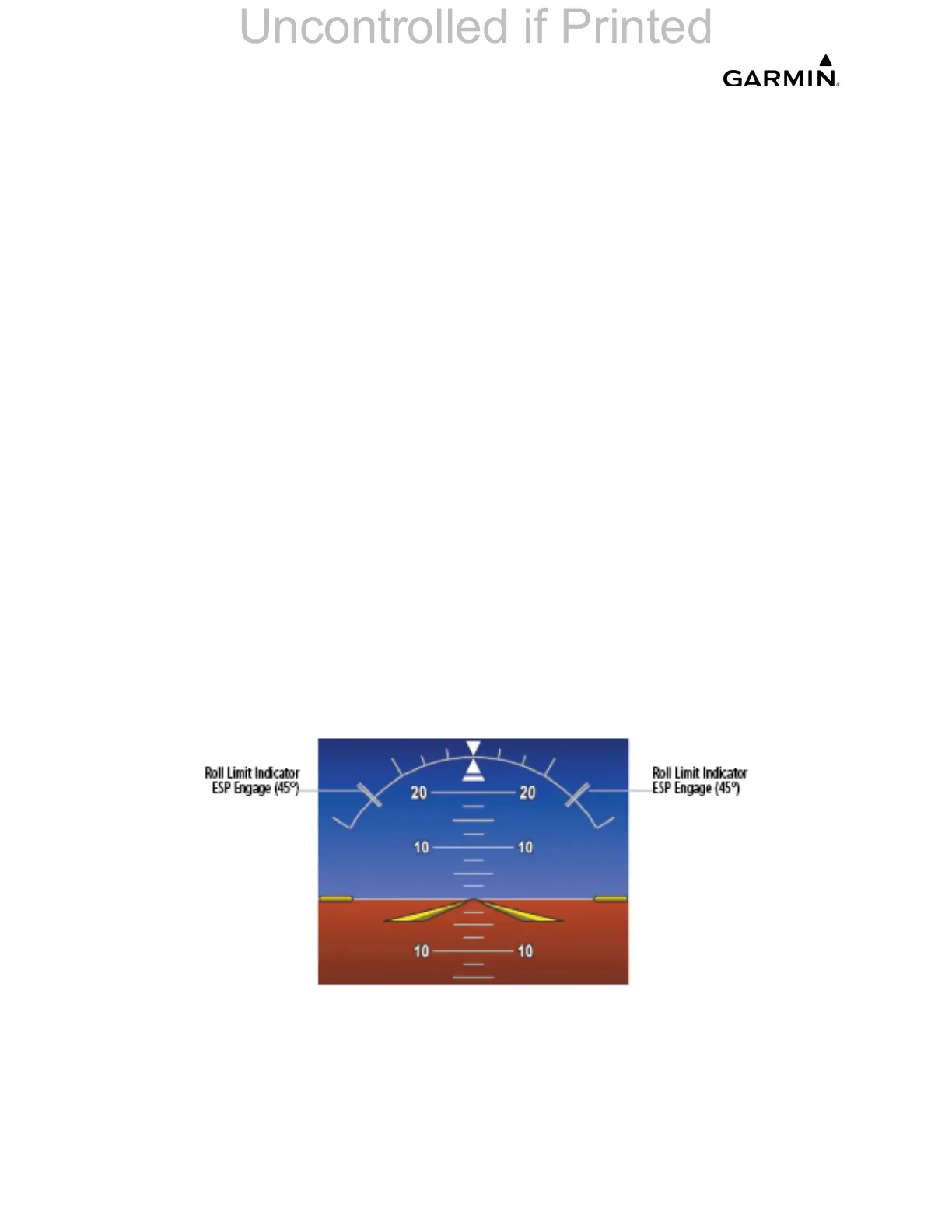______________________________________________________________________________
____________________________________________________________________________
Page 7-42 LMM for the Kodiak 100
190-02102-00 Rev.4
7.11.6 ESP Functional Check
1. Apply power to the aircraft and avionics systems by placing the aircraft MASTER
and AVIONICS MASTER switches to ON. Ensure the G1000 NXi and
components are powered and operating normally.
2. Verify the DISPLAY BACKUP buttons on the audio panels are pushed in so the
GDUs will not operate in reversionary mode.
3. Verify no AHRS, ADC, Autopilot, PFD, AFCS Mode Controller, GCU alert
messages or monitor flags (HDG MISCOMP etc.) are present on PFD1 or PFD2.
4. On the GMC 710 couple the Flight Director to the left side by pressing the XFR
button. The arrow that is illuminated indicates which side is coupled. No flight
director modes should be active at this time.
5. On the MFD, turn the inner FMS knob to activate the AUX - SYSTEM SETUP
page on the MFD.
6. On the MFD AUX - SYSTEM SETUP page press the SETUP 2 softkey.
7. Make sure that on the MFD SETUP 2 page there is a window for Stability & Pro-
tection and the status is ENABLED.
8. Verify on PFD 1 and PFD 2 that there are no ESP FAIL, ESP OFF, or ESP
DEGRADE alert messages.
9. After system start and GPS satellite acquisition, make sure on PFD1 and PFD2
the ESP Roll Indexes are displayed at 45° on the roll indicator on the Attitude
Display.
Figure 7-17. ESP Roll Engagement Indication
10. On the MFD, press the inner FMS knob to activate the cursor then turn the outer
FMS knob to select the Stability & Protection window on the MFD.
11. Turn the inner FMS knob to change the status to DISABLED.
