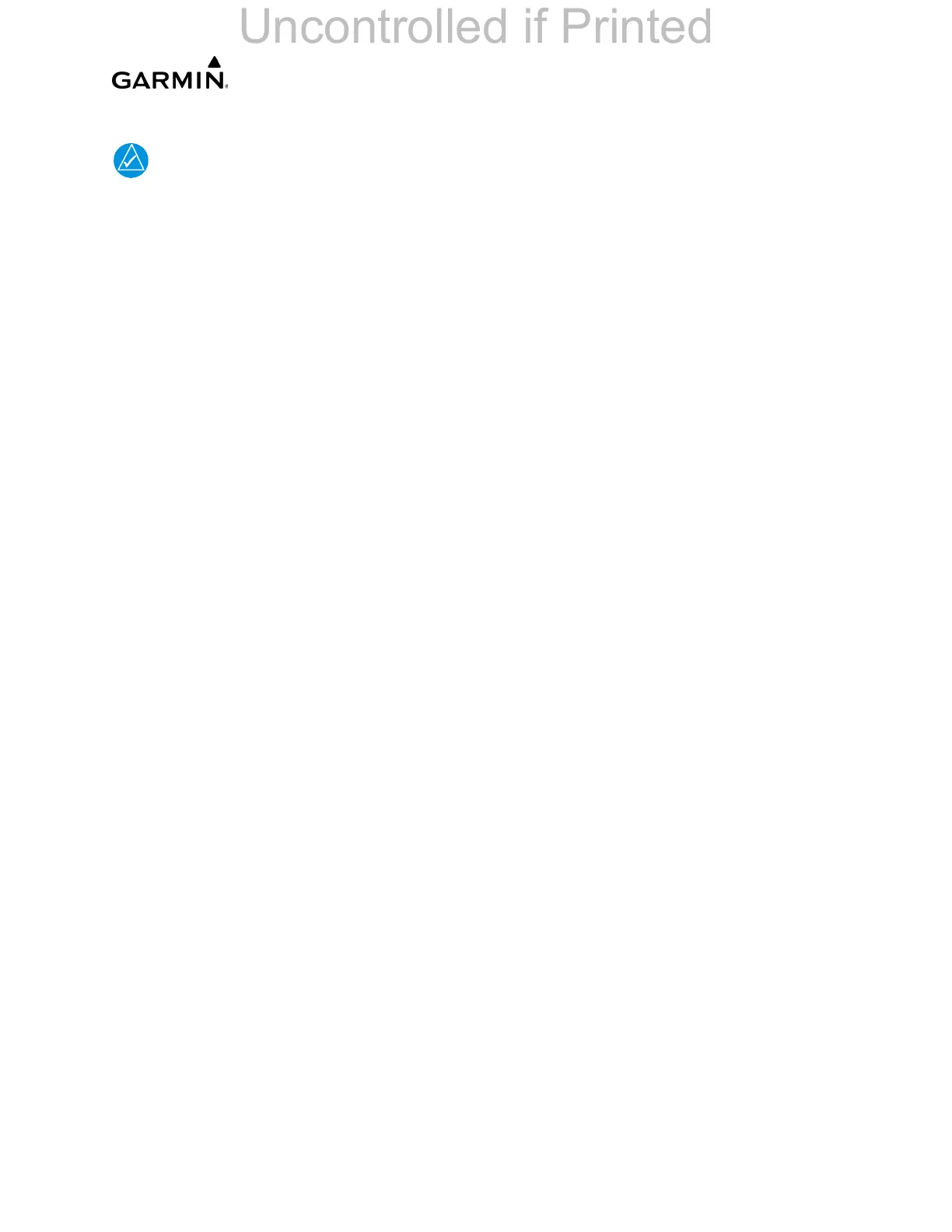______________________________________________________________________________
____________________________________________________________________________
LMM for the Kodiak 100 Page 3-33
190-02102-00 Rev.4
3.12.4 Date and Time Setting (Optional)
This setting may allow the GPS to acquire satellites more rapidly.
1. Select the System Setup Page.
2. Press the FMS knob.
3. Use the large and small FMS knob to enter the current UTC date and time.
4. Press the ENT key.
3.12.5 Sidetone Setting (For aircraft with GIA 63W units installed only)
1. Select the GIA COM SETUP PAGE in the GIA Page Group.
2. Press the FMS knob. The SELECT GIA UNIT field is highlighted.
3. Select GIA1.
4. Use the large and small FMS knob to change the FREQUENCY to 118.00.
5. Use the large and small FMS knob to change the SIDETONE to 63.
6. Press the ENT key twice.
7. Repeat for the frequencies 127.00 and 136.975.
8. Repeat the procedure for GIA2.
3.12.6 Calibration Procedures
After the fthe final configuration procedures have been completed, refer to Section 7.12.
