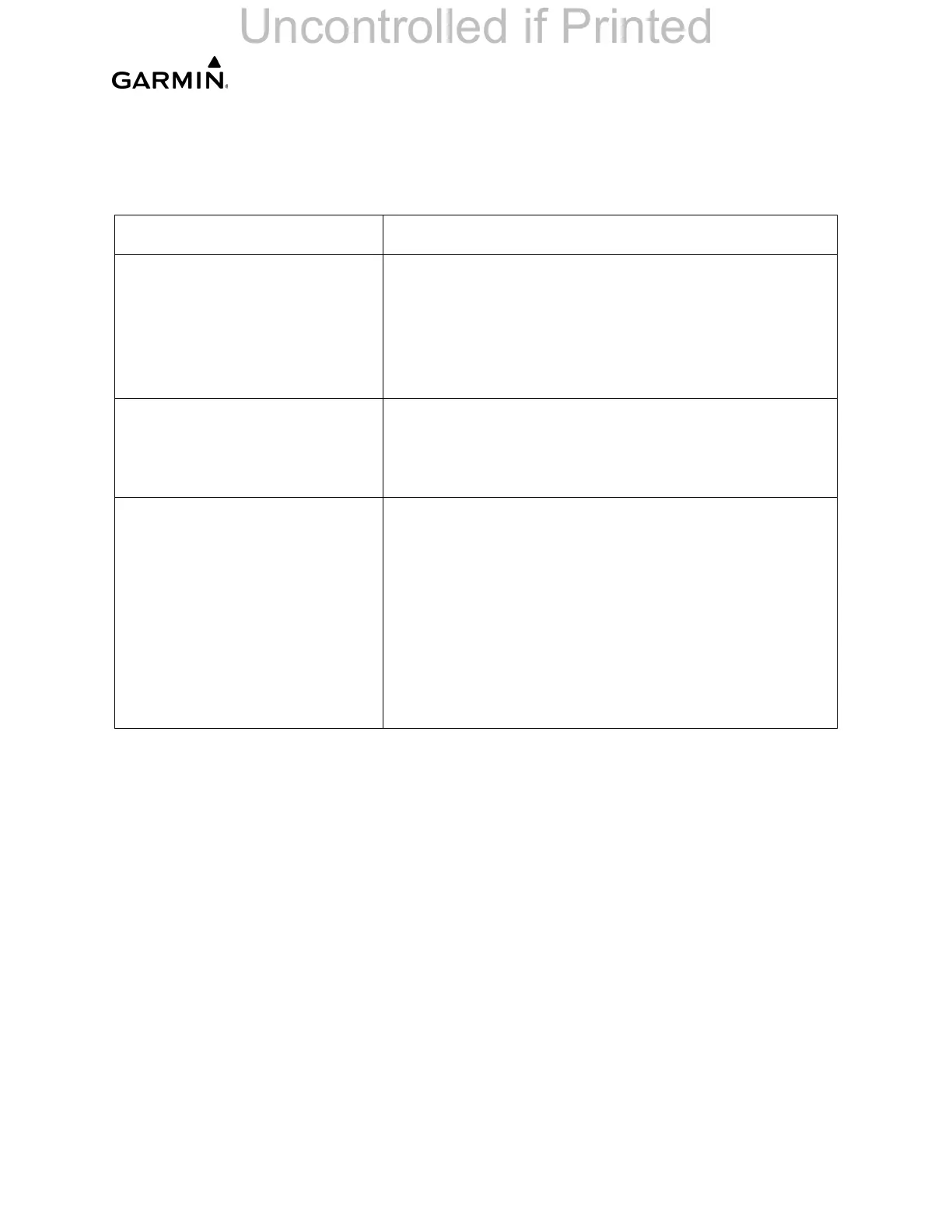______________________________________________________________________________
____________________________________________________________________________
LMM for the Kodiak 100 Page 3-27
190-02102-00 Rev.4
3.9.1 System Communication Hierarchy
The following criteria must be satisfied to be able to perform these desired operations:
3.10 Maintenance Records
After conducting a functional test in accordance with the Kodiak 100 Aircraft Mainte-
nance Manual, the aircraft may be returned to service. Record the following information
in appropriate aircraft maintenance logs:
• Part number of the G1000 NXi Kodiak 100 Loader Card used to perform software
loading or software updates.
• Part numbers and versions of LRU software files reported after maintenance is
complete (found at the System Status page in configuration mode).
Table 3-5. System COM Hierarchy
Desired Operation Criteria for Success
Load Software to GDU 1050
MFD or PFD Displays.
• G1000 NXi Kodiak 100 Loader Card must be
inserted in top slot for each display to be loaded.
• CLR and ENT keys must be held when system
power is applied to display.
• Power only one display on at a time during soft-
ware loading.
Load Software/Configuration
files to GIA 63/64Ws.
• G1000 NXi system must be powered on.
• PFD and MFD must have correct software.
• PFD and MFD must be successfully configured
with configuration files.
Load Software/Configuration
files to:
• GMA 1347/1360D
• GDC 72
• GEA 71/71B
• GRS 79
• GMU 44/44B
• GTX 345R
• GDL 69A SXM
• G1000 NXi must be powered on.
• G1000 NXi Kodiak 100 Loader Card must be
inserted into PFD top slot.
• PFD and MFD must have correct software and
configuration settings.
• GIA 63/64Ws must have correct software.
• GIA 63/64Ws must be successfully configured with
GIA1 and GIA2 configuration files.
• Serial data path from GIA1 to each LRU must be
operational.
