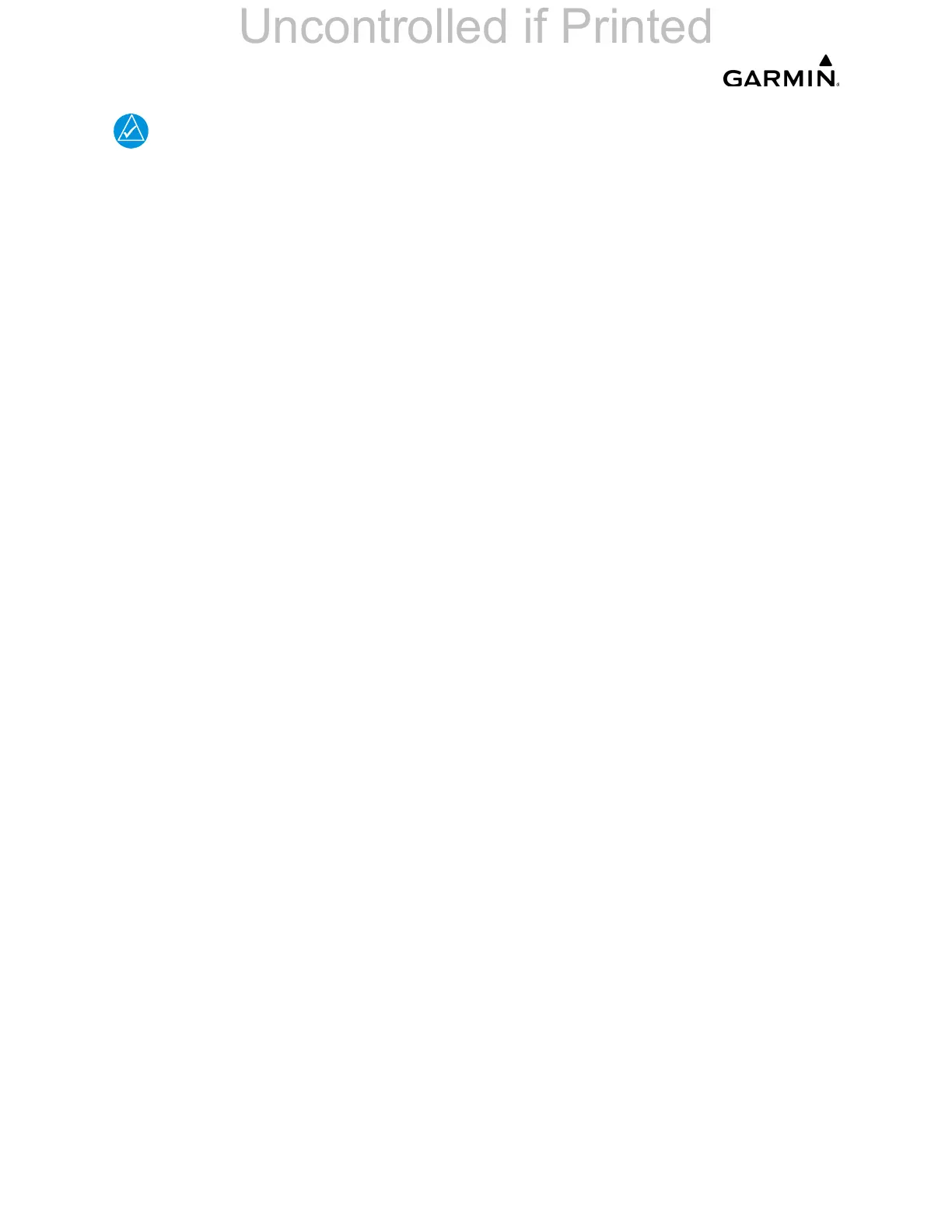______________________________________________________________________________
____________________________________________________________________________
Page 7-44 LMM for the Kodiak 100
190-02102-00 Rev.4
On system start the coupled side will default to the left side. Each time
power is reapplied couple back to the right side and continue test steps.
20. Repeat step 1 thru 19 while coupled to right side.
21. Remove power to the aircraft and avionics systems by placing the aircraft MAS-
TER and AVIONICS MASTER switches to OFF.
22. Wait ~ 1 minute before re-applying power for further testing as required.
7.12 Calibration Procedures
7.12.1 Trim Calibration
If the entire trim calibration procedure cannot be performed during a single power cycle,
perform the last two steps in this procedure before the aircraft master power switch is
turned off.
The four subsets should be indented, and the last step 7 & 8 should be 3 & 4 as follow-on
to 1 & 2:
1. Select the FLAPS and TRIM CALIBRATION Page in the CAL Page Group.
2. On PDF#1, unlock the page using the softkey sequence 1, 2, 3, 4.
a) Elevator Trim
i) Press RESET (softkey 6). Press ENT.
ii) Move the trim nose down all the way until it hits the stop.
iii) Press the right-most DN softkey.
iv) Move the trim nose up all the way until it hits the stop.
v) Press the right-most UP softkey.
b) Rudder Trim
i) Press RESET (softkey 9). Press ENT.
ii) Run trim all the way left until it hits the stop.
iii) Press the left-most LEFT softkey.
iv) Run trim all the way right until it hits the stop.
v) Press the left-most RIGHT softkey.
