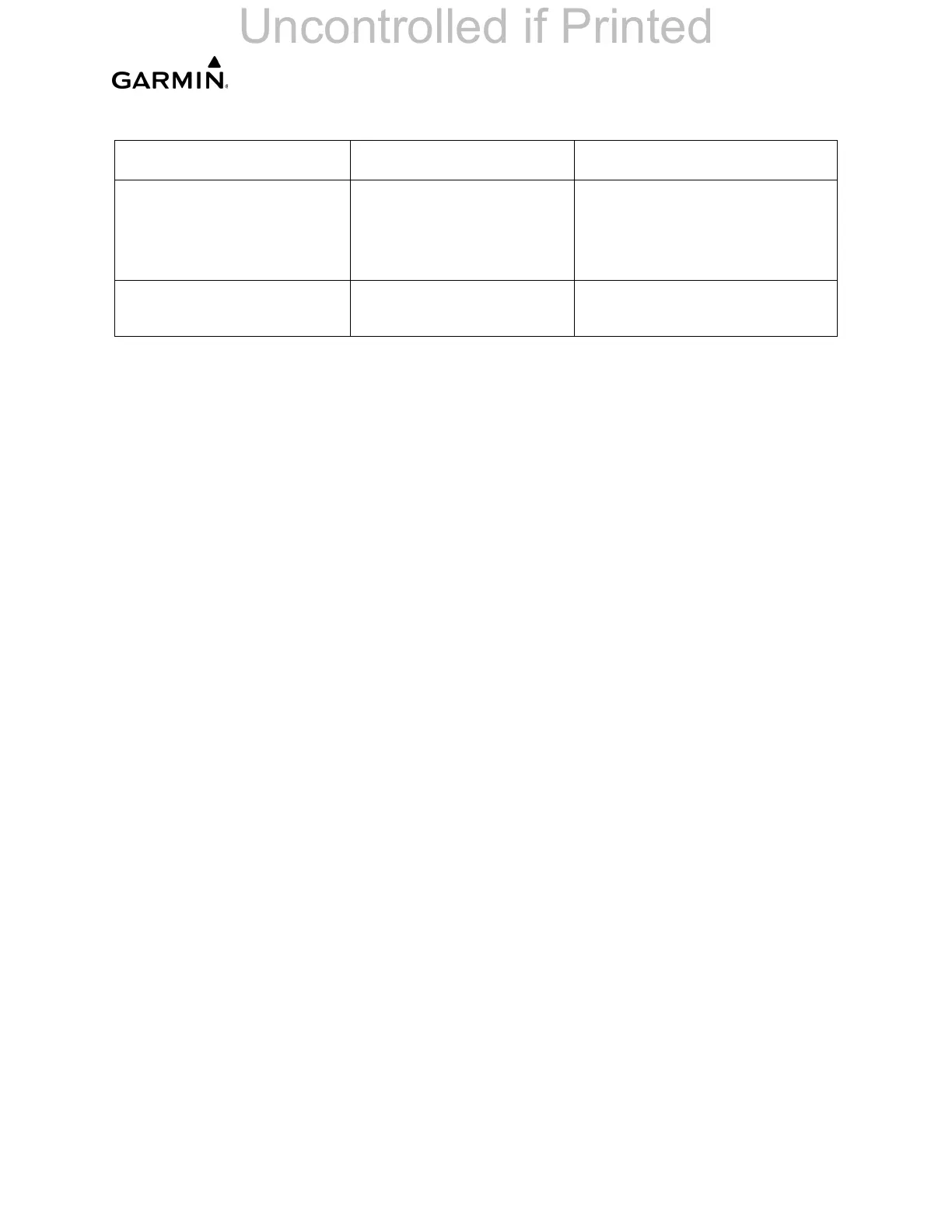______________________________________________________________________________
____________________________________________________________________________
LMM for the Kodiak 100 Page 4-89
190-02102-00 Rev.4
4.7.9.2 GDC 72 General Troubleshooting
If the altitude is different than the standby altimeter reading:
1. Perform a pitot/static check (refer to the Kodiak 100 AMM for the procedure).
Allow the GDC to warm up for fifteen minutes before checking for accuracy.
2. Determine which instrument is outside limits and recalibrate or replace. Both
units might individually meet specifications but show a difference in altitude. Do
not return a unit to Garmin for service if it meets specifications.
3. Recalibrate the unit if it does not meet the specifications.
4. Replace the GDC 72 configuration module if the unit configuration file does not
load.
5. Replace the GDC 72 configuration module wiring harness if problem continues.
4.7.10 GTP 59 Outside Air Temperature Probe Troubleshooting
Inspect the GTP 59 for dirt accumulation, corrosion, and other damage. Clean or replace
as required. Check the GTP 59 wiring and connectors for faults or damage. The GTP 59
has no icing protection. If ice accumulates on the GTP 59, air temperature
measurements might be incorrect. Furthermore, computations dependent upon air
temperature measurements might be affected (e.g. true airspeed and delta-ISA). Verify
the GDC is supplying power to the GTP 59. If fault persists, replace the GTP 59. Also
note the following information:
1. The white (power) and blue (sense) wires are connected internally.
2. Between the blue (sense) and orange (low) wires is a 500 ohm RTD sensor.
3. Typical resistance between the blue and orange wires will be as follows:
• -25 degrees C = 451 ohms
• 0 degrees C = 500 ohms
• +25 degrees C = 549 ohms
• +50 degrees C = 597 ohms
AHRS2 TAS The GRS 79 is not
receiving valid airspeed
from the GDC 72.
• Check the GRS to GDC
wiring.
• If the problem persists,
replace the GRS.
GDC2 MANIFEST GDC2 software
mismatch.
• Load the correct software.
Table 4-17. GDC 72 System Messages (Continued)
System Message Cause Recommended Actions
