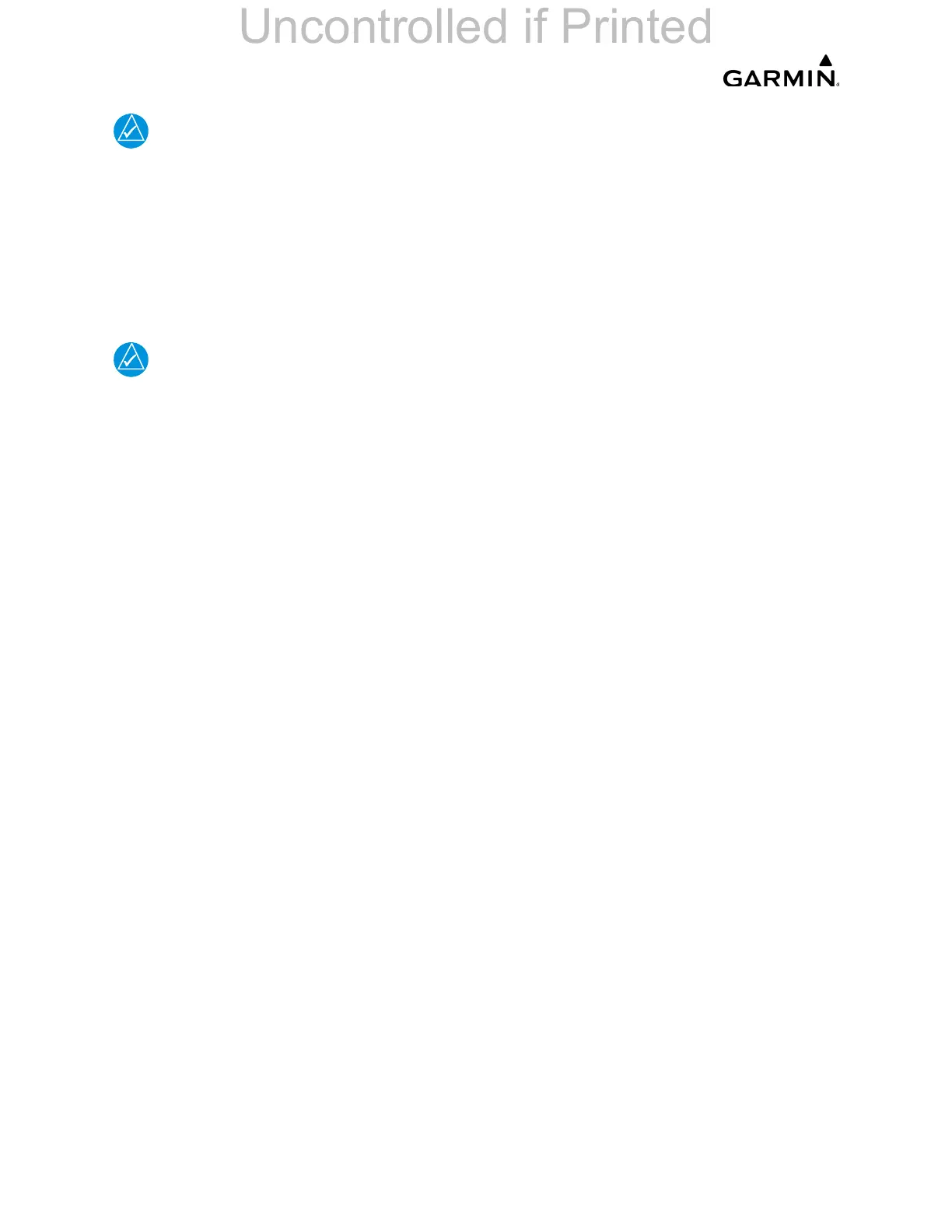______________________________________________________________________________
____________________________________________________________________________
Page 7-38 LMM for the Kodiak 100
190-02102-00 Rev.4
A momentarily red AFCS annunciation displayed before PFT starts is
acceptable
3. Upon successful completion of the test, an aural alert will sound, and the annun-
ciation will clear. The aural alert is generated by either GIA1 or GIA2, alternately,
with each system start. Thus, the PFT sequence must be run twice to verify both
GIA units are providing the correct aural alert.
4. Repeat steps 1-3 to test the second GIA.
If the 'PFT' annunciation turns red, the test has failed. Refer to the System
Maintenance Manual for troubleshooting.
7.11.2 AFCS Switch Checks
Verify the AFCS system buttons and switches are operating correctly by performing the
following:
1. Actuate both sections of the PITCH TRIM (NOSE UP/NOSE DN) switch to
activate Manual Electric Pitch Trim (MEPT). Verify the trim clutch engages and
the trim wheel drives in the requested direction. Check operation in both the up
and down direction.
2. While actuating both sections of the manual electric pitch trim switch, press and
hold the AP DISC TRIM INTRPT switch. Verify the trim stops and the trim wheel
turns freely when moved manually. Release the AP/YD DISC TRIM INTRPT but-
ton and PITCH TRIM switch.
3. Engage the autopilot by pressing the AP key on AFCS mode controller. Press
and hold the left section of the manual electric pitch trim switch. Verify the
Autopilot disengages normally with an aural alert and the trim wheel turns freely
when moved manually.
4. Engage the autopilot again by pressing the AP key on the AFCS mode controller.
Verify the pitch and roll clutches engage and resist movement of the control yoke.
Press and hold the CWS switch and verify the control yoke moves freely when
moved manually. Verify the green AP at the top of PFD1 and PFD2 is replaced by
a white CWS.
5. Release the CWS switch and press the 'XFR' key on the AFCS mode controller.
Verify the clutches are engaged and resist movement of the control wheel. Press
and hold the CWS switch and verify the control yoke moves freely when moved
manually. Verify the green AP at the top of PFD1 and PFD2 is replaced by a
white CWS.
