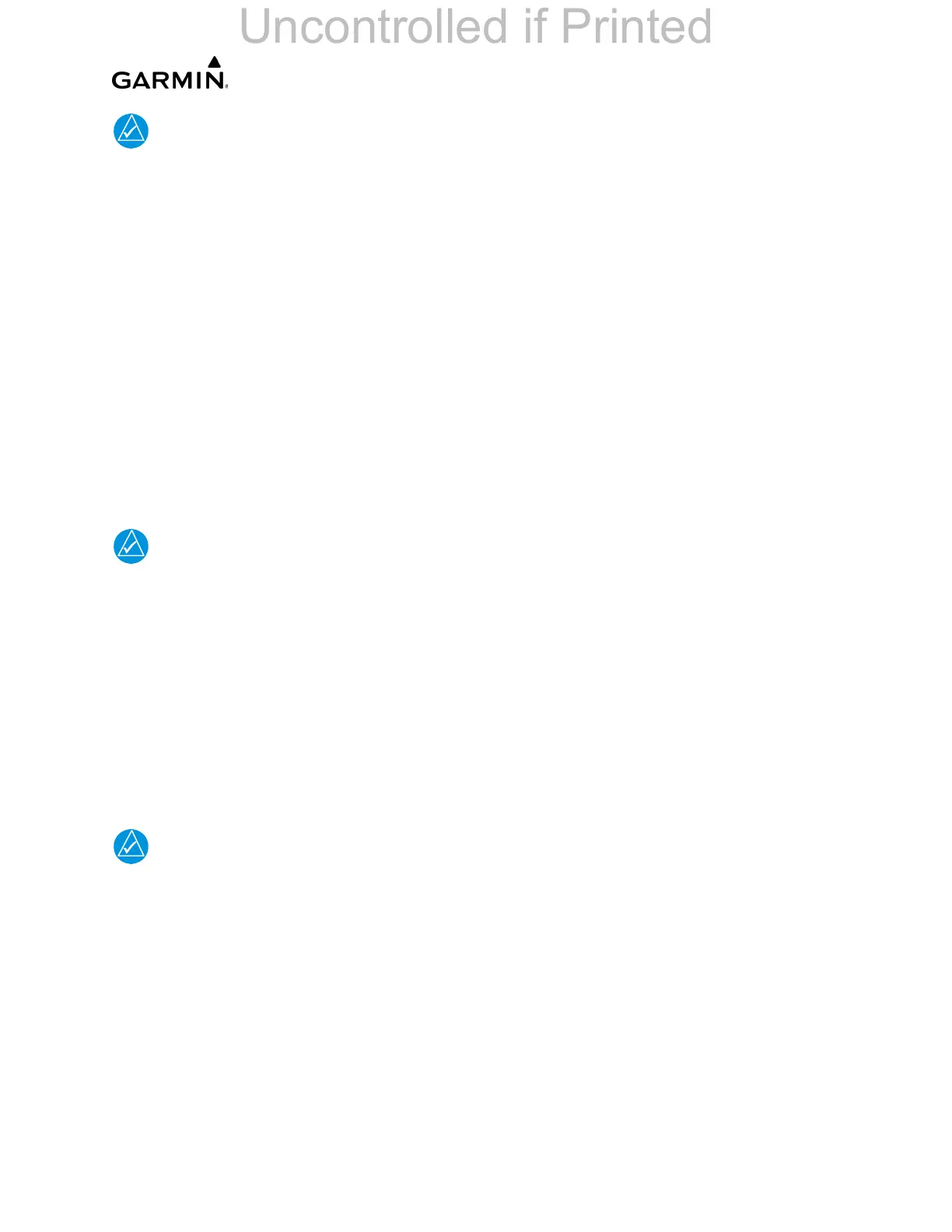______________________________________________________________________________
____________________________________________________________________________
LMM for the Kodiak 100 Page 8-3
190-02102-00 Rev.4
It is not necessary to remove all of the grease from the output gear, only
the excess grease. DO NOT USE SOLVENTS TO CLEAN THE OUTPUT
GEAR.
1. Remove each servo.
2. Remove excess grease build-up from the single servo output gear using a lint
free cloth.
3. Using a brush or other applicator, apply a thin coat of grease to the servo output
gear. Use Aeroshell 33MS.
4. Re-install the servos.
5. Turn control surfaces through their range of motion.
8.15 GSM 86 Servo Gearbox
8.15.1 GSM 86 Servo Gearbox
There are two O-ring seals pressed into grooves in the back plate of GSM
86 units (except for GSM 86 part numbers 011-01904-03 and 011-01904-
04, in which there are no O-ring seals in the back plate). If it is found during
installation, removal, or reinstallation of a GSM 86 that either of the O-rings
has become detached from the rear plate, carefully inspect the O-ring and
ensure there are no cuts or any other damage. If no damage is found, rein-
stall the O-ring(s) in the rear plate, being careful not to stretch or compress
it along its length while installing into the groove in the rear plate. If either
O-ring is missing or damaged, replace with Garmin part number 251-
20031-00.
8.15.2 Slip Clutch Torque Check Procedure and Servo Current Display Check
To perform the Automatic Slip Clutch Test Procedure that follows, all
G1000 NXi and GFC 700 equipment must be installed and operational.
Start the G1000 NXi in Configuration Mode and select the GFC STATUS Configuration
Page. Perform the following checks:
