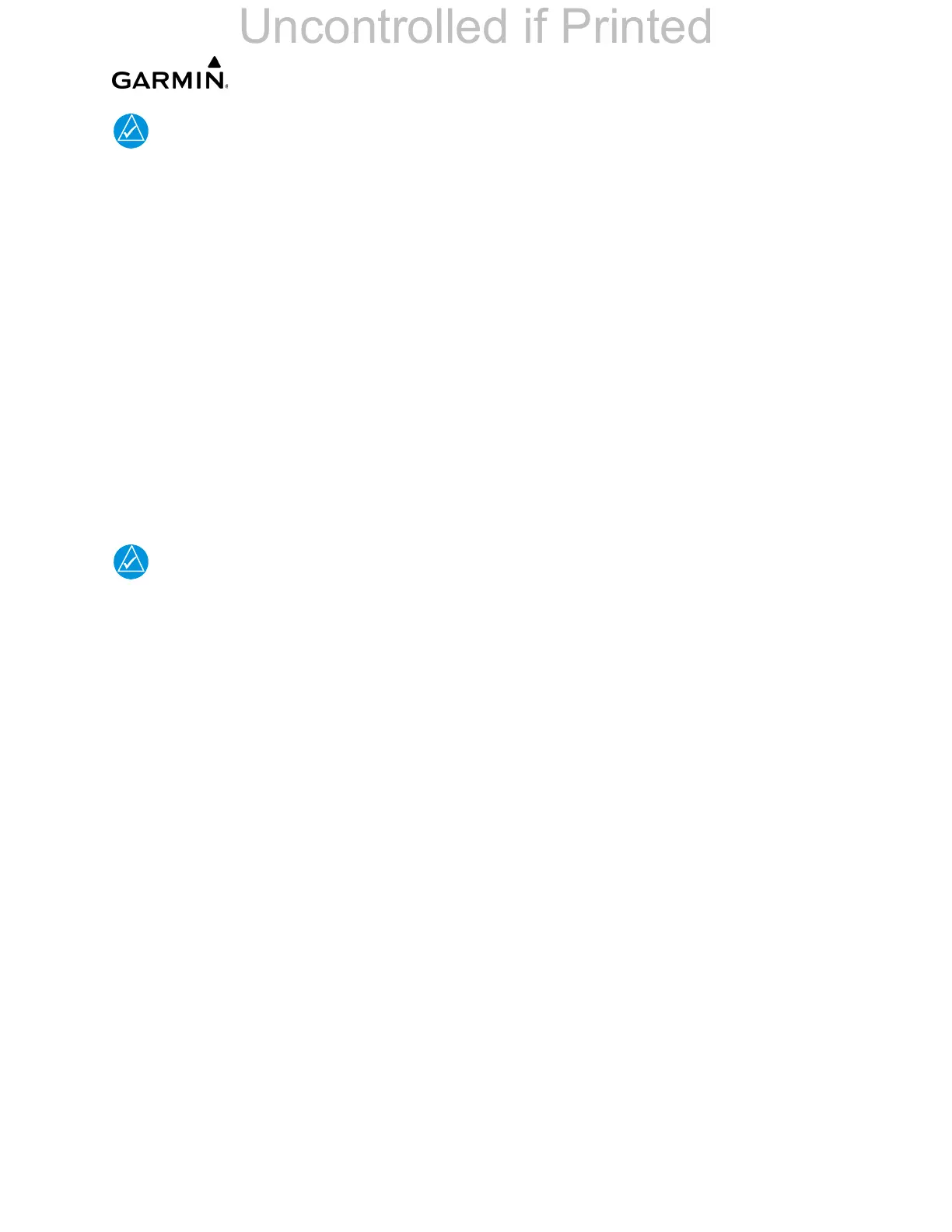______________________________________________________________________________
____________________________________________________________________________
LMM for the Kodiak 100 Page 4-111
190-02102-00 Rev.4
Use of the copy feature should be limited to developmental and trouble-
shooting activity only. An exported baseline should not be used to load soft-
ware/configuration/option in a production environment.
1. Insert the exported SD card into the PFD top slot.
2. Start the target system in configuration mode. Verify all Garmin LRUs are online.
3. Review the displayed aircraft model and loader card version to confirm the
system being imported is as desired.
4. Select Yes when prompted to import the system.
5. The PFD should restart in configuration mode on the System Import page.
6. Confirm the import loader card is as desired.
7. Press the LOAD key.
8. Restart the system in normal mode after the upload is completed.
If the import side G1000 NXi system has an additional or missing LRU, the
software/configuration/option associated with that unit will not get automat-
ically imported. These items can get loaded using manual selection using
the System Upload page.
4.9 CMC Maintenance Log Exporting
This is the procedure for exporting maintenance logs to an SD card.
1. Insert an SD card into the top slot of the MFD.
2. On the MFD, navigate to the Aux->Maintenance Logs page.
