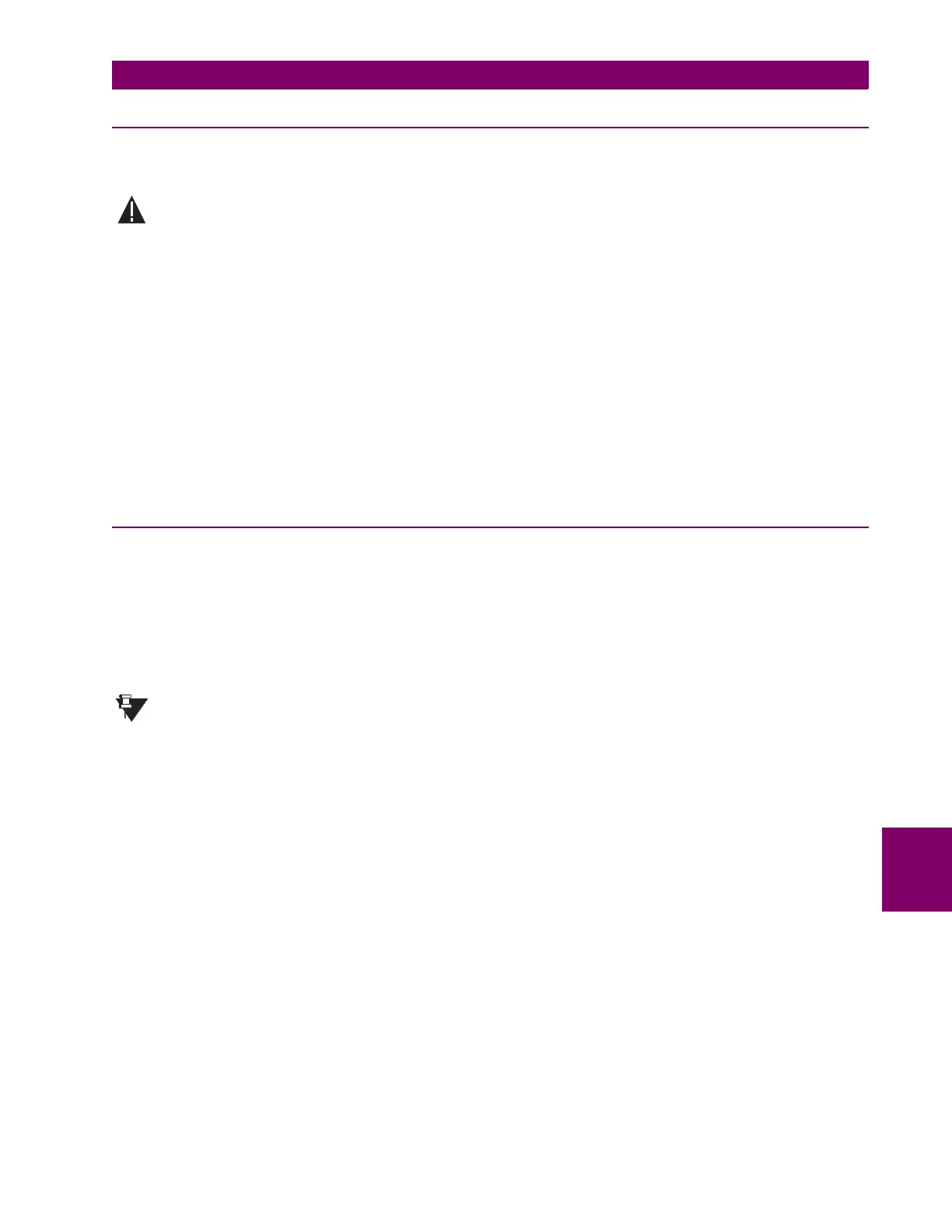GE Power Management
489 Generator Management Relay 8-1
8 489PC SOFTWARE 8.1 INSTALLATION/UPGRADE
8
8 489PC SOFTWARE 8.1 INSTALLATION/UPGRADE 8.1.1 DESCRIPTION
This document provides all the necessary information to install and/or upgrade a previous installation of the 489PC soft-
ware, upgrade the relay firmware and write/edit setpoint files.
The 489PC software is
not
compatible with Mods and could cause errors if setpoints are edited. However, it
can be used to upgrade older versions of relay firmware. When doing this, previously programmed set-
points will be erased. They should be saved beforehand to a file for reprogramming with the new firmware.
The following sections are included in this chapter:
• System requirements
• 489PC software version for previous installation check
• 489PC software installation/upgrade procedure
• 489PC software system configuration
• Relay firmware upgrade procedure
• Creating/editing/upgrading/downloading setpoint files
• Printing setpoints and actual values
• Trending and waveform capture
• Troubleshooting
8.1.2 HARDWARE & SOFTWARE REQUIRMENTS
The following minimum requirements must be met for the 489PC software to properly operate on a computer.
• Processor: minimum 486, Pentium or higher recommended
• Memory: minimum 4 MB, 16 MB recommended
minimum 540K of conventional memory
• Hard Drive: 20 MB free space required before installation of software.
• O/S: Windows 3.1, Windows 3.11 for Workgroups, Windows 95/98, or Windows NT.
Windows 3.1 users must ensure that SHARE.EXE is installed.
489PC may be installed from either the GE Power Management Products CD or the GE Power Management web-
site at
www.GEindustrial.com/pm
. If you are using legacy equipment without web access or a CD, 3.5”
floppy disks can be ordered from the factory.
WARNING
NOTE