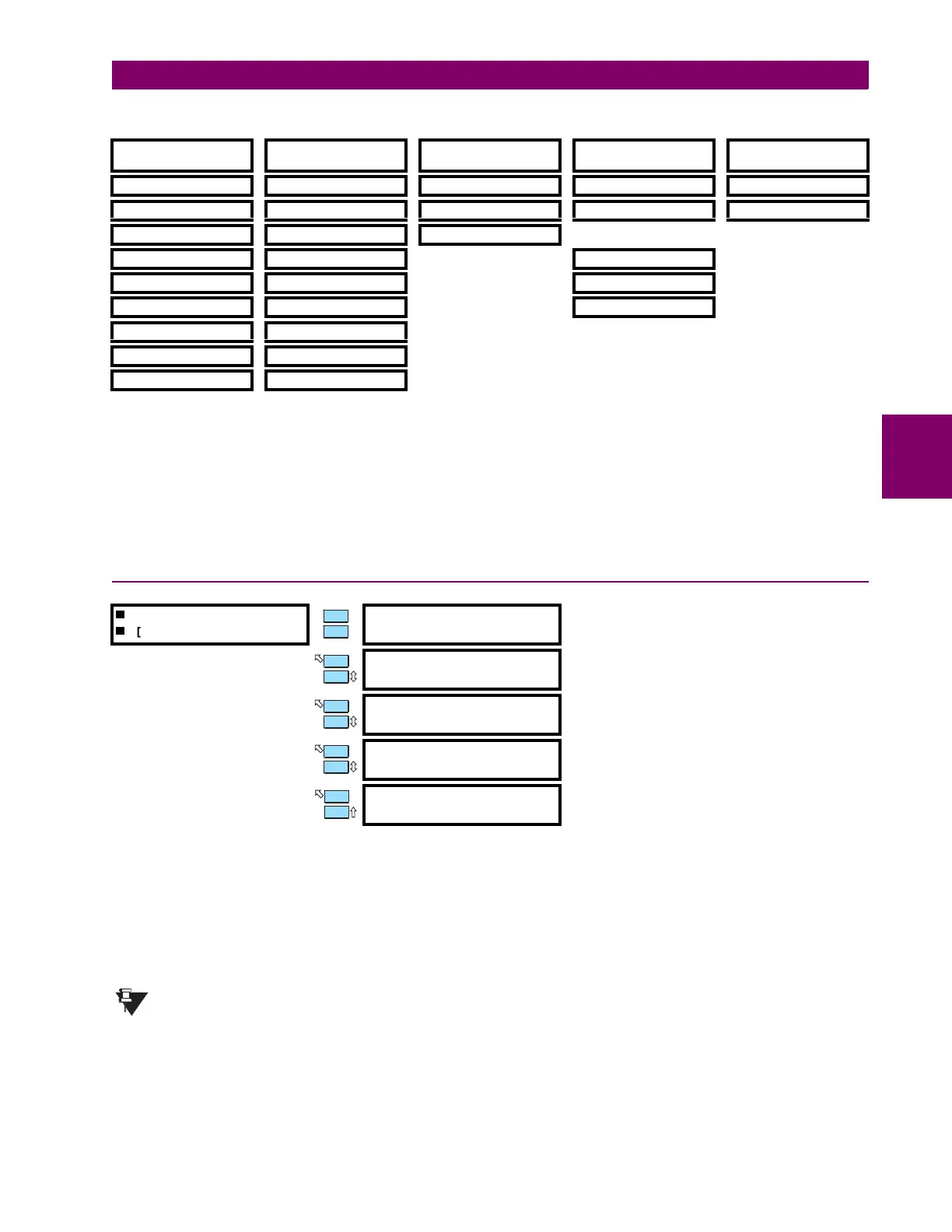GE Power Management
489 Generator Management Relay 4-13
4 SETPOINT PROGRAMMING 4.4 S3 DIGITAL INPUTS
4
The following chart illustrates the Group 2 (alternate group) setpoints
The active group can be selected using the
ACTIVATE SETPOINT GROUP
setpoint or the assigned digital input (shorting that
input will activate the alternate set of protection setpoints, Group 2). In the event of a conflict between the
ACTIVATE SET-
POINT GROUP
setpoint or the assigned digital input, Group 2 will be activated. The LED indicator on the faceplate of the 489
will indicate when the alternate setpoints are active in the protection scheme. Changing the active setpoint group will be
logged as an event. Independently, the setpoints in either group can be viewed and/or edited using the
EDIT SETPOINT
GROUP
setpoint. Headers for each setpoint message subgroup that has dual settings will be denoted by a superscript num-
ber indicating which setpoint group is being viewed or edited. Also, when a setpoint that has dual settings is stored, the
flash message that appears will indicate which setpoint group setting has been changed.
4.4.9 SEQUENTIAL TRIP
During routine shutdown and for some of the less critical trips, it may be desirable to use the sequential trip function to pre-
vent overspeed. If an input is assigned to the sequential trip function, shorting that input will enable either a low forward
power or reverse power function. Once the measured 3-phase total power falls below the low forward power level, or
exceeds the reverse power level for the period of time specified, a trip will occur. This time delay will typically be shorter
than that used for the standard reverse power or low forward power elements. The level is programmed in per unit of gen-
erator rated MW calculated from the rated MVA and rated power factor. If the VT type is selected as None, the sequential
trip element will operate as a simple timer. Once the input has been shorted for the period of time specified by the delay, a
trip will occur.
The minimum magnitude of power measurement is determined by the phase CT minimum of 2% rated CT primary.
If the level for reverse power is set below that level, a trip or alarm will only occur once the phase current exceeds
the 2% cutoff.
Users are cautioned that a reverse power element may not provide reliable indication when set to a very low setting, partic-
ularly under conditions of large reactive loading on the generator. Under such conditions, low forward power is a more reli-
able element.
2 S5 SETPOINTS
yy
CURRENT ELEMENTS
2 S6 SETPOINTS
yy
VOLTAGE ELEMENTS
2 S7 SETPOINTS
yy
POWER ELEMENTS
2 S8 SETPOINTS
yy
RTD TEMPERATURE
2 S9 SETPOINTS
yy
THERMAL MODEL
2 OVERCURRENT ALARM 2 UNDERVOLTAGE 2 REACTIVE POWER 2 RTD TYPES 2 MODEL SETUP
2 OFFLINE O/C 2 OVERVOLTAGE 2 REVERSE POWER 2 RTD #1 2 THERMAL ELEMENTS
2 INADVERTENT ENERG. 2 VOLTS/HERTZ 2 LOW FORWARD POWER
↓
2 PHASE OVERCURRENT 2 PHASE REVERSAL 2 RTD #12
2 NEGATIVE SEQUENCE 2 UNDERFREQUENCY 2 OPEN RTD SENSOR
2 GROUND O/C 2 NEUTRAL O/V (Fund) 2 RTD SHORT/LOW TEMP
2 PHASE DIFFERENTIAL 2 NEUTRAL O/V (3rd)
2 GROUND DIRECTIONAL 2 LOSS OF EXCITATION
2 HIGH-SET PHASE O/C 2 DISTANCE ELEMENT
SEQUENTIAL TRIP
[ENTER] for more
ASSIGN DIGITAL
INPUT: None
Range: None, Input 1 to Input 7. If an input is assigned to
the Tachometer function, it may not be used here.
SEQUENTIAL TRIP TYPE
Low Forward Power
Range: Low Forward Power, Reverse Power
ASSIGN TRIP
RELAYS (1-4): 1---
Range: Any combination of Relays 1 to 4
SEQUENTIAL TRIP
LEVEL: 0.05 x Rated MW
Range: 0.02 to 0.99
×
Rated MW in steps of 0.01
SEQUENTIAL TRIP
DELAY: 1.0 s
Range: 0.2 to 120.0 s in steps of 0.1
MESSAGE
ESCAPE
MESSAGE
ESCAPE
MESSAGE
ESCAPE
MESSAGE
ESCAPE
NOTE