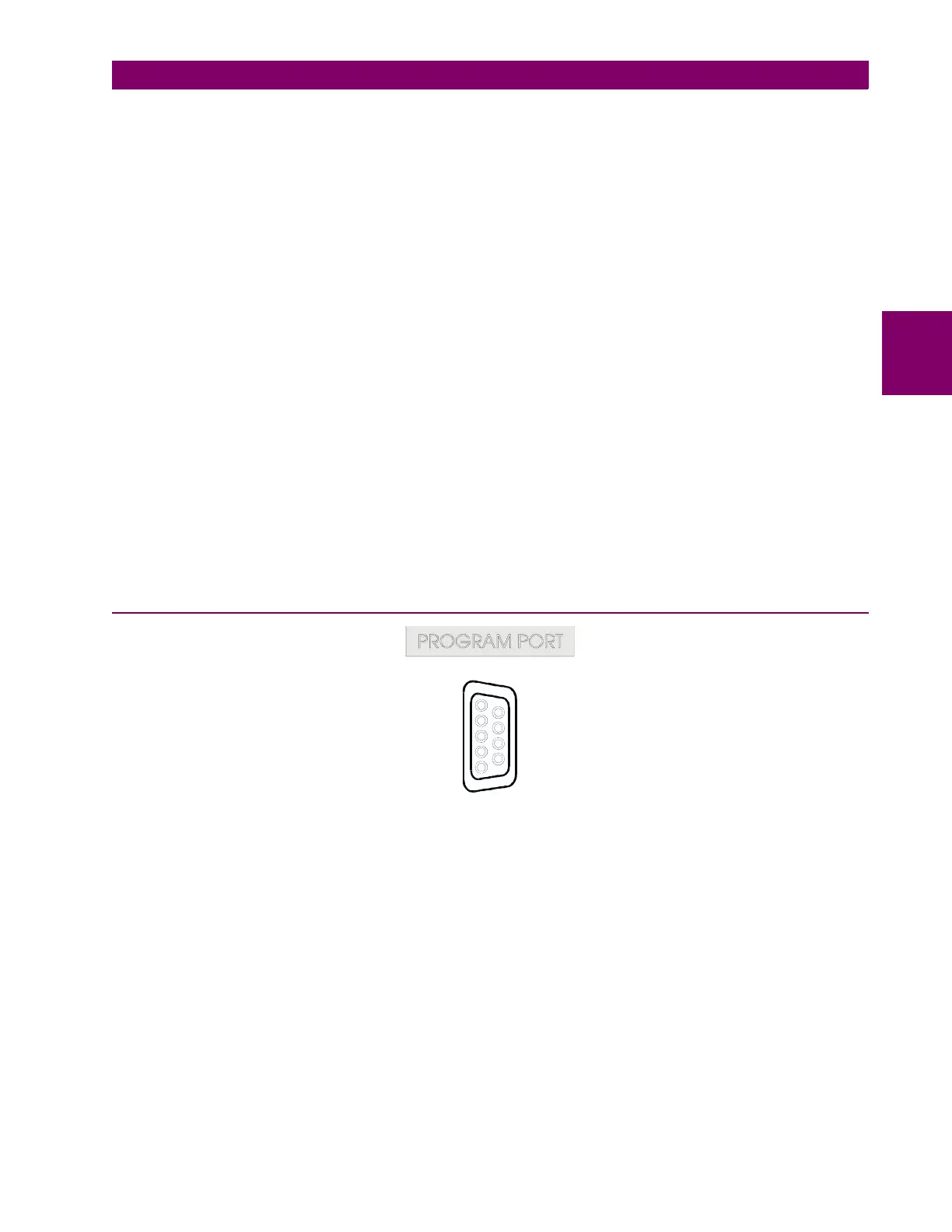GE Power Management
489 Generator Management Relay 3-3
3 OPERATION 3.1 OVERVIEW
3
b) GENERATOR STATUS LED INDICATORS
• BREAKER OPEN: Uses the breaker status input signal to indicate that the breaker is open and the generator is offline.
• BREAKER CLOSED: Uses the breaker status input signal to indicate that the breaker is closed and the generator is
online.
• HOT STATOR: Indicates that the generator stator is above normal temperature when one of the stator RTD alarm or
trip elements is picked up or the thermal capacity alarm element is picked up.
• NEG. SEQUENCE: Indicates that the negative sequence current alarm or trip element is picked up.
• GROUND: Indicates that at least one of the ground overcurrent, neutral overvoltage (fundamental), or neutral under-
voltage (3rd harmonic) alarm/trip elements is picked up.
• LOSS OF FIELD: Indicates that at least one of the reactive power (kvar) or field-breaker discrepancy alarm/trip ele-
ments is picked up.
• VT FAILURE: Indicates that the VT fuse failure alarm is picked up.
• BREAKER FAILURE: Indicates that the breaker failure or trip coil monitor alarm is picked up.
c) OUTPUT RELAY LED INDICATORS
• R1 TRIP: R1 Trip relay has operated (energized).
• R2 AUXILIARY: R2 Auxiliary relay has operated (energized).
• R3 AUXILIARY: R3 Auxiliary relay has operated (energized).
• R4 AUXILIARY: R4 Auxiliary relay has operated (energized).
• R5 ALARM: R5 Alarm relay has operated (energized).
• R6 SERVICE: R6 Service relay has operated (de-energized, R6 is fail-safe, normally energized).
3.1.4 RS232 PROGRAM PORT
Figure 3–4: RS232 PROGRAM PORT
This port is intended for connection to a portable PC. Setpoint files may be created at any location and downloaded through
this port with the 489PC software. Local interrogation of setpoints and actual values is also possible. New firmware may be
downloaded to the 489 flash memory through this port. Upgrading the relay firmware does not require a hardware
EEPROM change.