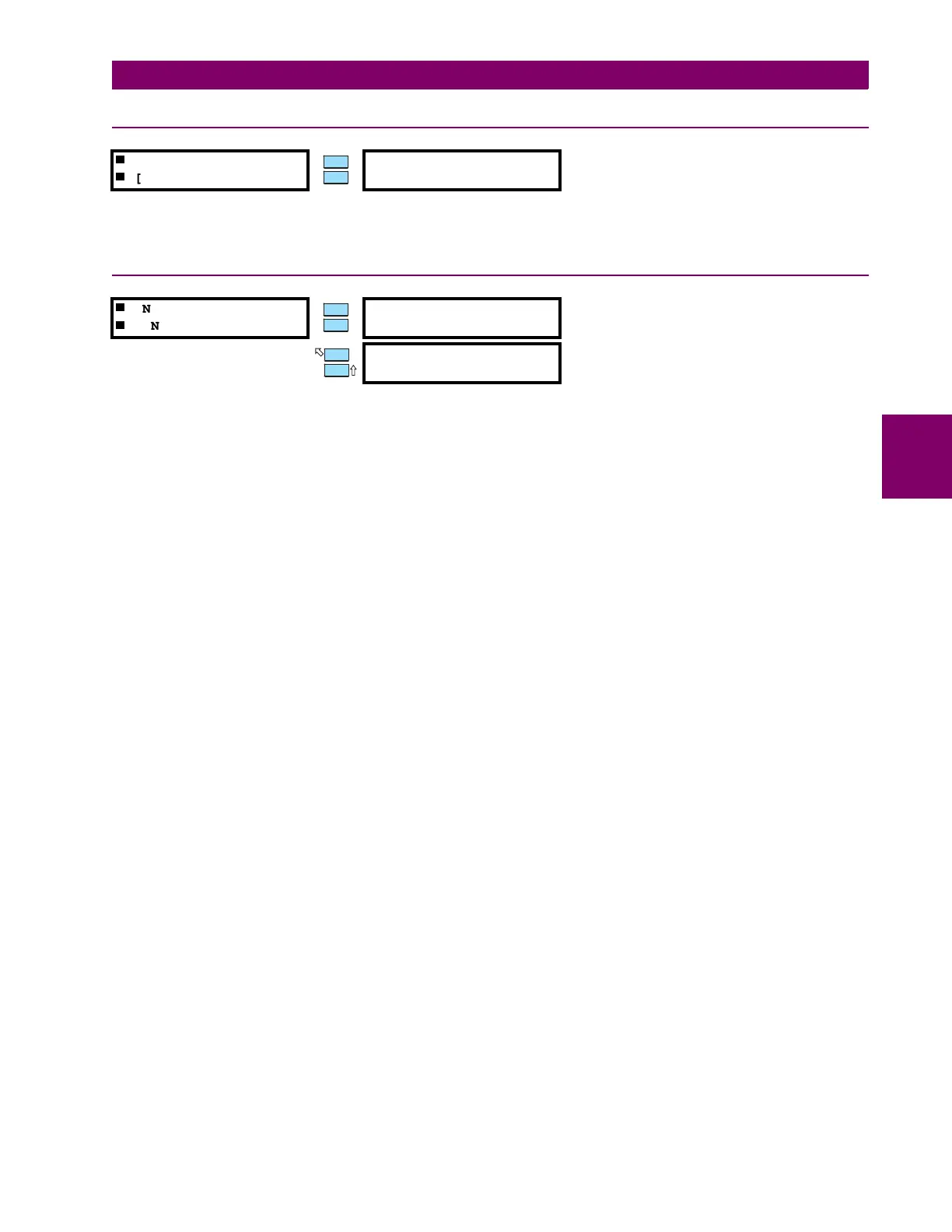GE Power Management
489 Generator Management Relay 4-15
4 SETPOINT PROGRAMMING 4.4 S3 DIGITAL INPUTS
4
4.4.12 WAVEFORM CAPTURE
This feature may be used to trigger the waveform capture from an external contact. When one of the inputs is assigned to
the Waveform Capture function, shorting that input will trigger the waveform.
4.4.13 GROUND SWITCH STATUS
This function is used to detect the status of a grounding switch for the generator for which the relay is installed. Refer to
Appendix B for Application Notes.
WAVEFORM CAPTURE
[ENTER] for more
ASSIGN DIGITAL
INPUT: None
Range: None, Input 1 to Input 7. If an input is assigned to
the Tachometer function, it may not be used here.
GND SWITCH STATUS
[ENTER] for more
ASSIGN DIGITAL
INPUT: None
Range: None, Input 1 to Input 7. If an input is assigned to
the Tachometer function, it may not be used here.
GROUND SWITCH
CONTACT: Auxiliary a
Range: Auxiliary a, Auxiliary b
MESSAGE
ESCAPE