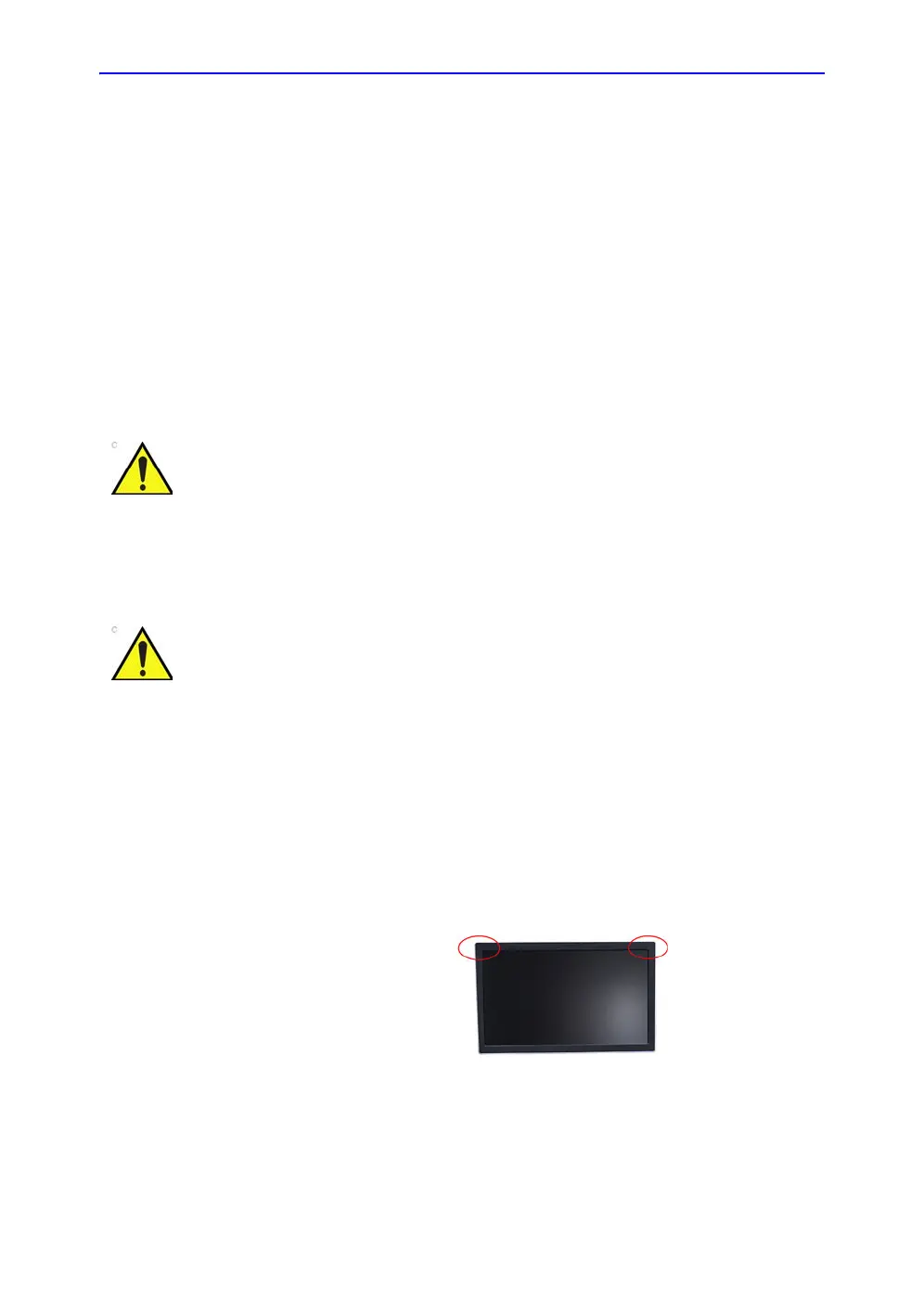Prepare the System for Use
3-44 Vivid S70 / S60 – User Manual
BC092760-1EN
01
Main display adjustment
The main display position can be adjusted for easy viewing:
• Rotate left/right around its central pivot point.
• Tilt forward/backward for the optimum viewing angle.
• Raise or lower for the best viewing height.
Lock/unlock the main display
Unlock and move the main display
1. Turn the release knob clockwise to unlock the main display
(Figure 3-31).
The main display can be moved freely in all directions.
2. Grab the bottom of the main display to adjust the position of
the display (Figure 3-30).
Figure 3-30. Positioning the main display
NOTE: When flipping up the display from the flip down state, you
can grab the upper corner of the display.
To avoid injury or damage, make sure nothing is within the
range of motion before moving the display and display arm.
This includes both objects and people.
DO NOT place a finger, hand or any object on the joint of the
monitor or monitor arm to avoid injury when moving the monitor
and monitor arm.
