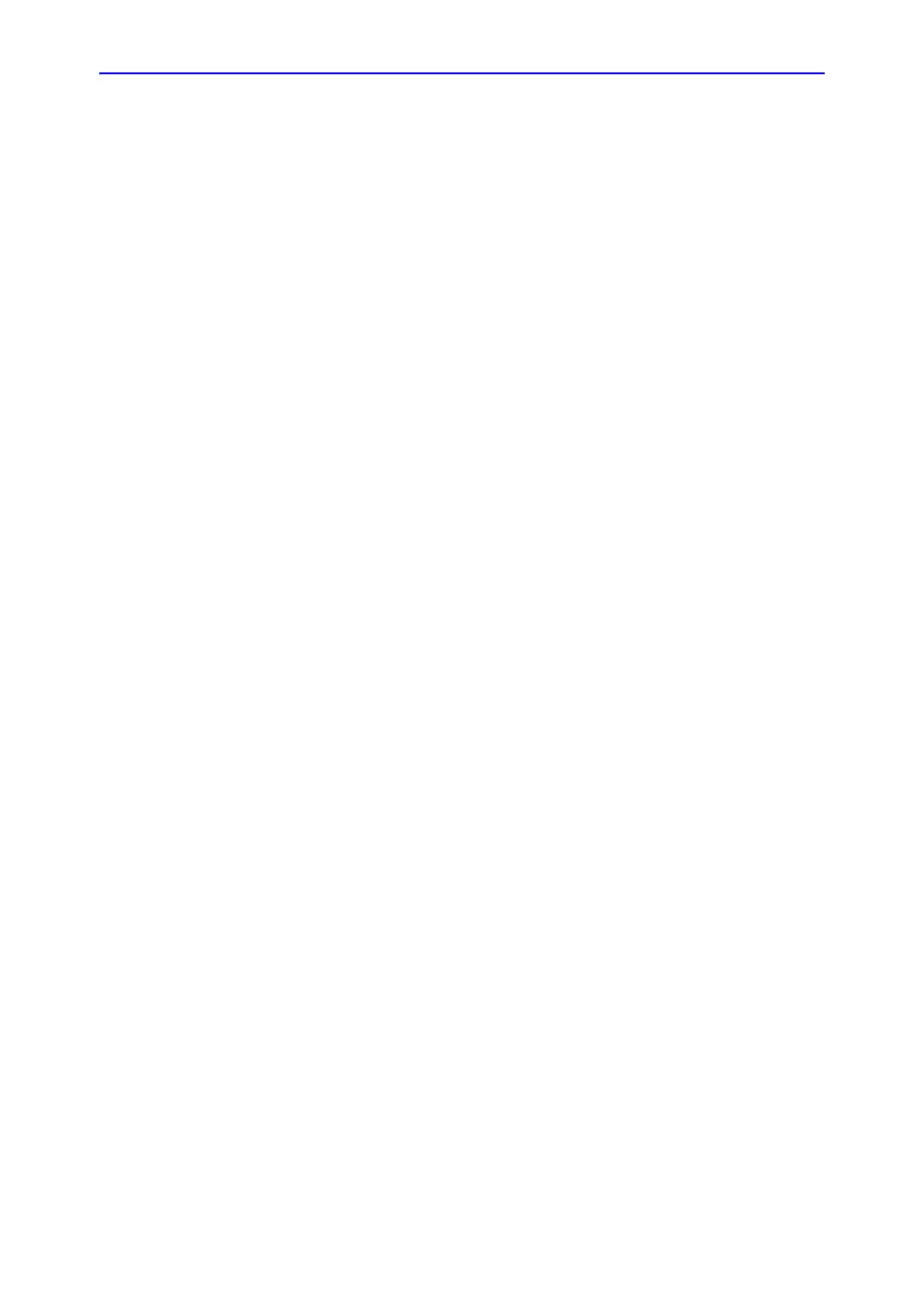Data streaming
Vivid S70 / S60 – User Manual 10-71
BC092760-1EN 01
Data streaming
NOTE: Data streaming is for informational purposes only and not
intended for diagnostic use.
NOTE: Data streaming is currently not generally available.
NOTE: The StreamServer option key should be installed to enable
streaming live ultrasound data.
The system has the capability to stream live ultrasound image
data (both 2D and 3D) over the network connection to enabled
devices. The data stream will contain gray scale and color data,
geometry and physio traces. No patient information will be
transferred with the streamed data. To configure this capability,
see ‘Data Streaming’ on page 12-60.
Streaming in process
The streaming is initiated and terminated from an enabled
device (e.g. a smart phone / tablet or PC connected to the same
network – capable of receiving the streamed data over a custom
protocol). An enabled device can only receive data when
streaming has been enabled on the system, see ‘Enable data
streaming’ on page 12-60.
Active streaming is marked with a red label: STREAMING.
