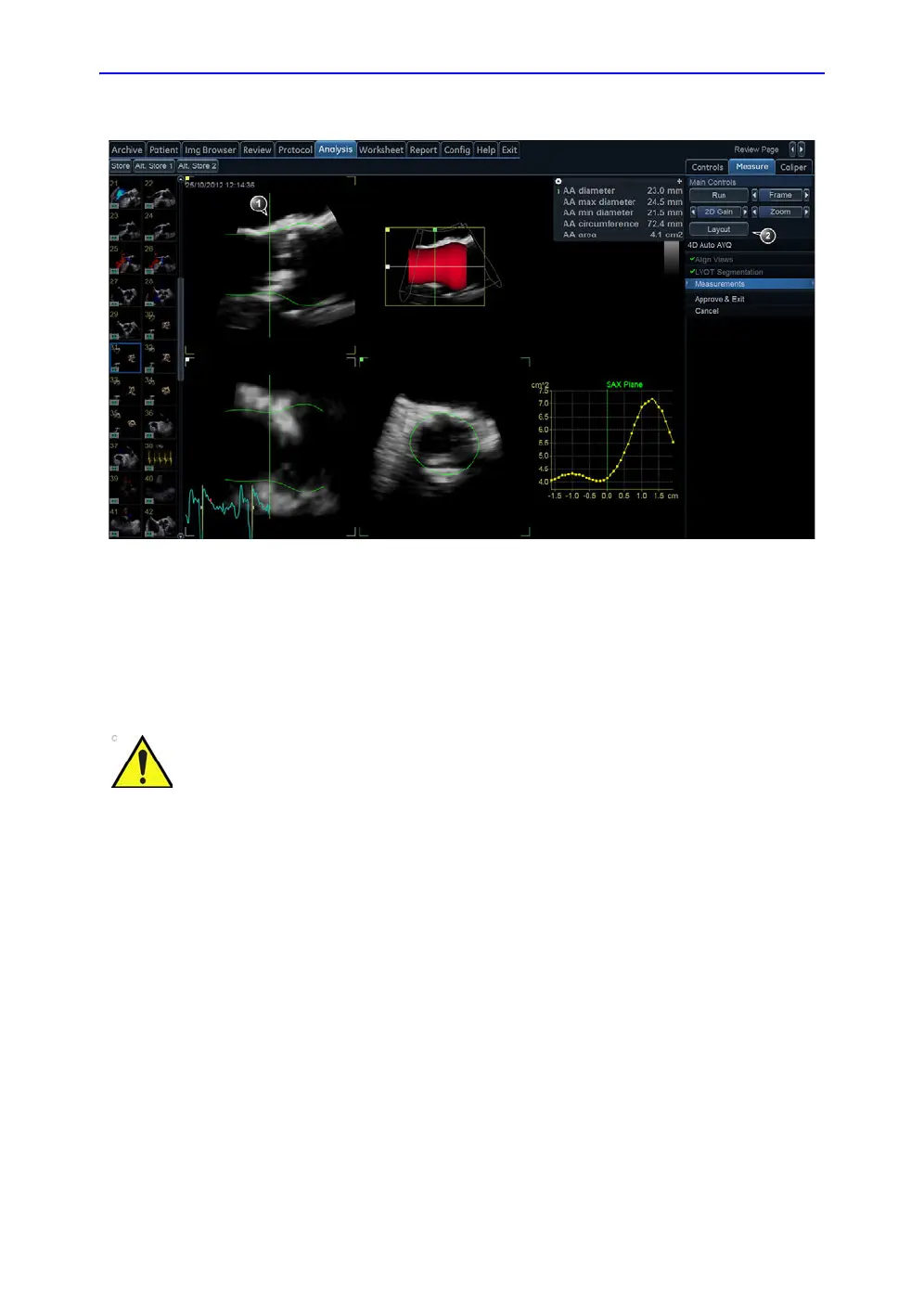4D Auto AVQ
Vivid S70 / S60 – User Manual 8-81
BC092760-1EN 01
Figure 8-46. Aortic valve measurements screen
Approval
1. Press Approve and exit to store the measurements shown
in the Measurement result table.
The measurements are transferred to the Worksheet.
To exit without approving, press Cancel.
NOTE: Measurements that are not approved will not be saved.
1. Measurement frame indicator
2. Layout button
The 4D Auto AVQ tool involves partly automated steps
(automatic view alignment, automatic segmentation of left
ventricular outflow tract and aortic root). There is an inherent
risk that these steps may fail. Verify the correctness of the
alignment, displayed contours and 3D model using the
displayed verification graphics in the tool before approving.
