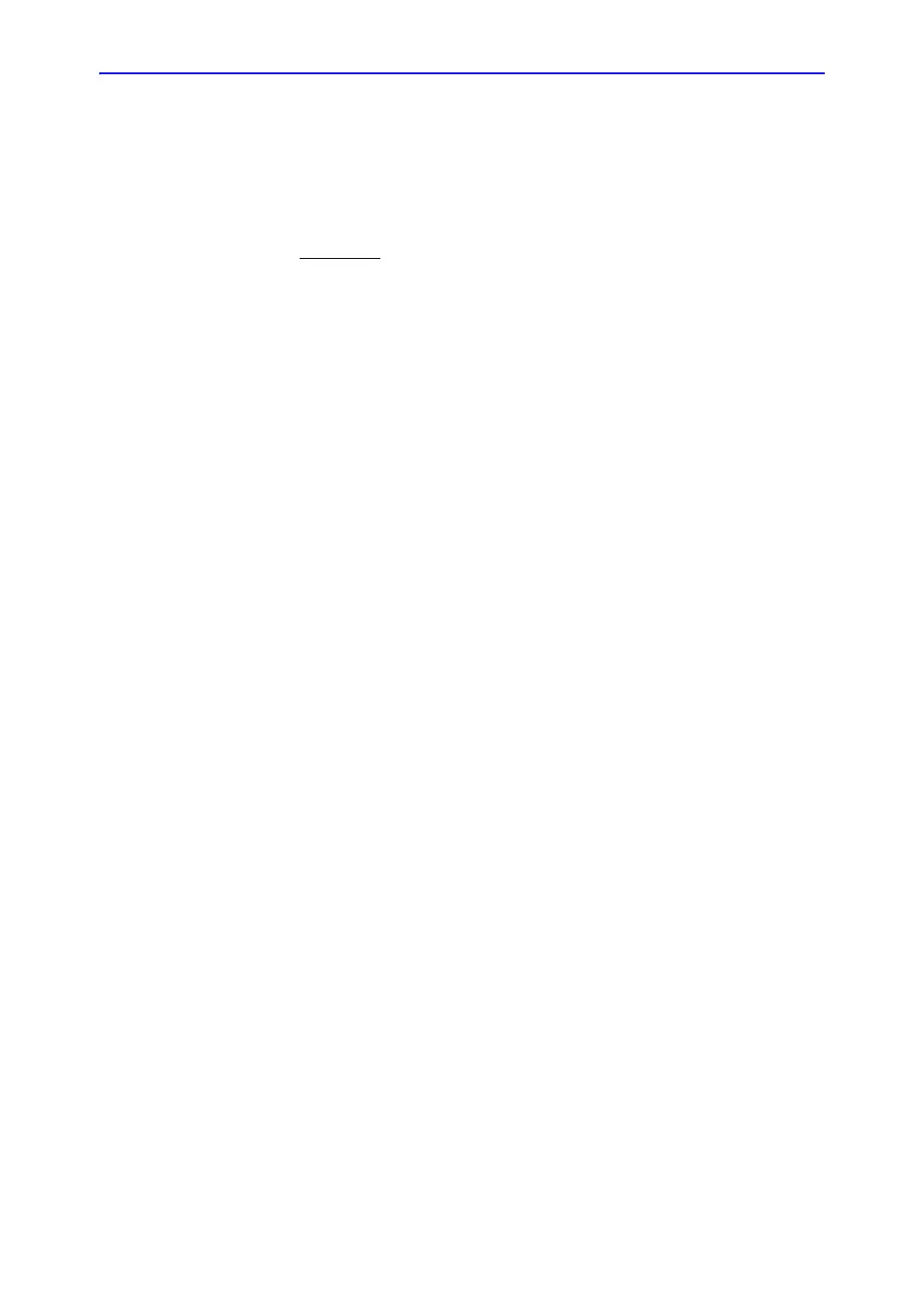Measurements and Analysis
8-12 Vivid S70 / S60 – User Manual
BC092760-1EN
01
marker position should be verified before the Event Timing
measurements are performed.
TSI Measurements
Each sample in the TSI image represents the time to the
maximum
velocity within the chosen TSI search interval from
TSI Start to TSI End (page 5-37).
There are two automatic TSI time to peak measurement tools:
• Generic TSI Time to peak measurement: displays the TSI
value at the location point set by the user.
• Segmental TSI Time to peak measurement: measures the
time to peak velocity in specific wall segments and gets
automatically calculated TSI indexes based on these
measurements. The measurements may be presented in a
color coded Bull's eye diagram.
Alternatively, time to peak measurement can be done in
Q Analysis by manually measuring the time between the QRS
marker and the peak velocity on the velocity trace.
Generic Time to peak measurement
1. Acquire a TSI apical loop.
2. Press Measure.
3. In the Measurement menu, select Generic and Time to
peak (see Figure 8-5).
The TSI loop freezes at the TSI end frame.
4. Place a point in the middle of a basal or mid-level
myocardial segment in the TSI image.
The Time to peak and Peak velocity values for the segment
are displayed in the Measurement result window.
NOTE: To judge the quality of your data at the measuring point in
the 2D image the TSI trace may be used (see ‘TSI trace’ on
page 8-14). See also the Caution text on page 8-17.
