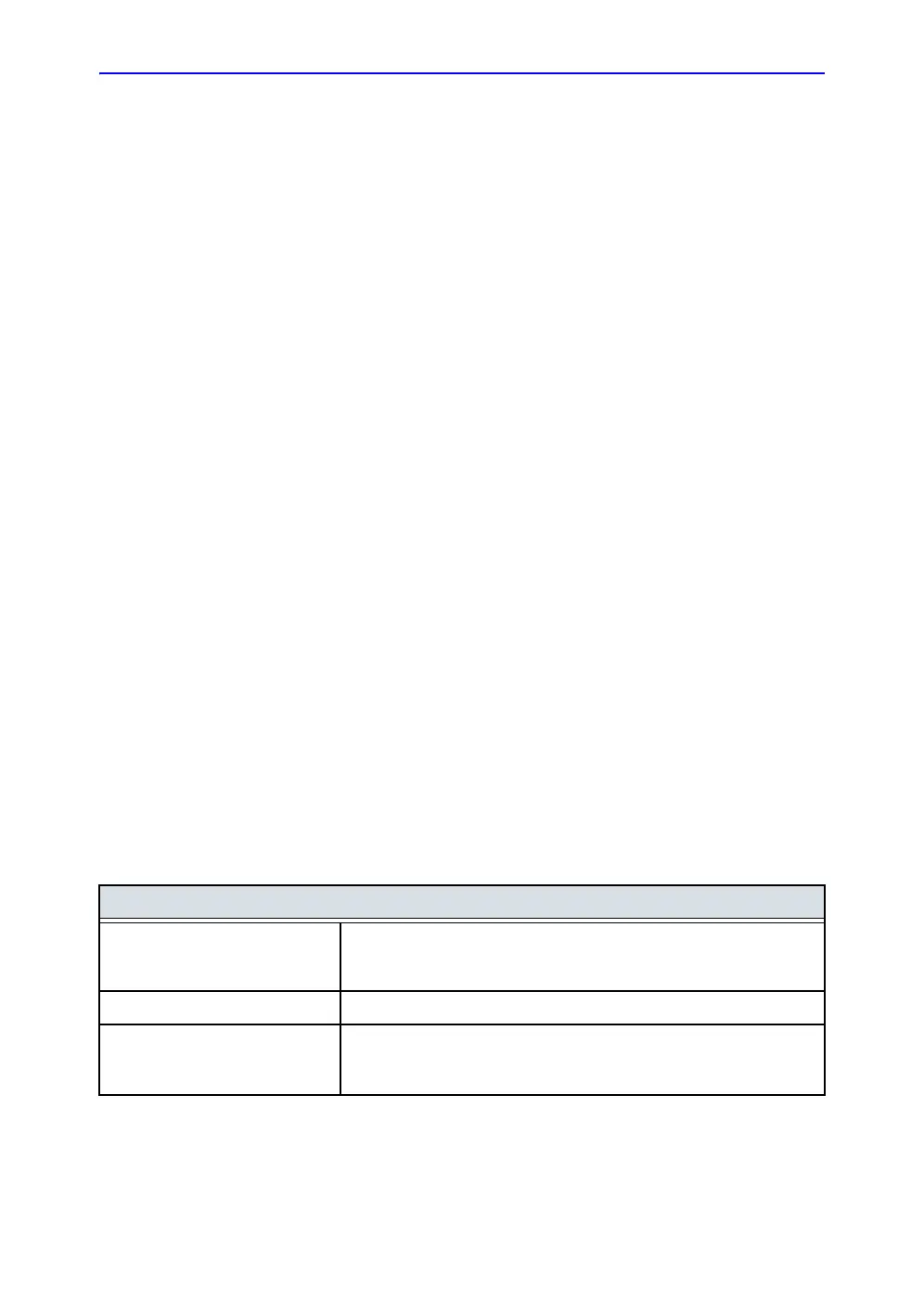Printing configuration
Vivid S70 / S60 – User Manual 14-5
BC092760-1EN 01
Printing configuration
System configuration for printing requires to:
• configure the P1 button on the Control panel.
• select and set up a printer.
P1 button configuration
The P1 button on the Control panel can be configured to
perform several actions (e.g. Video Print, Laser print, DICOM
storage...etc.).
To configure the P1 button:
1. Press Utility/Config on the Touch panel.
2. Select the Connectivity category and Additional outputs
subgroup.
The Additional output sheet is displayed (Figure 14-1).
3. In Button field select P1.
4. Select an output device in the Available output field and
press the Right arrow button to assign the device to the
selected button.
The Properties window for the selected device is displayed,
if configurable.
5. Adjust the device specific parameters and select OK.
6. Adjust the image specific parameters (see table below).
Image parameters
Format Select between:
• Raw DICOM
• DICOM
Image compression Select compression mode or no compression.
Quality When JPEG compression is selected, adjust the picture quality
between 1 and 100%. A low picture quality level allows high data
compression, while a high picture quality restrains the compression.
