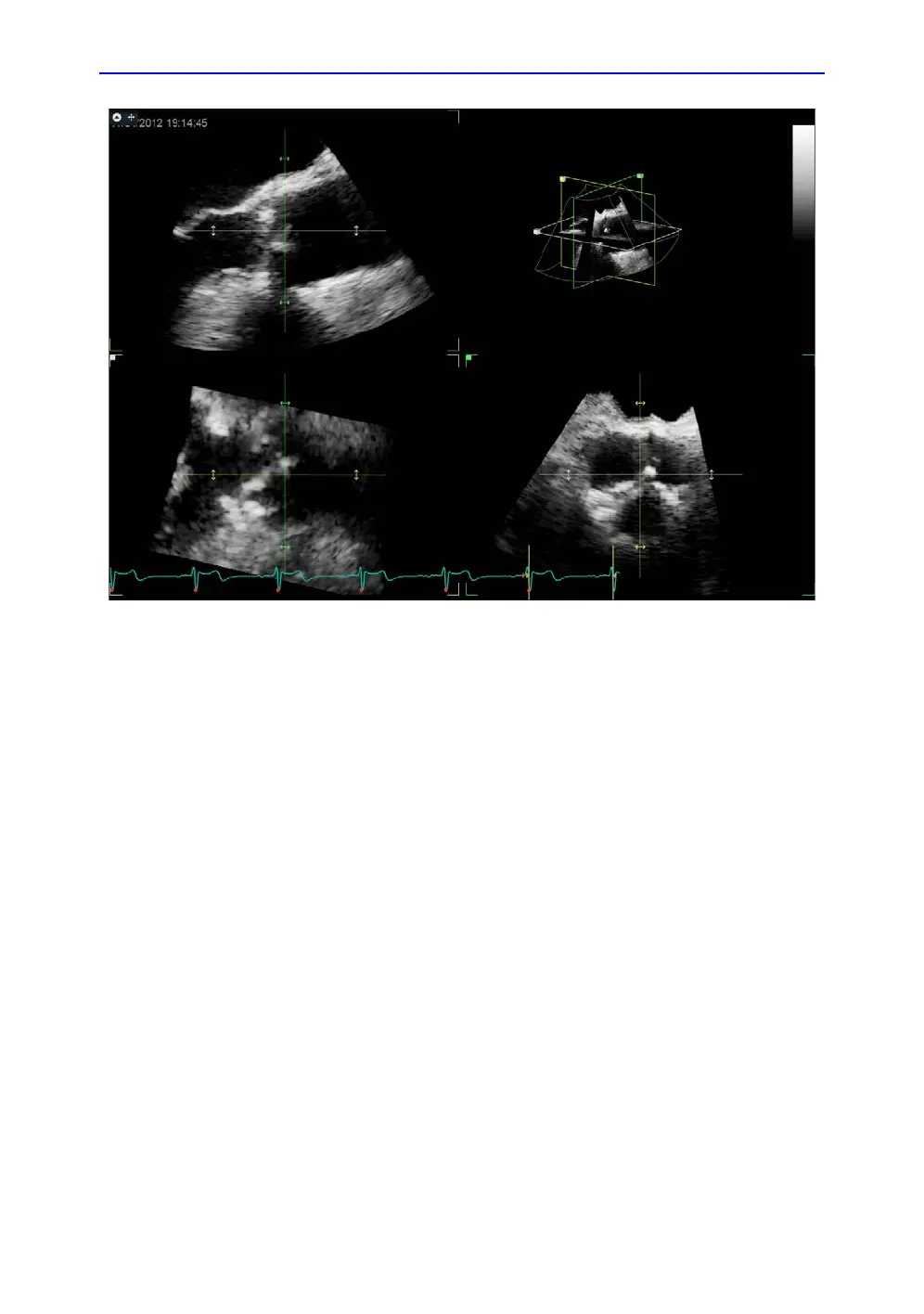Measurements and Analysis
8-78 Vivid S70 / S60 – User Manual
BC092760-1EN
01
Figure 8-44. Slice alignment screen
Slice alignment
The alignment of the LVOT is done automatically, presenting to
the user two long axis slices (90-degree rotated with respect to
each other) and short axis view at the annulus plane
(Figure 8-44).
1. To select another frame adjust the Frame control.
2. If necessary the auto alignment can be further adjusted by
rotating any of the views and by moving the annulus plane.
LVOT segmentation
1. Select LVOT segmentation.
The default screen displays two long axis views, one short
axis view, an interactive view and a surface model
(Figure 8-45).
The LVOT is automatically segmented and the result is
presented in the mid-systolic frame (defined as 15% of the
R-R interval). The segmentation is shown as curves where
the 3D LVOT boundary intersects the 2D slices as well as a
surface model.
