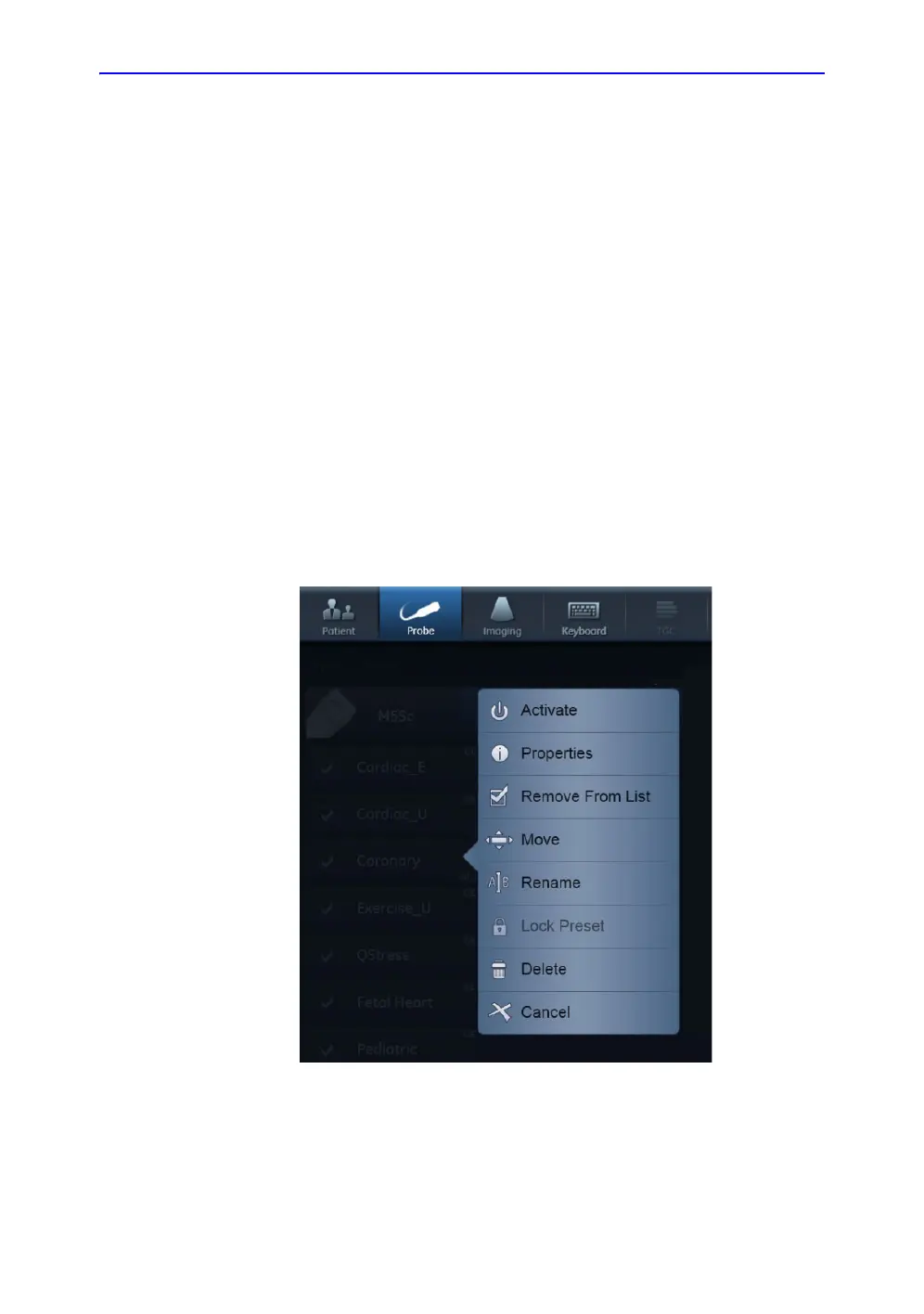Customize Configuration
12-90 Vivid S70 / S60 – User Manual
BC092760-1EN
01
Application Presets List
The Application list for each connected probe can be configured
to best suit the user's requirements.
The Application list is configured from the Probe selection
screen on the Touch panel.
1. Press Probe.
The Probe selection screen is displayed on the control panel
(‘Selecting a probe and an application’ on page 3-28).
2. Press the Preset config button for the probe with the
application list to config.
3. Press an application preset to adjust. The Preset config
menu is displayed (Figure 12-67).
Figure 12-67. The Preset config menu
4. The following can be done:
• Rename the selected preset
