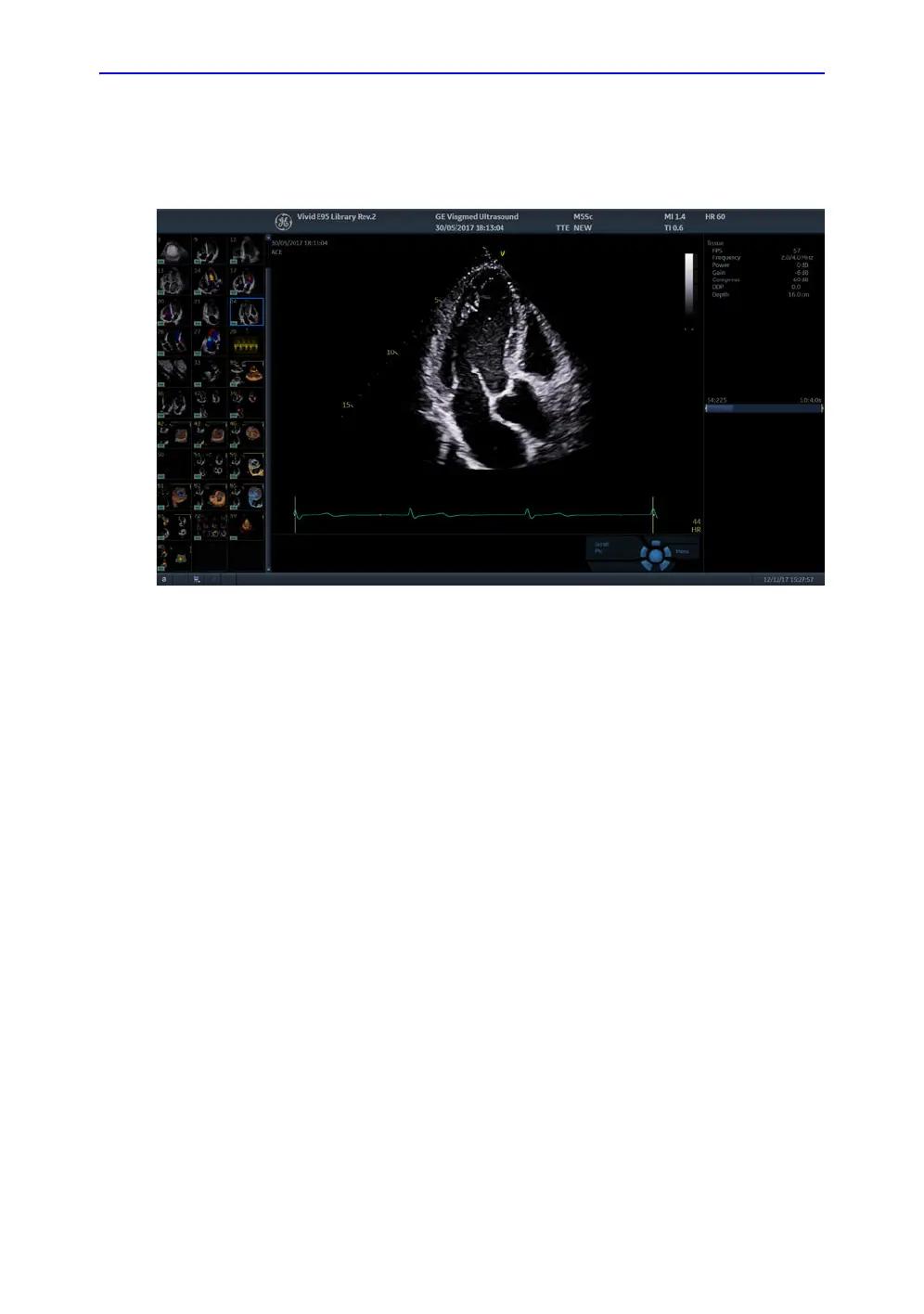Flexible Video Out
Vivid S70 / S60 – User Manual 14-11
BC092760-1EN 01
Full Screen video out region
When Full Screen is selected, the full system main monitor
contents are mirrored onto the external monitor.
Figure 14-4. Full Screen video out example
Image video out region
The Image option will mirror only the image area of the system
monitor, as shown in Figure 14-5.
