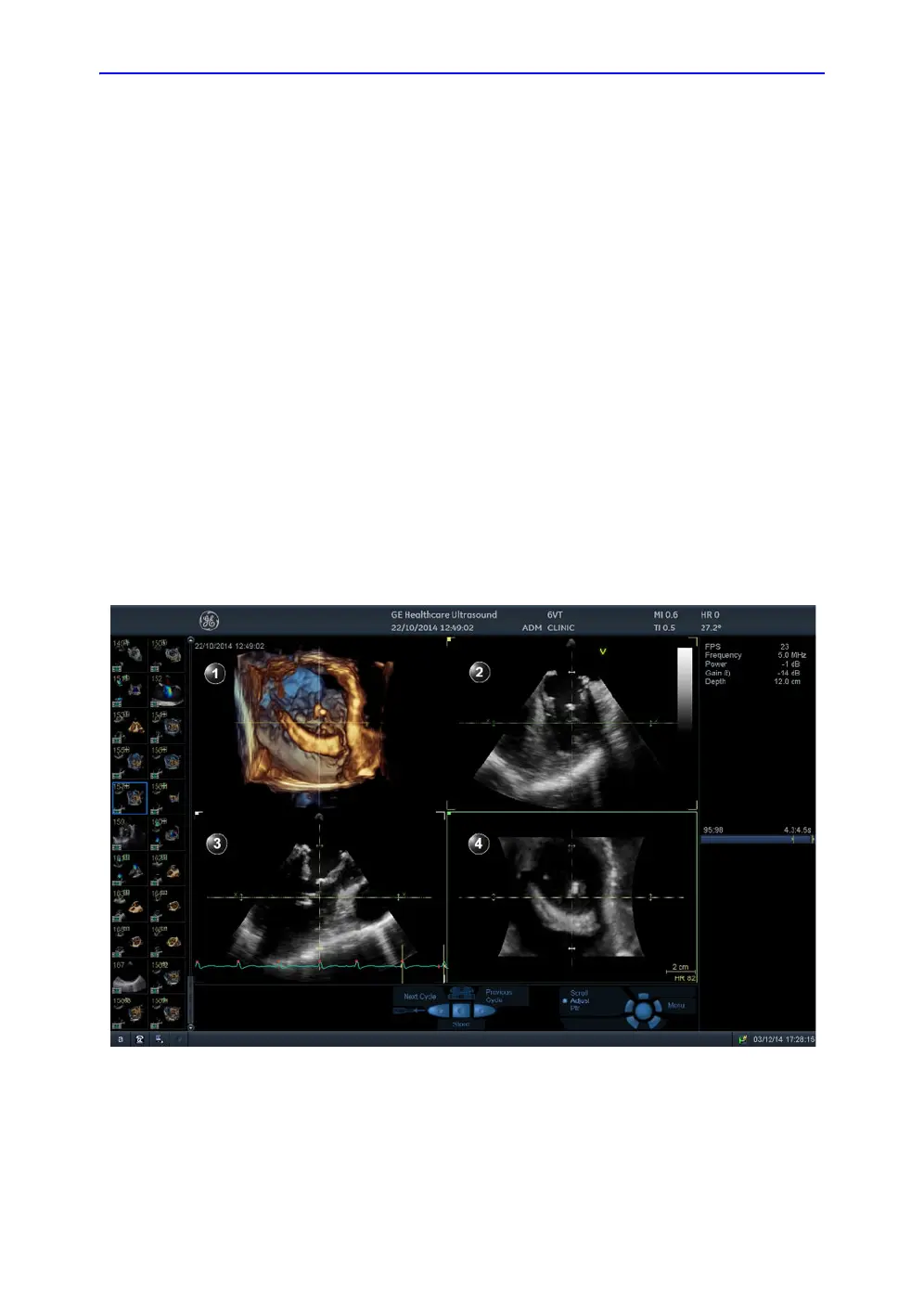4D and Multi-plane Modes
6-18 Vivid S70 / S60 – User Manual
BC092760-1EN
01
9. Rotate the volume to check the result. Use Cycle select to
select the best heart cycle.
10. Press Store.
4D Zoom prepare acquisition (Color Flow)
See ‘4D Zoom prepare acquisition’ on page 6-13.
Flexi-Slice
The Flexi-Slice mode is used to extract 2D cut-planes from 4D
data sets. The Flexi-Slice mode displays three perpendicular
cut-planes and a volume rendering. The cut-planes can be
rotated and translated independently of each other, or in
combination (see page 6-20). Flexi-Slice mode is available from
4D and 4D Color Flow mode in live and replay.
To start the Flexi-Slice mode press Flexi-slice while in 4D or 4D
Color Flow mode.
Flexi-Slice mode screen
Figure 6-10. The 4D screen (Flexi-Slice mode)
1. Volume rendering
2. Cut-plane 1 (yellow)
3. Cut-plane 2 (white)
4. Cut-plane 3 (green)
