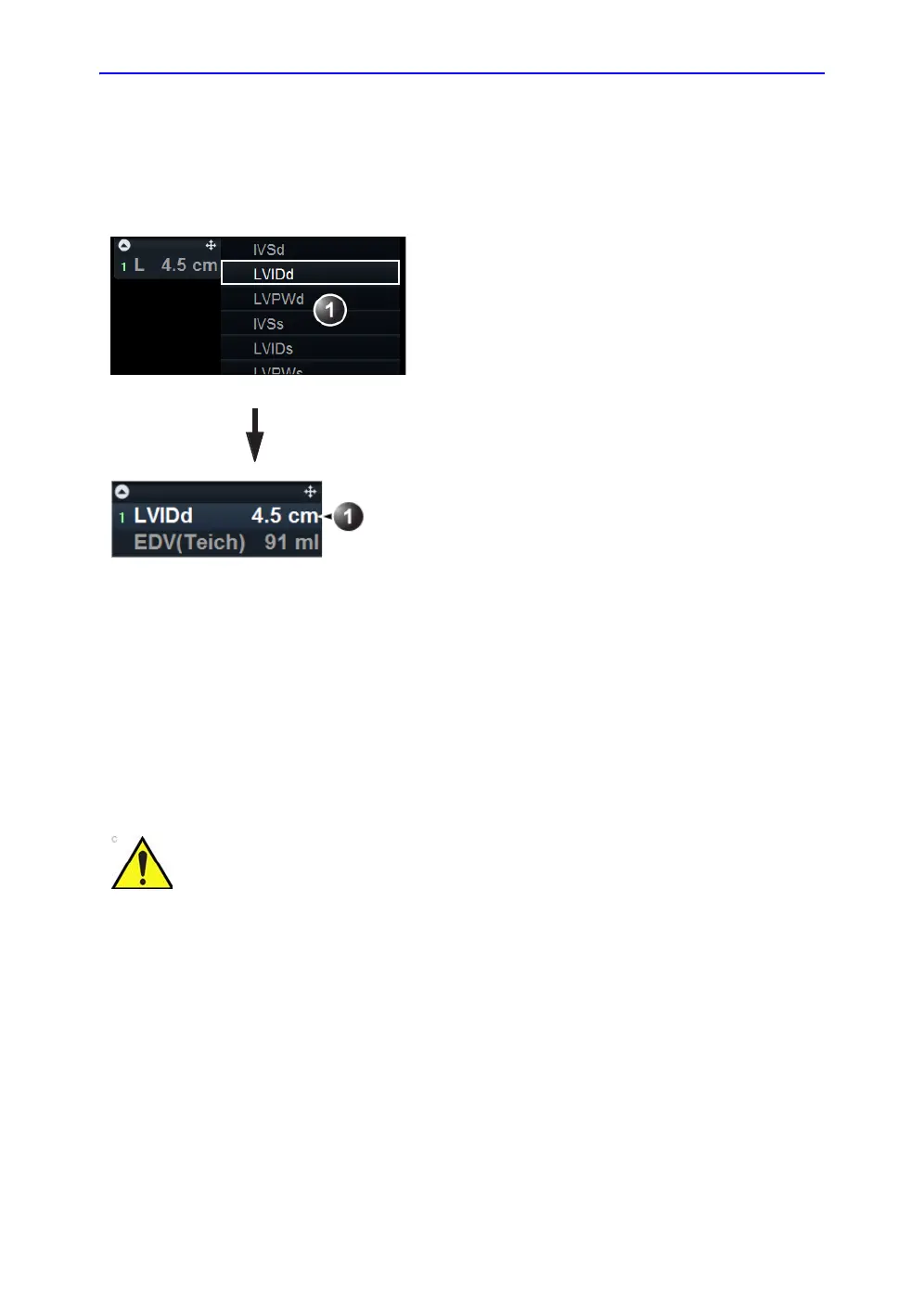Measure and Assign modality
Vivid S70 / S60 – User Manual 8-9
BC092760-1EN 01
are still correct but will no longer have unique labeling for
the tool graphics and results.
3. To assign a label, select the measurement in the
Measurement result table and select the required label.
Figure 8-4. Measurement assignment
Measurements on volume renderings
Distance and area measurements can be done on 4D volume
renderings from a 4D acquisition.
1. Perform a distance or area measurement on a 4D
acquisition by selecting either Distance (Crop plane) or
Area (Crop plane) measurement tool.
1. Label menu
Assignment
1. Assigned measurement
When measuring on a volume rendering, the measurement
is actually performed on the displayed crop plane and the
depth information is NOT taken into account.
It is recommended to use parallel crop (see ‘Parallel
cropping’ on page 6-25) with a short distance between the
crop planes.
Be aware that the Gain adjustment (2D and 4D Gain) may
impact the display of the anatomical structures to measure.
