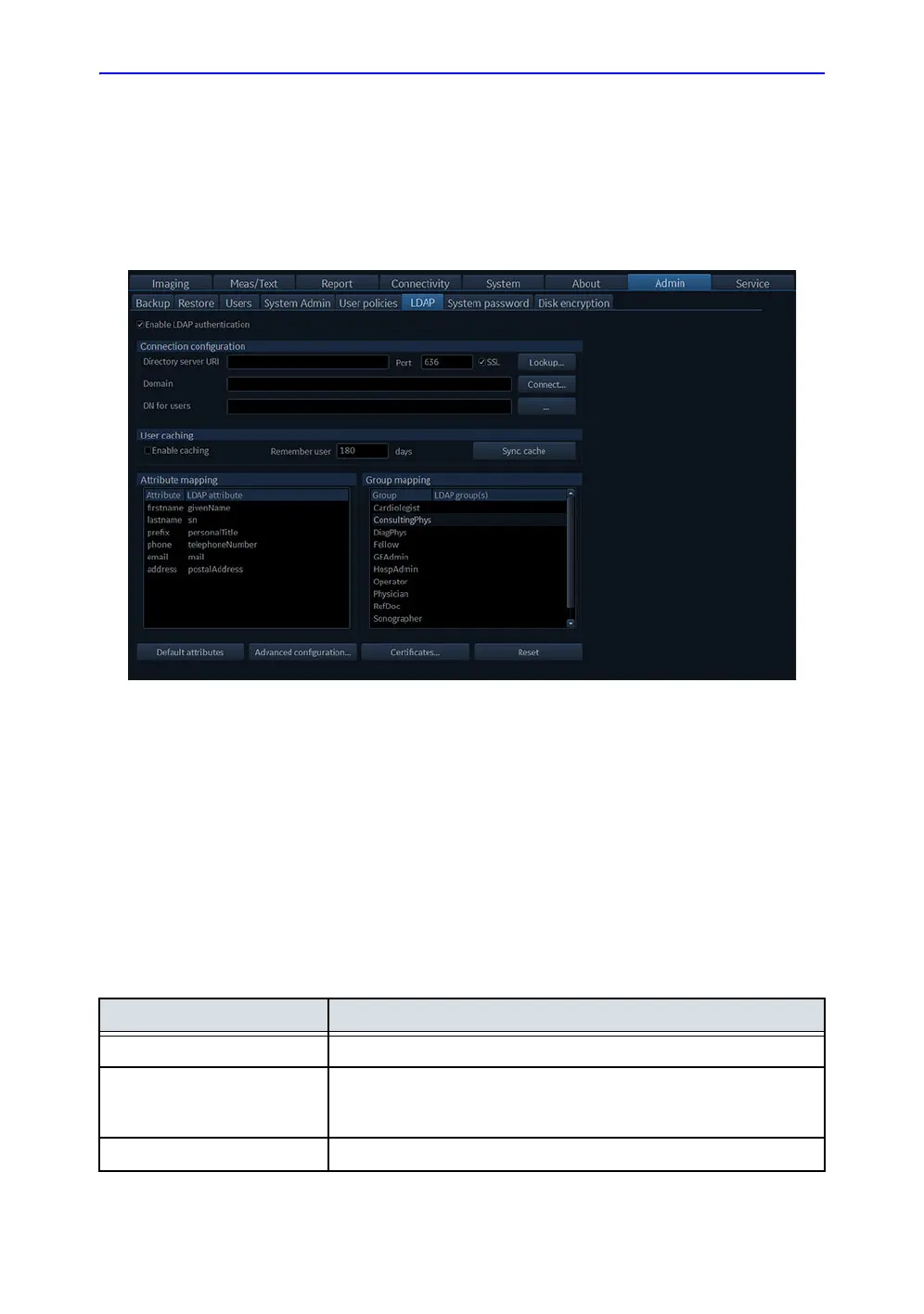Customize Configuration
12-12 Vivid S70 / S60 – User Manual
BC092760-1EN
01
User Policies can be enabled to enforce user account policies
for all users on the system. The rules can be configured to set
requirements for user name length, password complexity and for
blocking of users. By default users policies are disabled.
LDAP
Figure 12-5. The LDAP sheet
Enable "LDAP authentication" to utilize services from an
external Directory Server for authenticating users when logging
in to the system. If enabled it will not be possible to login to the
system with users defined as local users on the system, except
for the ADM user.
NOTE: If LDAP is configured, the log-in dialog indicates the log-in
domain.
The system can be configured to use authentication services
from a Microsoft Active Directory server or from another LDAP
compatible Directory Server.
Definition
Connection configuration Set directory server, domain, and DN for users.
User caching Set number of days user will be remembered without needing to log in
with network access. When disabling this option, the cached user data
will be deleted
Field mapping Map LDAP attributes to system user attributes.
