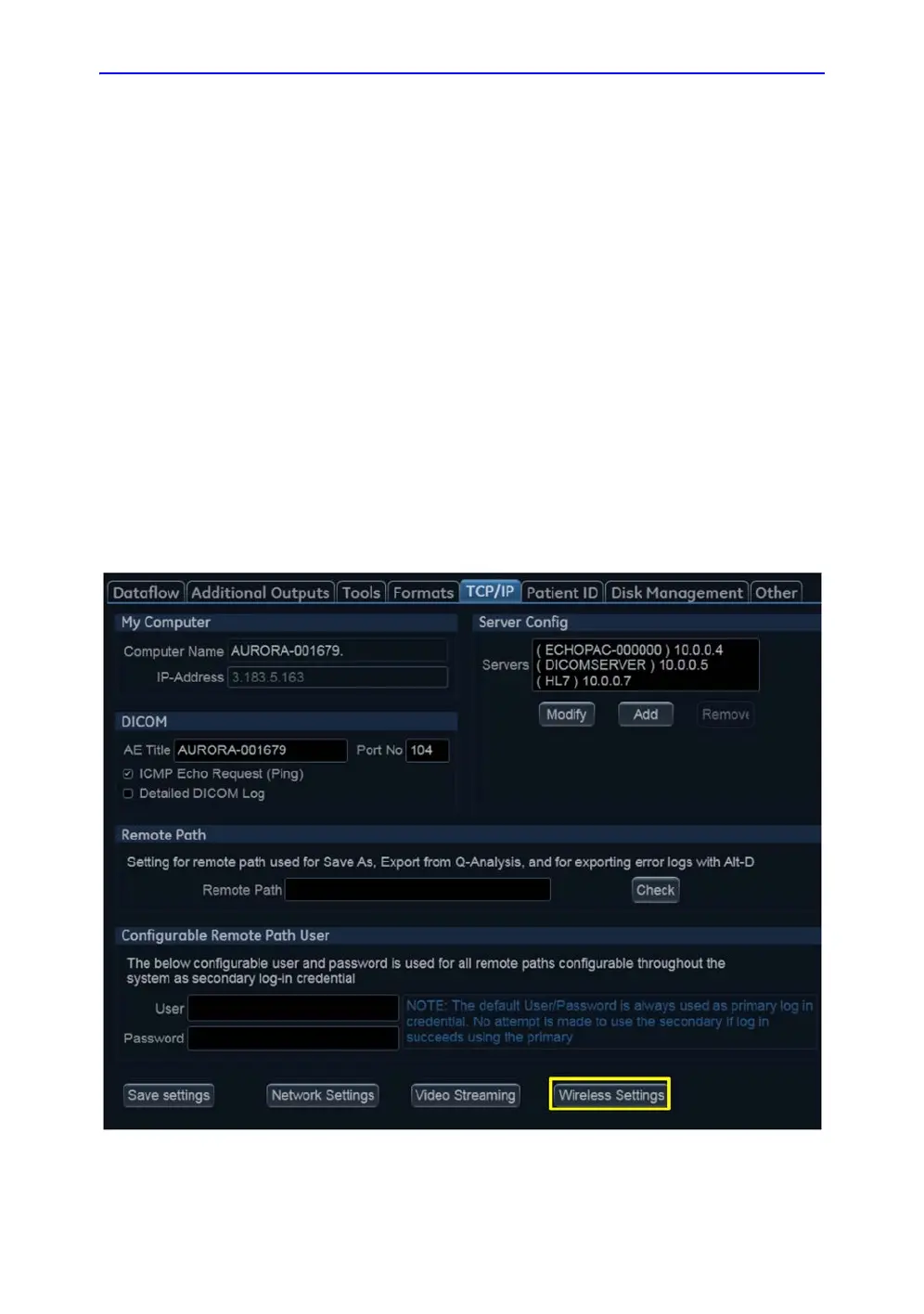Customize Configuration
12-54 Vivid S70 / S60 – User Manual
BC092760-1EN
01
Wireless Network Configuration
The following procedure is used to configure the Ultrasound
System for a wireless network environment. This procedure is
required for every new wireless network.
NOTE: Do not use any type of wireless network adaptor other than a
GE-approved adaptor.
NOTE: If you have questions regarding the configuration, please
contact your local IT expert.
Configuring the Wireless Network Adaptor
Follow this procedure to configure the Wireless Network
Adaptor:
1. From the default scanner screen, press CONFIG (F2) and
log on as Adm,
2. Select CONNECTIVITY (lower part of window).
3. Select the TCP/IP tab.
Figure 12-37. Connectivity - TCPIP Tab