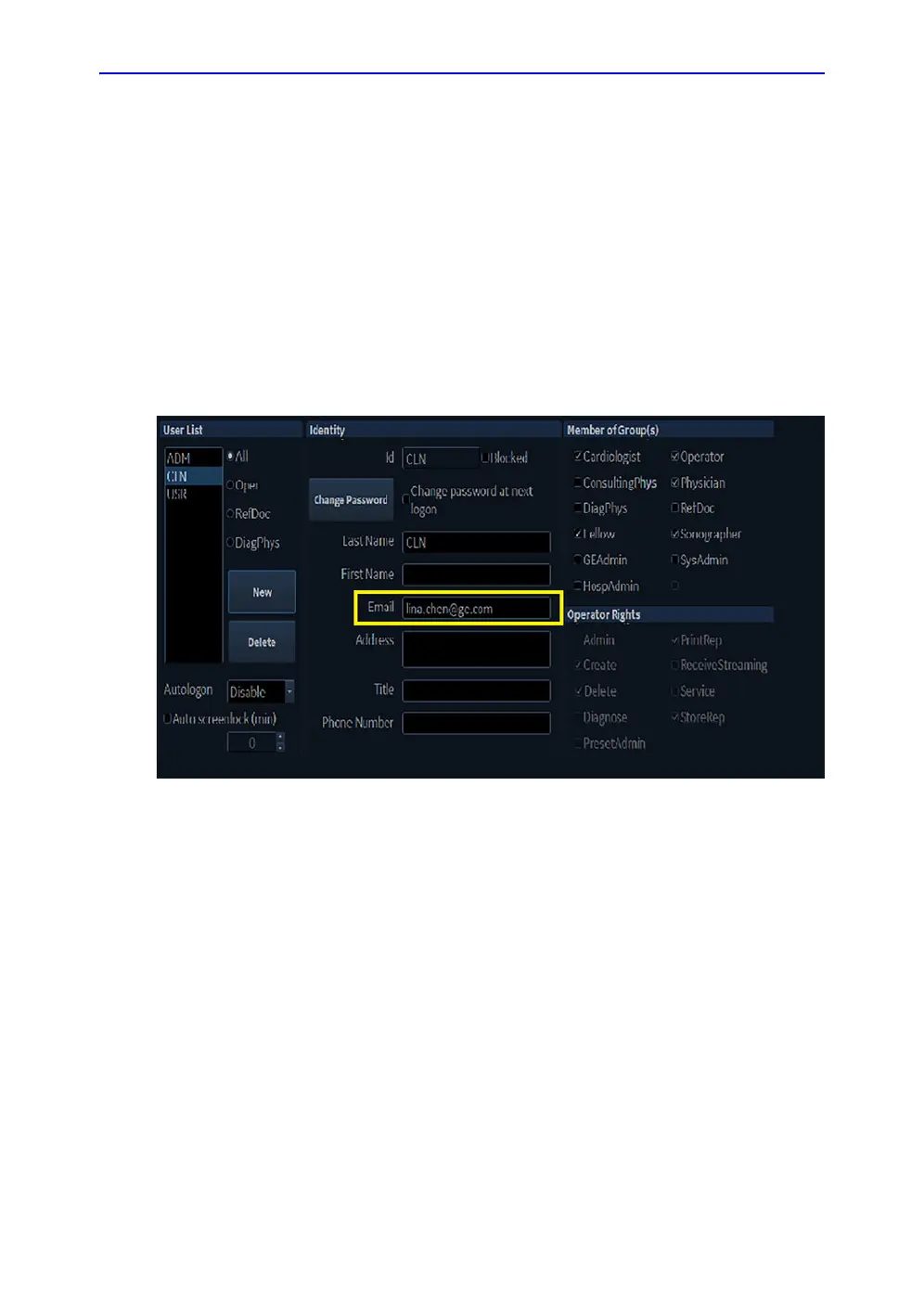Archiving
10-68 Vivid S70 / S60 – User Manual
BC092760-1EN
01
System configuration of TricefyPatientShare
If sharing exam results after each exam is preferable, the
system can be configured as follows:
1. Log on the system as ADM and press Utility/Config on the
control panel.
2. Select the Admin category and Users subgroup.
3. Enter the e-mail adress in the e-mail field.
4. Create a system account with the same rights as the USR.
5. Log off ADM and log on with the account created above.
6. Repeat steps 5 to 7 in the section above.
Figure 10-49. The Users sheet
Storing an exam in Tricefy
1. Press Utility/Config on the control panel.
2. Select the Connectivity category and Dataflow subgroup.
The Dataflow sheet is displayed (see Figure 10-50).
3. Select the dataflow Local Archive - Tricefy Storage.
4. Uncheck the Hidden button.
5. In the Patients/Exams list, select dataflow Local Archive -
Tricefy Storage (see Figure 10-51).
6. Get back to scan and press Store key. The exam is stored
in the clipboard.
7. When the exam is finished, exam data will be sent to the
Tricefy website (https://tricefy4.com/users/sign_in).
