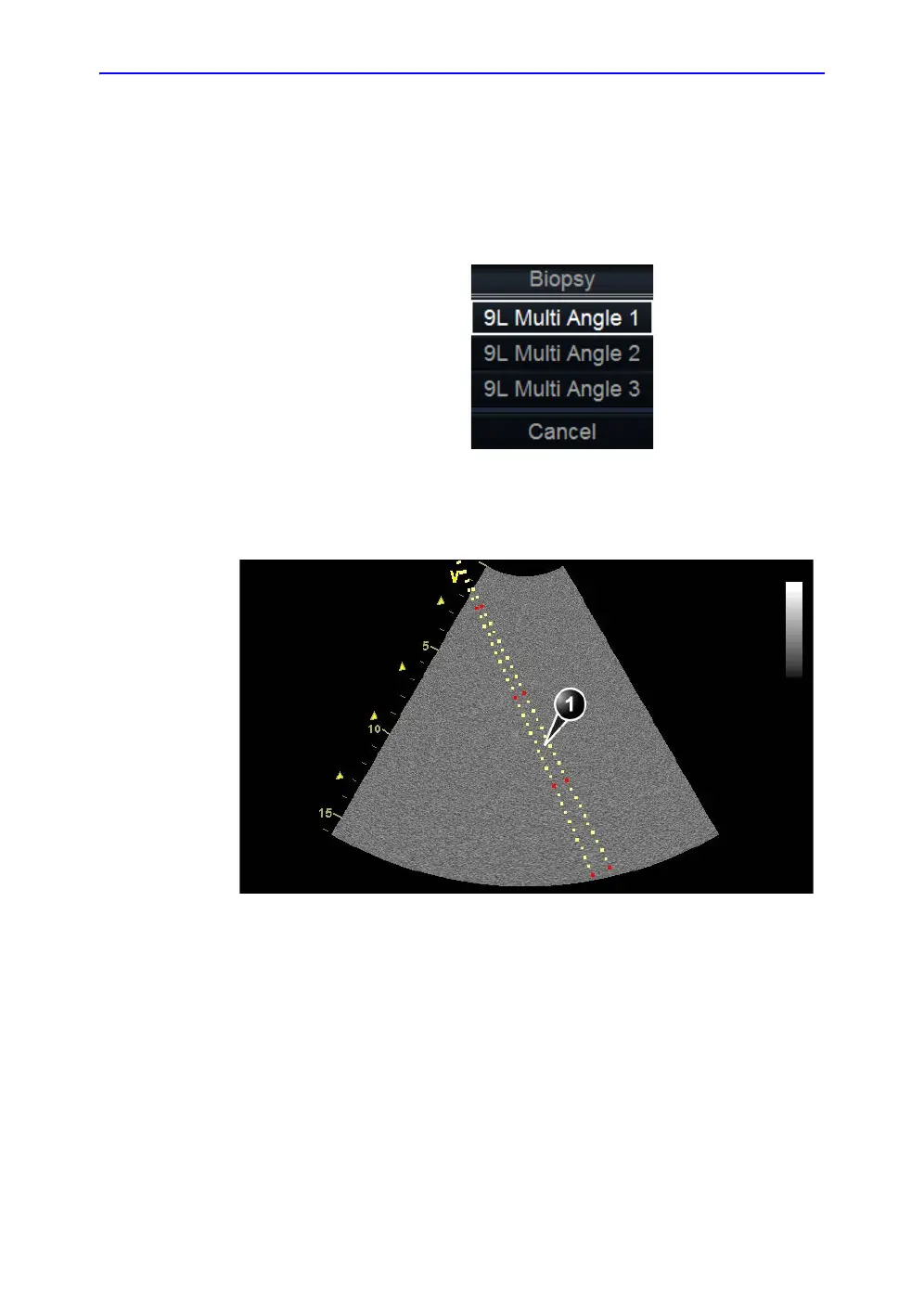Probes
13-52 Vivid S70 / S60 – User Manual
BC092760-1EN
01
Displaying the Guide zone
1. Select the desired probe with biopsy support.
2. Press Biopsy on the Touch panel (Page 2).
3. If the needle multi-angle is supported, select the correct
angle from the Biopsy menu.
Figure 13-16. The Biopsy menu
The biopsy guide zone is displayed on the screen.
Figure 13-17. Biopsy guide zone
1. Biopsy guide zone
• 5 cm between the red marks
• 1 cm between the large yellow marks
• 0.5 cm between two consecutive marks
The first red mark is at 5 cm from the top of the
needle guide.
