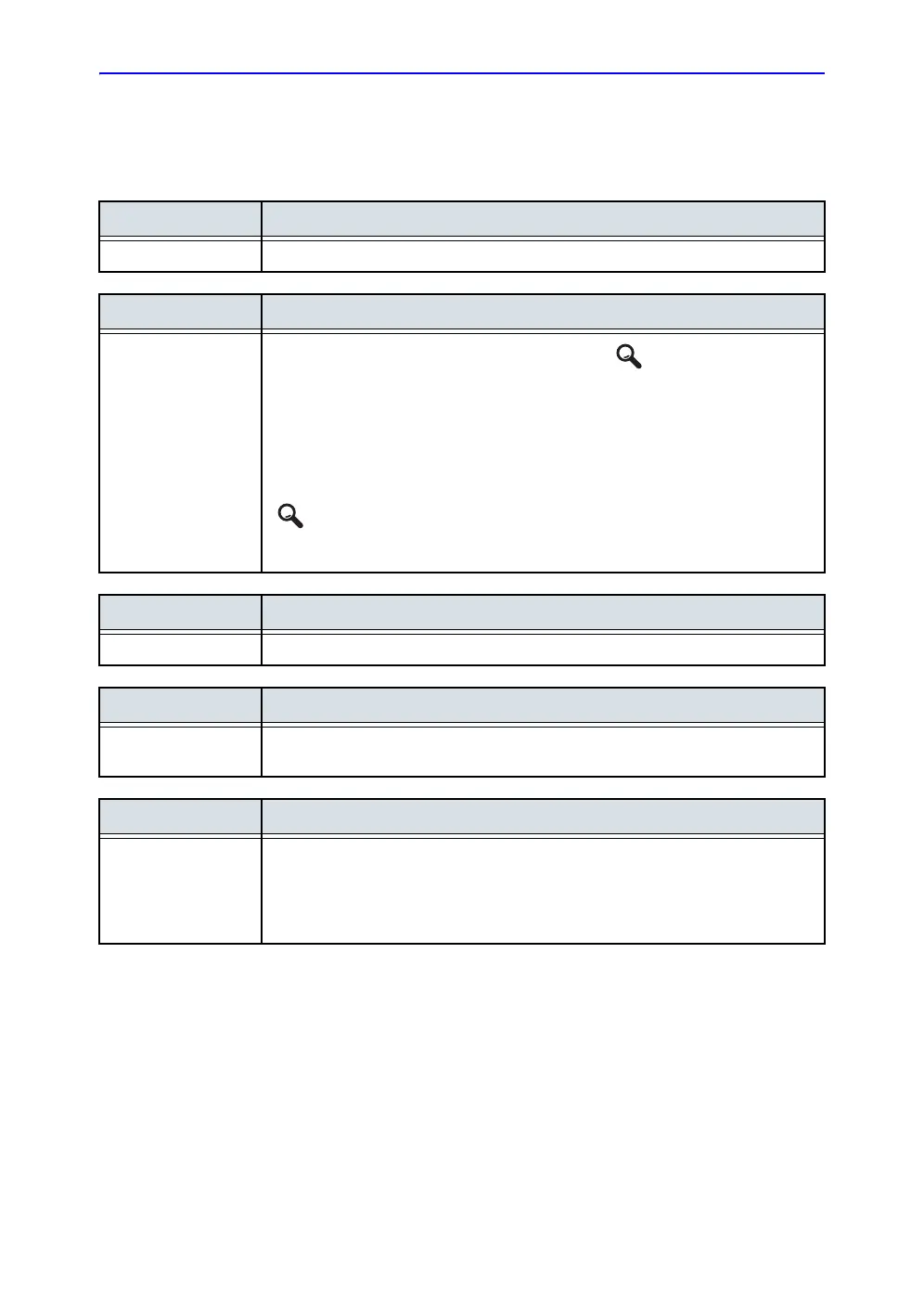Multi-plane mode
Vivid S70 / S60 – User Manual 6-43
BC092760-1EN 01
Multi-plane mode controls
Control panel
Multi D
Starts/exits Multi-plane mode.
Zoom
Activated and adjusted by rotating the Zoom rotary ( ). An orientation preview
showing the outlined magnified area is displayed in the upper right corner of the
screen. The position and size of the magnified area are adjusted with the trackball
when in B mode.
HR zoom concentrates the image processing to a magnified user selectable
portion of the image, resulting in an improved image quality in the selected image
portion.
HR zoom is activated and adjusted by pressing and rotating the Zoom rotary
( ). An orientation preview showing the outlined magnified area is displayed in
the upper right corner of the screen. The position and size of the magnified area
are adjusted with the trackball.
Clear
Resets all scan planes to the default position.
Angle
Toggles the position of scan plane 2 between the default position and a pre-defined
angle relatively to scan plane 1.
Layout
• In Bi-plane mode, toggles the display between the default Bi-plane dual screen
and a single screen showing the selected scan plane.
• In Tri-plane mode, toggles the display between the default Tri-plane quad screen,
a quad screen with enlarged Geometric model and a single screen showing the
selected scan plane.
