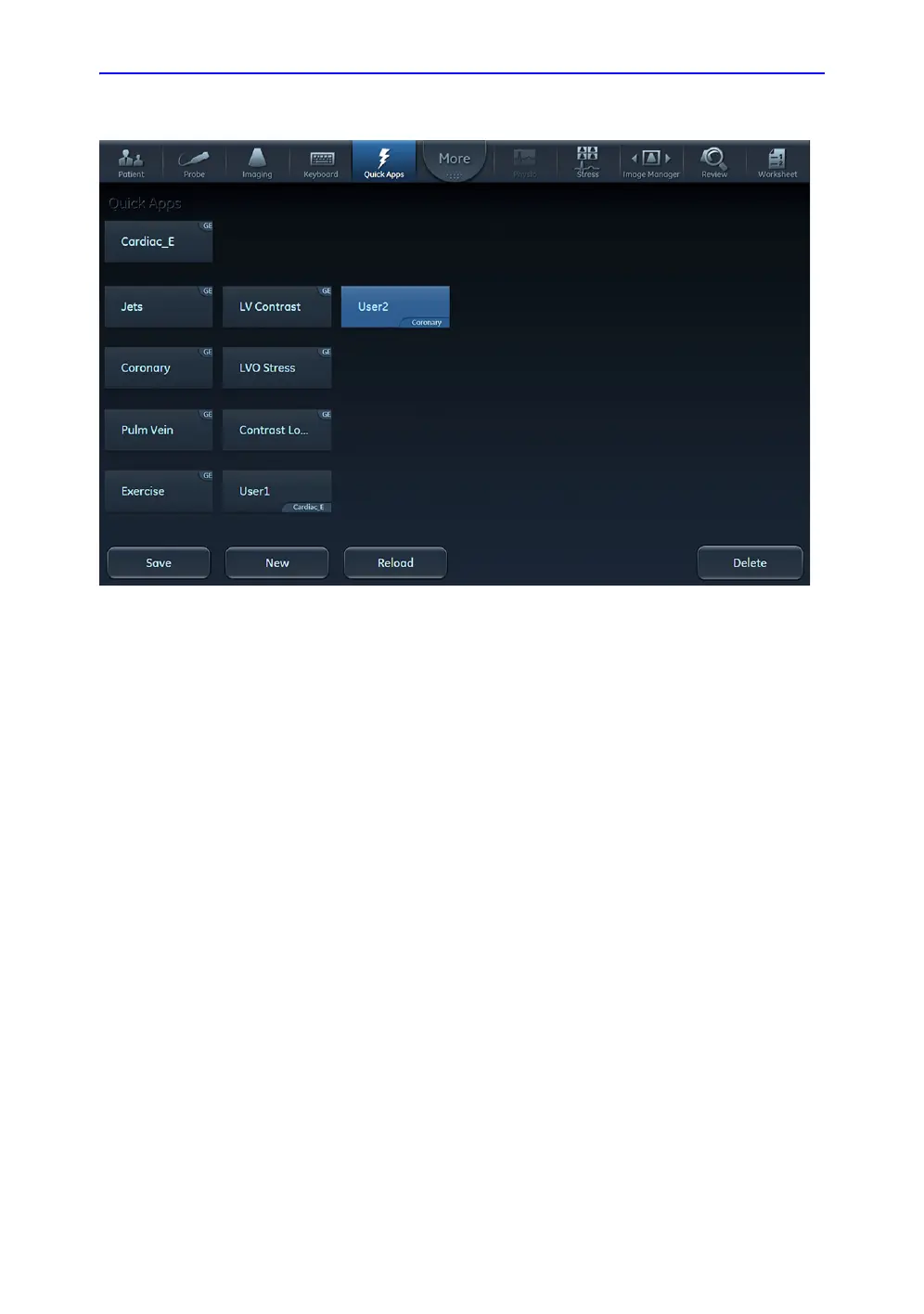Prepare the System for Use
3-30 Vivid S70 / S60 – User Manual
BC092760-1EN
01
Figure 3-19. Manage QuickApps
Deactivate the probe
Press the Freeze key to deactivate the probe. When
deactivating the probe, the probe is automatically placed in
Standby mode.
Disconnect the probe
Probes can be disconnected at any time. It is recommended that
the probe should not be active when being disconnected.
1. New: To create a new QuickApps preset based on the currently active QuickApps preset or Imaging
preset. Press New and name the new QuickApps preset as desired.
2. Reload: Has two different functions:
• If a factory QuickApp is active, Reload will restore the default factory settings.
• If a user-defined QuickApp is active, Reload will restore the most recently saved settings on that
QuickApp.
3. Save: To overwrite the currently active QuickApps preset. It is only possible to use Save when
working with a user defined QuickApps preset (Save is not available for factory QuickApps presets).
4. Delete: To delete a user defined QuickApps preset. Press Delete and select the QuickApp that
should be eliminated.
