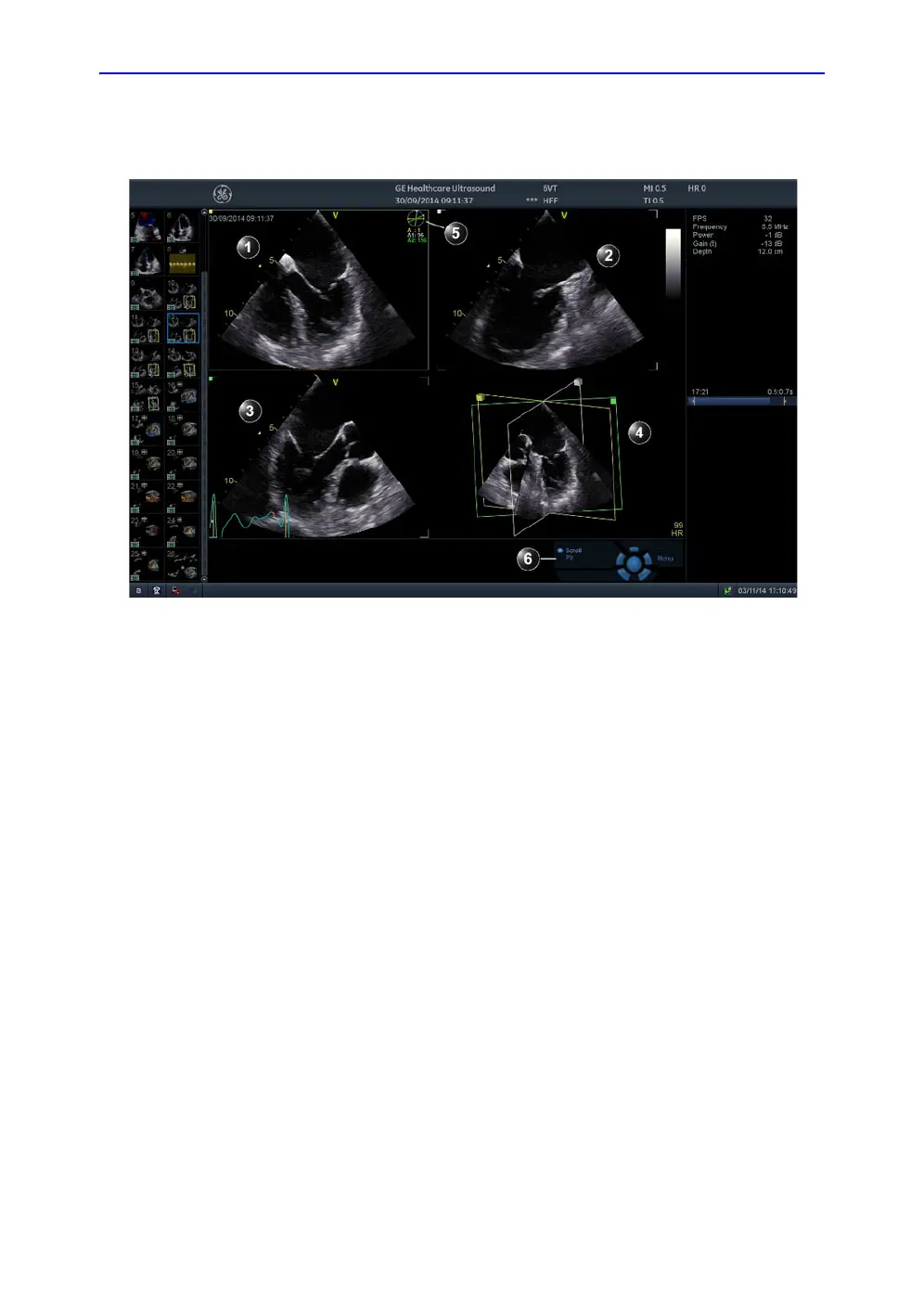Multi-plane mode
Vivid S70 / S60 – User Manual 6-37
BC092760-1EN 01
Tri-plane mode screen
Figure 6-20. The Tri-plane imaging mode screen
1. Scan plane 1 (yellow): default reference scan plane. This scan plane can be rotated together with scan
planes 1 and 2.
2. Scan plane 2 (white): this scan plane can be rotated separately.
3. Scan plane 3 (green): this scan plane can be rotated separately.
4. Orientation window: displays all the scan planes in a projection.
5. Navigator: displays rotation angle values for the scan planes 1 (A) if rotated, 2 (A1) and 3 (A2).
6. Trackball functions
